What’s New in Solid Edge 2020: Mechanical Design
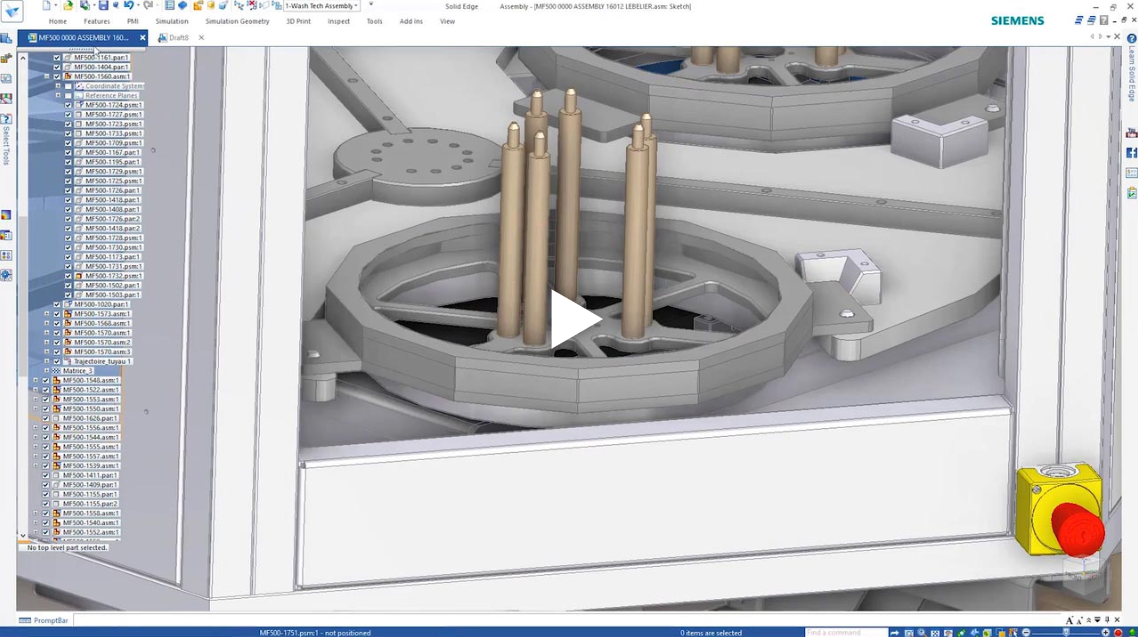
As discussed previously on the Solid Edge Blog, Solid Edge 2020 boasts a wide variety of powerful new features, packaged together as part of our latest software product release. To demonstrate the power of our new mechanical design capabilities in Solid Edge, we’ve put together a short video to show you the basics.
 Our latest video on Solid Edge Mechanical Design provides a few examples of how state-of-the-art sheet metal tools included in Solid Edge 2020 are built to handle far more complex transitional parts, allowing you complete control over the bending methods used when creating these transitional shapes.
Our latest video on Solid Edge Mechanical Design provides a few examples of how state-of-the-art sheet metal tools included in Solid Edge 2020 are built to handle far more complex transitional parts, allowing you complete control over the bending methods used when creating these transitional shapes.
Solid Edge Mechnical Design allows you to do things like quickly focus on the task at hand, or to find parts anywhere in the design by using refined searched tools that let you search by component properties such as name, title, document, number, etc.
Other new and improved commands in Solid Edge 2020 provide quick, simple solutions to modeling cuts required to alleviate mechanical deformation that occurs around a part’s bend edges. This happens in the manufacturing process when sheet metal is folded, and is particularly prevalent on thicker parts. Of course, these cuts are also visible in the flat pattern, especially when a part has multiple revisions.
Also part of the Solid Edge portfolio is KeyShot, which enables you to create beautiful photo-realistic renderings, in which you can easily create cutaway views to expose internal part geometry.
Mechanical Design in Solid Edge 2020 (Video)
Watch the video to learn how next generation technology included in Solid Edge 2020 and KeyShot enable you to visualize ideas and bring your products to life.
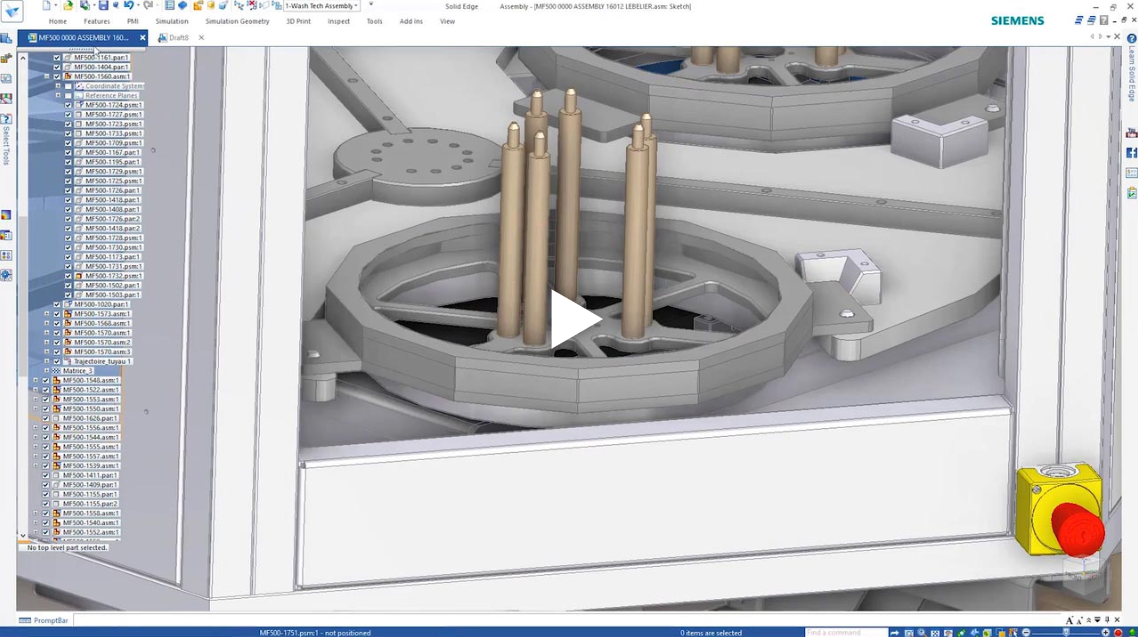 Watch the video to learn how next generation technology included in Solid Edge 2020 and KeyShot enable you to visualize ideas and bring your products to life.
Watch the video to learn how next generation technology included in Solid Edge 2020 and KeyShot enable you to visualize ideas and bring your products to life.


