Steering Wheel – The Gateway to Synchronous Modeling

The previous article discussed ‘advanced’ techniques on Steering Wheel but also listed the following basic techniques:
- Move the steering wheel where you want it by the origin.
- Shift + Origin to move while preserving the orientation.
- Shift + Bearing for angle around the other axis.
- Ctrl + Bearing for an angle in the plane of axes.
- Shift + Tool plane to flip the orientation.
- Origin + Drag to an edge to align with.
- Shift + Bearing + Select a point to orient.
Many people are shy of asking for more information about the topic in the comments section of the article and send out personal messages instead. I ended up compiling a series of videos into a single one that demonstrates these basic steering wheel manipulation techniques.
I didn’t want to do demonstrate each topic using a meaningless lump of solid, but at the same time, it was difficult to find a proper model to show the use case for each manipulation. Here’s a video with my voice over:
I have attached the SE2019 files if you’d like to try the steps on your own.
Building on these basic techniques for orienting the steering wheel, here’s the video once again for the advanced techniques:
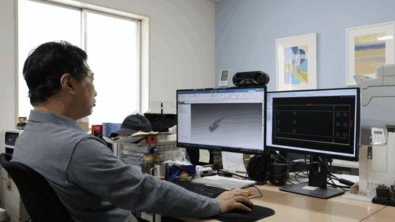


Comments