Products
ST8: Weldments


ST8 enables you to create weldment features in an In-Place part. To do this:
- open assembly
- create In-Place part (Sync or Ordered)
- In the part environment, the weld features are under the Solids>Sweep dropdown.
- Sync allows Fillet and Groove welds
- Ordered allows Fillet, Groove, Stitch and Label welds
The Ordered commands are shown on the left below, and the Sync commands are on the right.


The resulting Fillet weld bead and features in the Pathfinder for the Ordered workflow are shown below.

Edits to assemblies with Ordered weld features are associative and update, while edits to parts in an assembly where the weld bead is Synchronous must be edited synchronously.

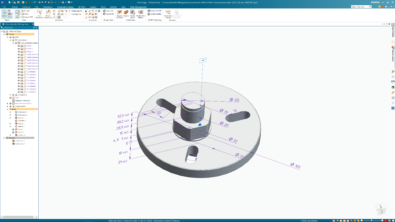
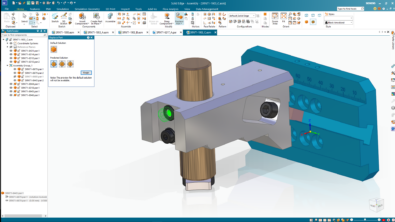
Comments