ST7 Sneak Peek: Units Selection and Change

When I arrived on Solid Edge’s doorstep last June and started learning the software in earnest, I already had a pretty well defined idea of how I thought units should be handled in CAD software. Don’t you just hate it when you get your units all mixed up, and there doesn’t seem like there’s a create way to manage everything? Well, in ST7 that’s going to be better. Here’s how the improvements work.

First, the Units in ST7 are easier to access, as you can see from the application menu here. Just go to Properties, and then File Units are right there.
Next, the Units page shows up in the Solid Edge Options dialog. To me, this just makes it easier to find. Part of the purpose of the changes has been to make the units easier to control and synchronize with Dimension Styles.
You can select from popular unit systems or customize your units.

The Dimension Style page of Solid Edge Options works much as it did before, with a couple of additions. First, you can see the addition of the Active Dimension Style option, which makes it clear right up front about the current state of the model settings. I like that.

If you’re interested in more of these ST7 leaks, keep your eye on this blog. This is where you’ll see them first. If you want to be one of the first to know about the full range of new functions in Solid Edge ST7, register for Solid Edge University 2014 in Atlanta, May 12-14. Dan Staples will unveil the product in the morning keynote on Tuesday.


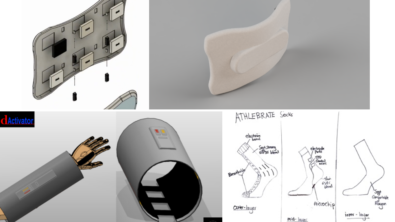
Comments