ST7: Material Table
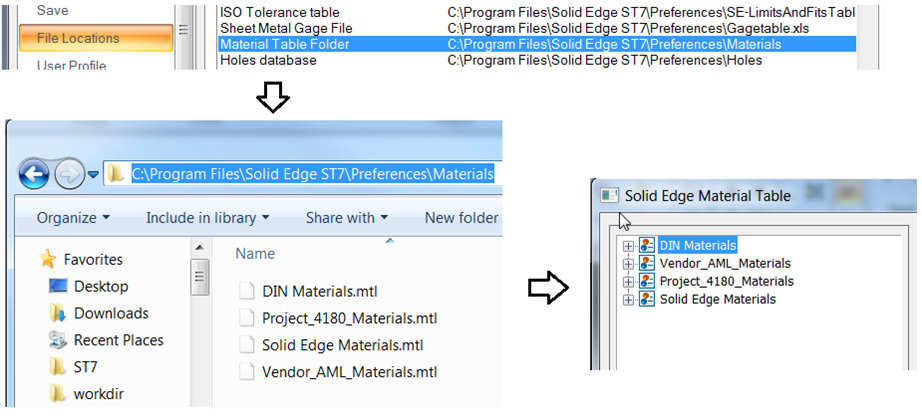
The Material Table received a lot of attention in ST7. As a result, I think you will find materials in general much easier to deal with and a more complete solution than previously. You still access the table through the Application Menu > Properties > Material Table, but many of the functions and much of the interface are new. Here is a general list of the enhancements you’ll find in ST7’s Material Table:
- Multiple library support
- New and improved UI
- Grouping/categorization support
- Custom material property support
- Import and Export
- Import from MatWeb.com
- Favorite and recent materials
- Rename , Cut/Copy-Paste
Let’s go through some of these in detail.
 User Interface enhancements
User Interface enhancements
The interface for the Material Table has improved significantly in ST7. You can see multiple libraries at the same time, and the material types are grouped together. Visual styles, cross hatch (fill style) and mechanical properties are assigned when you assign a material to a part.
You can copy and paste within this interface to create new or altered materials. Right click on an existing material to access the Add Custom Property option based on an existing material. This interface will make managing and applying large numbers of materials much easier.
Favorite and Recent Materials
The new interface has a tab for Favorites and Recent Materials. This makes applying the same set of materials of different types multiple times easier
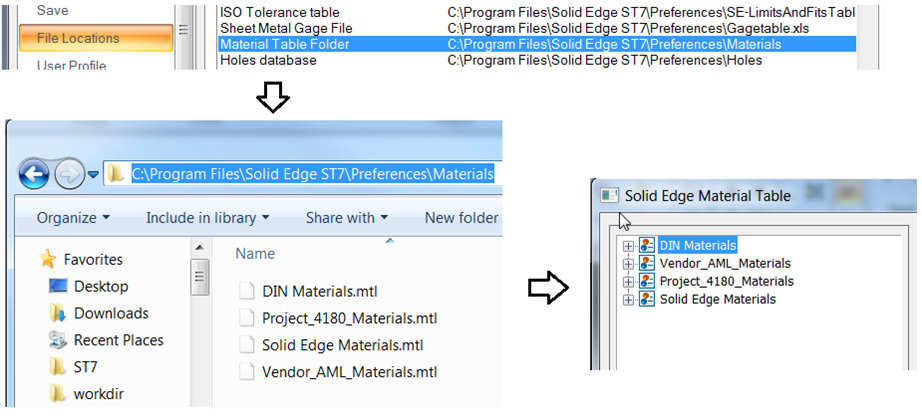 Multiple Library Support
Multiple Library Support
Solid Edge Options > File Locations > Material Table Folder enables you to set a folder to hold your material libraries, which by default is C:Program FilesSolid Edge ST7PreferencesMaterials. Materials files use the extenstion *.mtl.
Import Export
You can import and export material files using Excel format. When importing, you have to use the same format, so it might be a good idea to export one first, check out the format, then match the format when you import. This functionality will allow you to get material information from just about anywhere, including Matweb.
Summary
This goes a long way to update one of the areas that was starting to look a bit dated in Solid Edge, as well as adding a lot of very helpful and convenient new tools. Join me in a round of applause for the development guys!
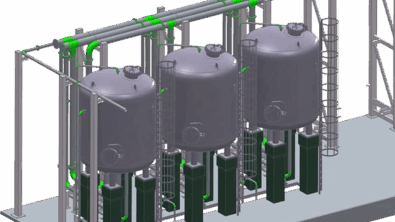


Comments