Solid Edge Tips and Tricks #8
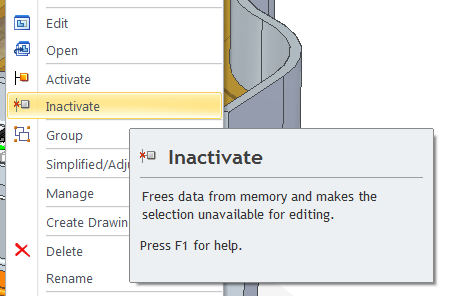
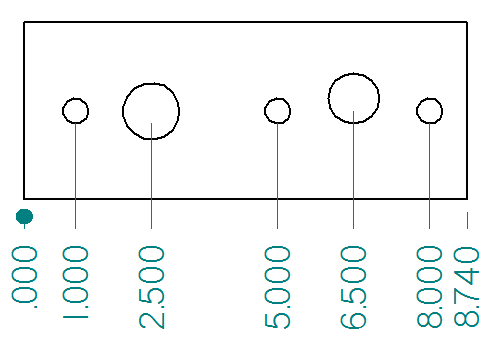 How can I unalign coordinate dimensions? You will have to hold the alt key down when placing the dimension, this will start a new group.
How can I unalign coordinate dimensions? You will have to hold the alt key down when placing the dimension, this will start a new group.
Why does the resulting fillet of the 2D sketch command of Fillet not have connect and tangent relationships in the sketch? The resulting fillets do have relationships applied for both connect and tangent at each of their endpoints. They are automatically applied when the fillet is applied, but the relationships do not display. The small arc designator displayed at the center of the fillet indicates it is a fillet and should then be assumed the tangents and connects are applied. If you delete the arc glyph on the element the relationships are removed too.
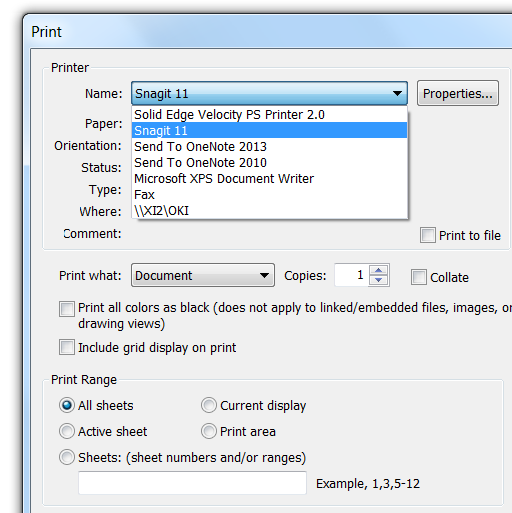 The Solid Edge Velocity Printer has been deleted. How can I install it again? The Solid Edge Velocity Printer is installed with the product, but the program that creates it can be manually ran in cases where the printer is missing. The program that creates the printer is: C:Program FilesSolid Edge ST7ProgramPrinterInstaller.exe. Just double-click the program and the printer will be created and appear in the Printer list in Control Panel.
The Solid Edge Velocity Printer has been deleted. How can I install it again? The Solid Edge Velocity Printer is installed with the product, but the program that creates it can be manually ran in cases where the printer is missing. The program that creates the printer is: C:Program FilesSolid Edge ST7ProgramPrinterInstaller.exe. Just double-click the program and the printer will be created and appear in the Printer list in Control Panel.
About Very long material names in Material Table? In ST7 the ‘Material Table’ dialog still cannot display the complete name for a very long material name, even by resizing the UI. However when you put your cursor on the material name in the list you do see a box that displays the complete name.
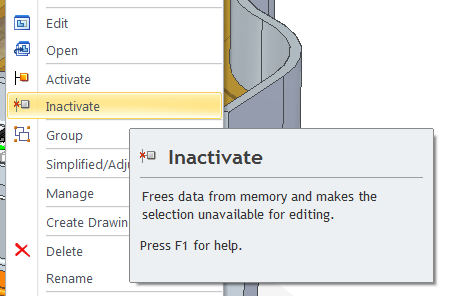 When In-Place Activating (Edit) into a Part from an Assembly, why do I see only the part that’s been activated and not the other assembly components any longer? This would mean that the “Hide Previous Level” command had been activated. Toggle this and the other assembly parts will display.
When In-Place Activating (Edit) into a Part from an Assembly, why do I see only the part that’s been activated and not the other assembly components any longer? This would mean that the “Hide Previous Level” command had been activated. Toggle this and the other assembly parts will display.
What is the purpose of “Dimension Style Mapping”? It permits the user to have multiple Styles applied to all the different dimension and annotation types in a Solid Edge Draft file. When the “Dimension Style Mapping” button is activated on the Quickbar of one of the annotation commands, it automatically applies the style specified in the Solid Edge Options dialog.
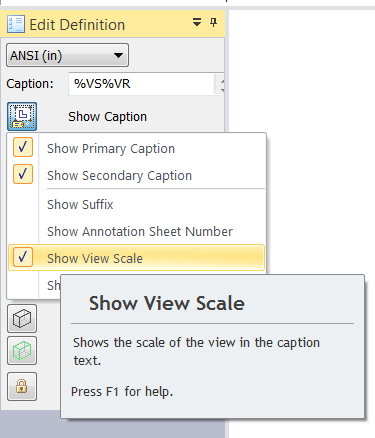 How can I have the scale of a drawing show in the title block? You will have to create a callout and then use property text and the property sheet scale this will retrieve the first drawing views scale.
How can I have the scale of a drawing show in the title block? You will have to create a callout and then use property text and the property sheet scale this will retrieve the first drawing views scale.
Is there a way to merge material table files? – ST6 uses only one material table which is located in ‘~/Solid Edge ST6/Preferences’ unless it has been redirected in Solid Edge Options->File Locations. Material table is binary so it cannot be merged directly. But customer can use ‘Material Table Editor’ utility in ‘Custom’ folder to export it to Excel, merge the .xlsx files and import it back to MTL format. However ST7 supports multiple material libraries in ’Preferences’ folder so there shouldn’t be a need to merge them into a single library.
Select Files option using asterisk in Revision Manager not working properly? The filename, plus the entire path is included in the search, including the path as part of the file name. So when incorporating the use of the asterisk, for example, by placing an asterisk before a segment of the name, followed by a (*er.*) I get the result, I wanted, for the strainer.asm file. Therefore, the entire path must be considered during the selection process.
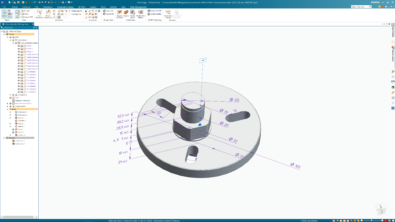

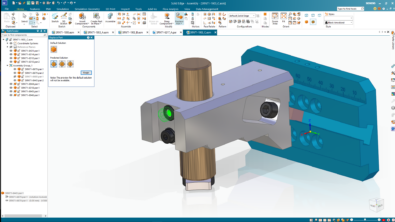
Comments