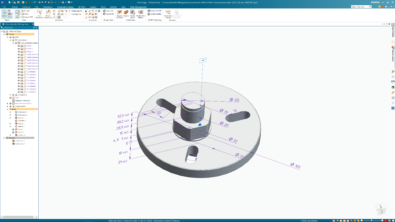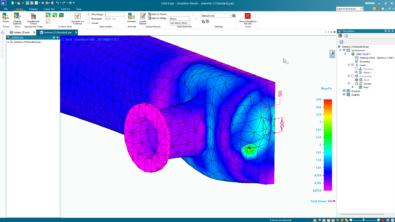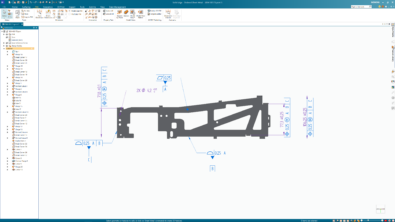Solid Edge ST6 Sneak Peek: Dimension auto-arrange
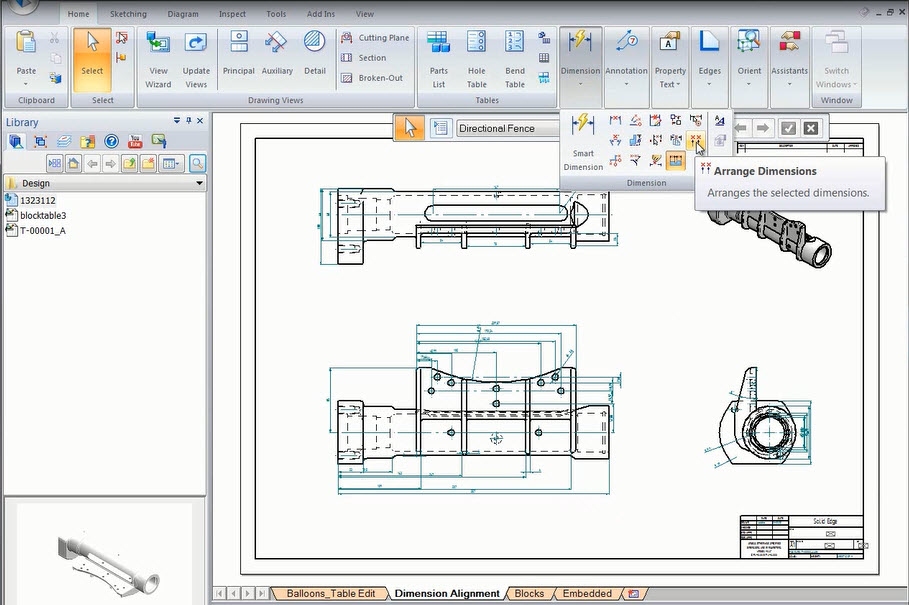
ST6 “Sneak Peeks” is a way for us to provide Edgers with some of the upcoming functionality that you can expect to see in the next version of Soldi Edge. These are by no means everything that is in the next version of Solid Edge, rather some functionality that our Beta testers found valuable.
Available in Solid Edge ST6 is a new command that automatically arranges stacked or linear 2D drawing dimensions. As 3D model sizes are changed and drawings are updated, the location of placed 2D drawings may become overlapped or otherwise scattered. With a single mouse-click, this new tool automatically re-arranges dimensions which speeds the revision process. Faster revisions can lead to faster customer turn-around times and help improve overall customer satisfaction.
Here is a short video that illustrates the comman that automatically arranges stacked or linear 2D drawing dimensions.
“One of the biggest time savers in Solid Edge ST6 might be the ability to auto-arrange 2D detailing dimensions that were retrieved from the 3D model.”
Solid Edge ST6 BETA testing customer
David Iverson
Drafting Checker
Ariel Corporation
The official announcement about Solid Edge ST6 will come on day 1 of Solid Edge University. Dan Staples, director Solid Edge Development will provide the Solid Edge ST6 keynote.