New in Solid Edge 2025: Design productivity
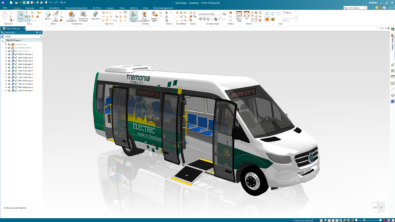
Take a deep dive into everything new in Solid Edge 2025 with a series of blog posts focused on the exciting new features and enhancements in this year’s release. In this blog, learn more about how to take your design to the next level with Solid Edge 2025.
Design faster with more intuitive, streamlined operations
With performance enhancements to Teamcenter and Solid Edge integration, gain faster opening speeds for large assemblies and files managed by Teamcenter by up to 50%! You can quickly access the latest file changes from your colleagues and customers around the world, while not slowing down your design process.
With the new workflow for Quick Patterning, patterns are simpler and more intuitive to create, employing the easy usability of Solid Edge synchronous technology. The streamlined workflow allows you to effortlessly define patterns and then let Solid Edge handle the rest. Enjoy all of the ordered modeling functionality on edit and make precise and quick adjustments to your designs without any hassle. You can start designing faster and smarter, as Solid Edge now remembers your last used option and lets you pick up right where you left off, saving you time and effort during your design process. The powerful functionality ensures precision and efficiency with detailed and accurate pattern creation.
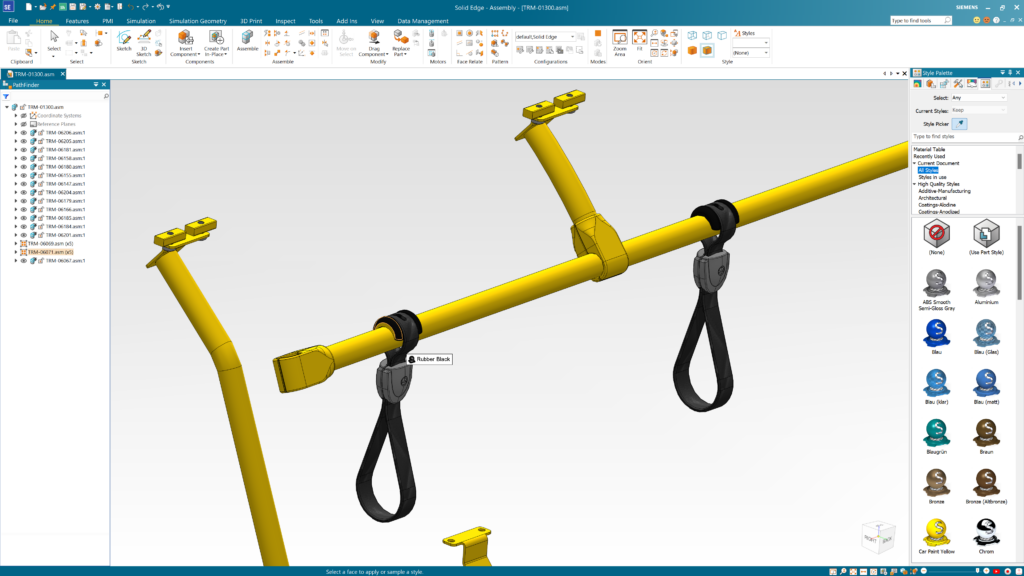
The new capability to add, edit and create face style overrides on parts directly in the assembly environment allows you to simply drag and drop a style from the Style Palette onto part bodies, features and face in the graphics window. The new Style Picker tool works like the Eyedropper in Microsoft Paint®; simply pick a styled face in the graphics window, and it can be used to create a new face style, can be copied to the central material table or reused on other faces in the model. The tool also assists in sampling face styles of imported parts and ensuring all faces are appropriately defined and styled to specifications. These enhancements in the assembly environment simplify your design process and save you time in the creation of new face styles.
With expanded Pathfinder support and management, organization and searching withing large assemblies is efficient and comprehensive to use. The new Pack All command automatically groups duplicate components in the Assembly Pathfinder, giving you a cleaner, more organized assembly view. When you search for a component in Pathfinder with new active filtering, the graphics window and Pathfinder filter to match your choice and only show the results of the search, reducing complexity when working with large assemblies.
New options for dialogue search allow you to effortlessly find what you need, when you need it. Filtered Panes support wildcard searching, improving your productivity through easy-to-use search capabilities. As you type, the results in the pane will be filtered down to only show entities that match the search string, making finding the right part easier. The supported filtered panes include the parts library, feature library, symbol library and the style palette.
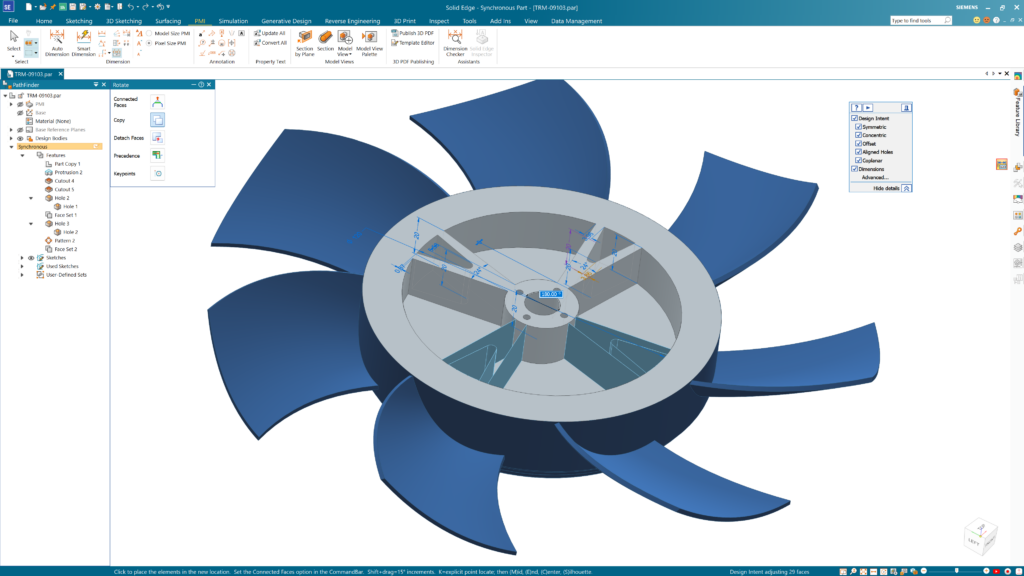
Synchronous copy and paste has been enhanced to eliminate the need to select capping faces, as Solid Edge intelligently handles these operations, resulting in streamlined operations and consistent, precise models. New selection modes have been added to the round command, making it quicker to select edges or vertices with a fence select. The new functionality improvements make these operations more reliable, intuitive and simpler for you to understand.
Join the conversation
All of these new features and enhancements in Solid Edge 2025, along with many more, were announced during our live premiere on October 23, 2024.
To learn more about what’s new in the Solid Edge 2025 release, click here.
There are a lot of ways to hear what others are saying about the upcoming release and to connect with other Solid Edge enthusiasts online.
Here are a few ways to join the conversation right now:
- Join our vibrant online Solid Edge Community to connect and interact with other Solid Edge users.


