Solid Edge 2022 User Perspective: CAD Direct


Editor’s Note: This article is the first in a series of articles independently authored by Scott Wertel, a design engineer for Aerospace Research and Development Group, LLC.
I’m often asked what my favorite CAD system is. My answer is always the same, whichever one my employer uses. I’ve never understood the fanaticism some people have with design tools. Nonetheless, we all have our biases. My bias is openness.
While some vendors are increasingly closing off their tools to interactions and integrations with competing products, others are becoming more and more open. That is one of the reasons I lean towards Siemens products. Siemens has continually pursued an openness to their products working with data from other systems, from JT to the latest feature, CAD Direct, in Solid Edge 2022.
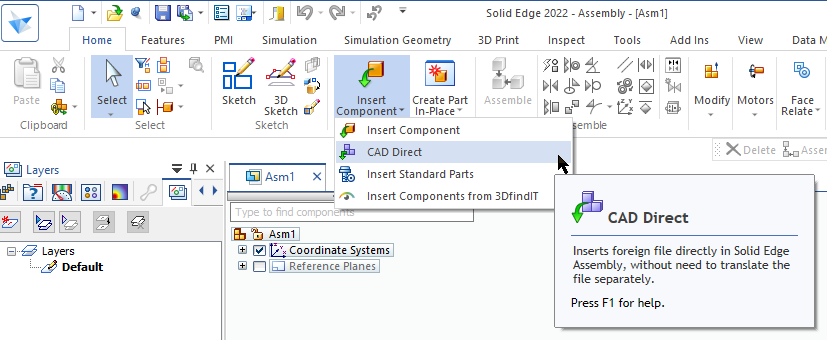
What is CAD Direct?
Put simply, CAD Direct allows the use of other native CAD data within Solid Edge assemblies without translation. In other words, Solid Edge users can import non-Solid Edge files without first having to export those files from the native design tool to STEP, IGES, Parasolid, or another neutral format. The cool part, when those native files are modified within their original authoring application, Solid Edge updates the assembly to show the latest changes. The change is only tracked at the top level, though, so if you import a non-Solid Edge assembly and change a part within that assembly without updating the assembly, Solid Edge will not know the part has changed and will not automatically update. A forced update will be required.
No new files
All this is done without creating more files. In other words, no derivative files are created and therefore no extra administrative burden of file management or data storage. The imported geometry is stored within the Solid Edge assembly file itself. This lends towards larger assembly files, though, but Solid Edge has developed tools to improve large assembly performance, so that shouldn’t be an issue.
Limitations of a first-gen tool
With the pre-release version of Solid Edge that I was provided to write this article, CAD Direct only works with NX files. (OK, so maybe not as open as I’d like.) Nonetheless, you must start somewhere and being able to work through the details of how to open and use non-Solid Edge files with another of your own CAD formats (aka another Siemens tool) makes complete sense.
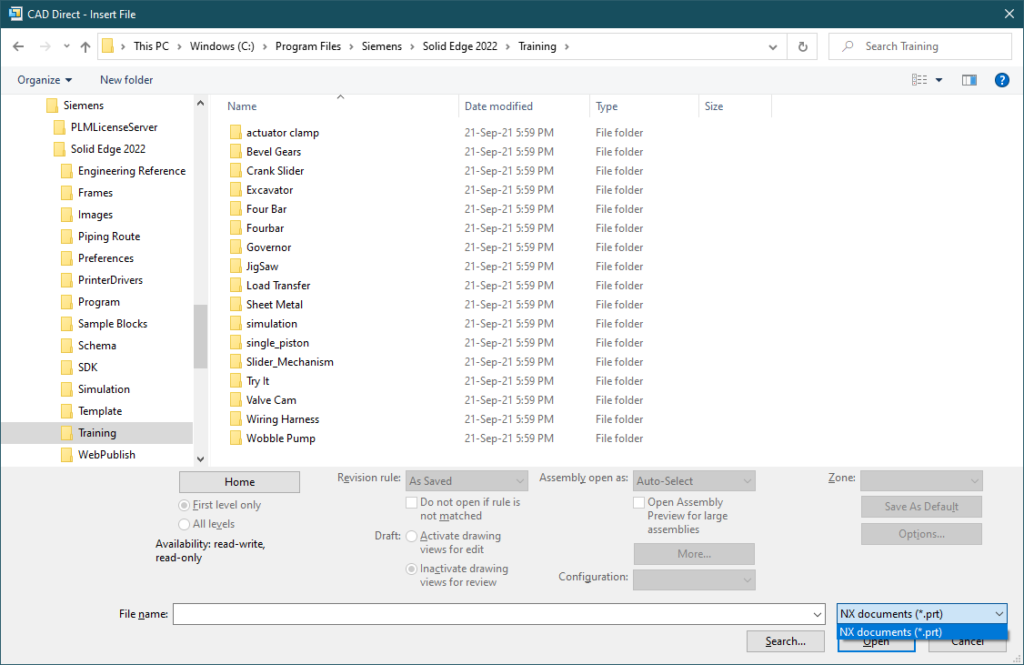
I assume this also has to do with both formats using the same version of Parasolid as the kernel. My hope is that CAD Direct will quickly expand to allow inserting other CAD geometry that is also based on the Parasolid kernel in future versions or maintenance packs of Solid Edge.
To learn more about what’s new in this release, visit siemens.com/solidedge2022.
About the author
Scott Wertel, P.E. uses many different CAD tools in his role as a design engineer for Aerospace Research and Development Group, LLC. If CAD Direct expands to accept other CAD tool files, he may finally have a favorite.
Contact: scott.wertel@aerornd.com
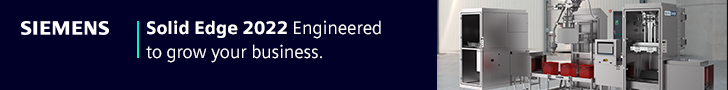
Comments
Leave a Reply
You must be logged in to post a comment.


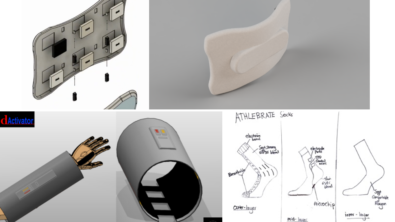
The feature sounds […sounded…] indeed great. I am nevertheless quite a bit disappointed, that the function in MP2 still only works with NX files whilst the “What’s New in SolidEdge 2022” already mentioned importing “…from popular CAD systems”. Possibly NX is the only other “popular” CAD system in the eyes of Siemens, but I would highly apprechiate the quick upgrade to at least “neutral” formats like step, jt or similar.
This Feature now Supports
NX Parts Files (.prt)
Jupiter Tessellation Files (.JT)
Solid Works Assemblies (.sldasm)
Solid Works Parts (.sldprt)
Step Files (.stp)
Parasolid Documents (.x_t)