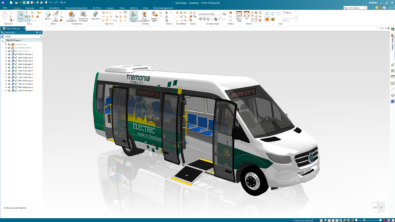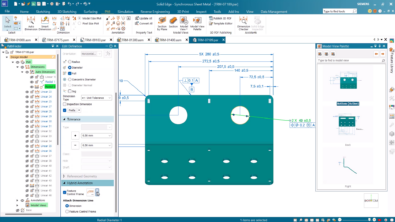New in Solid Edge 2025: CAM Pro
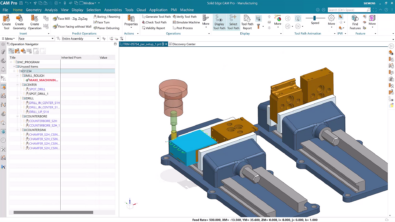
Take a deep dive into everything new in Solid Edge 2025 with a series of blog posts focused on the exciting new features and enhancements in this year’s release. In this blog, learn more about the expanded capabilities in Solid Edge CAM Pro.
Solid Edge CAM Pro boasts smart assistance features paired with advanced operations that make programming and machining performance a breeze. Smart assistance automatically recommends the best machining operations to its users – further streamlining the overall programming performance. Solid Edge CAM Pro also includes advanced quick roughing and a zig zag milling feature that work to offset roughing and face milling. Automatic hole machining is also a new feature that makes the selection of prismatic features, such as slots, steps and holes effortless.
Make machining suggestion
The new make machining suggestion feature works to simply the machining process. This feature intelligently works to provide users with operation suggestions for selected model faces, eliminating the risk for confusion and optimizing your team’s efficiency. If a suggestion is not what you are looking for, an alternative can be provided and added for future reference.
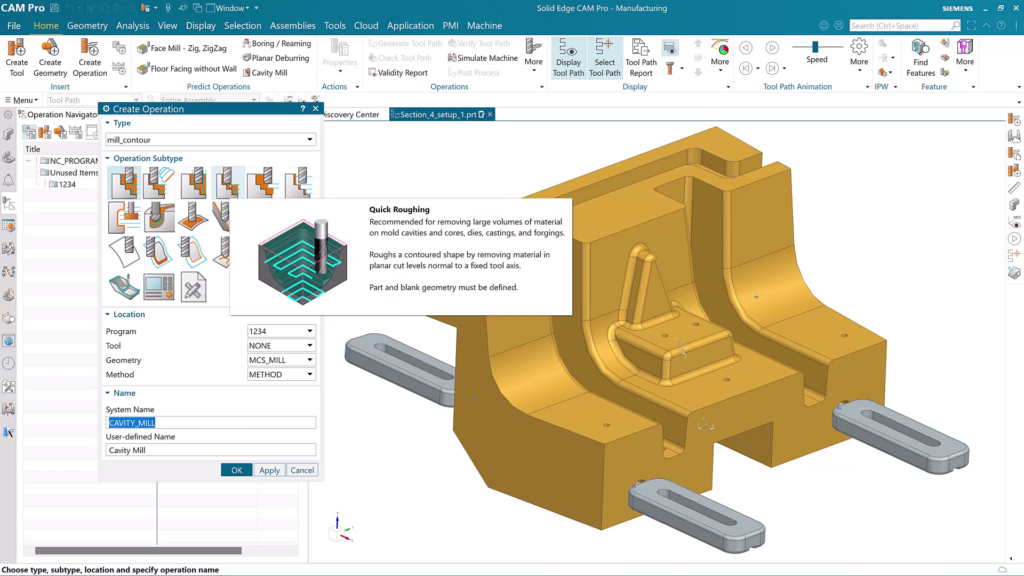
Quick Roughing
A new quick roughing option ensures efficient and safe removal of material. With reliable collision detection, the removal of blank material is guaranteed to be a seamless process. Multi-threaded toolpath generations also enable faster programming for users by quickly offsetting roughing operations.
Automatic hole machining
Automatic hole machining simplifies the selection process for prismatic features. Saving time on the selection process ensures users to have a more efficient workflow and makes the overall task of machining less daunting. Now, options for holes are created effortlessly, requiring little interaction from the user.
CAM programming and machine visualization
Enhancements made to Solid Edge CAM Pro enable users to easily switch between programming and simulation modes. Machine visualization is a powerful tool that enables you to preview the machine instantly during the programming process. The machine visualization feature supports 3-5 axis milling with single chain, single channel, and single part setups.
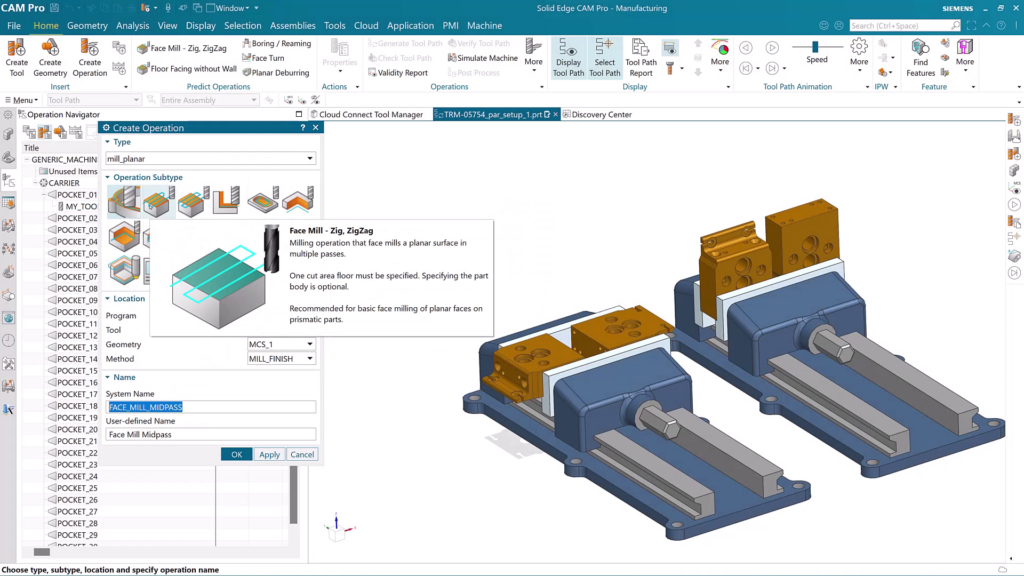
Additional enhancements
Additional enhancements and features to Solid Edge CAM Pro continue to work hand-in-hand with the user to provide a better machining experience. Machining Simulation and tool assembly have improvements in the process of assembly for cutting tools. A complete description of the holder and cutting tool is provided in the Tool Crib. Sketches from Solid Edge import into Solid Edge CAM Pro seamlessly, allowing them to be used as input for machining operations.
Collision-free toolpaths within multi-axis roughing’s Check Geometry feature option works to avoid obstacles, cutting costs for users by saving valuable time. Cost and time are saved by eliminating the need to redo a part that could be ruined by a collision within a toolpath. Solid Edge CAM Pro now provides users with instant feedback, eliminating the need for surveys. Users can now assess material removal and tool requirements with the show volume removal feature. G-Code exports are also streamlined using the preview dialog box. NX CAM machine cycles can be customized for rapid expansion. Another great feature in Solid Edge CAM Pro is the tool assembly in the Cloud Connect Tool Manager. Here, you can build a new tool assembly in seconds and save it to the Cloud for immediate use. It will then become available to other cloud users.
Join the conversation
All of these new features and enhancements in Solid Edge 2025, along with many more, were announced during our live premiere on October 23, 2024.
To learn more about what’s new in the Solid Edge 2025 release, click here.
There are a lot of ways to hear what others are saying about the upcoming release and to connect with other Solid Edge enthusiasts online.
Here are a few ways to join the conversation right now:
- Join our vibrant online Solid Edge Community to connect and interact with other Solid Edge users.