Editing Directly is not Direct Editing
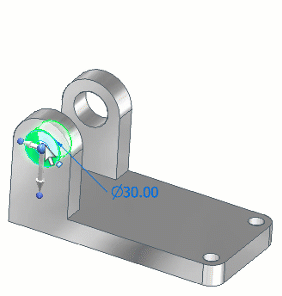
In a world abound with counterfeits, it is often difficult to separate the wheat from the chaff. Not with direct edits though. CAD programs desperate to enter the exclusive Direct Editing Capability club resort to puny tactics like faking it altogether. And this often fails miserably.
A industry standard 2D drafting program also had 3D creation capabilities. But they also boldly ventured where no 2D CAD program had gone before by sporting direct editing commands like move, offset, rotate and delete faces.
And although the program never set very high expectations, the various operations produced some very astonishing results as the following animated GIFs show:




In case of mainstream MCAD programs, it often leads to ludicrous debacles when direct editing is promised but they don’t live up to.
Based on this I see three categories of CAD programs with Direct Editing capabilities:
- No promise; also do not give any useful outputs.
- Promise but fail to produce desirable results.
- Promise and amaze by exceeding expectations.
The above animations fall under the aforementioned category (1). It is evident from the illustrations that no self-respecting face would want to live in a 3D model and not be notified about the changes happening to fellas in its vicinity.
Synchronous Technology is sensitive to this necessity and caters to it using a troop of tiny but very smart agents collectively called the Design Intent. Design Intent ensures faces in a model do not get modified in isolation. This sets the tone for synchronous modeling.
Let’s first see how a closely competing MCAD program fares in the direct editing arena:
1. Cutting the ground from under my feet:

2. Holes magically turn into blobs, then one of them disappears:

3. We have a lift off. But wait, Houston, we have a problem!

4. Hole with a wanderlust:

It appears that there exists a vicious circle in which the face being moved delegates the task to its underlying sketch and moves it. These sketches could probably be under-constrained which is a serious handicap. The sketch in turn gets modified in an unpredictable way causing the dependant feature faces going awry.
Now observe the same editing operations done using Solid Edge with Synchronous Technology:


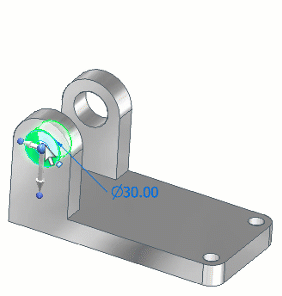

Thus, it is amply clear that direct editing is successful only when used and effectuated at the face level and not by fiddling with any underlying sketches. As mentioned in my previous article, this is a fallout of sketch driven features.
The Design Intent panel for this reason cannot be turned off. Design Intent is inherent to any design and the panel is thus omnipresent. Remember the SPAC of Design Intent:

By pressing any of the keys upon selection, you can control the way your intended direct edit behaves.
Then comes the hotkey V which opens up the advanced Design Intent panel.

Now that you have got a taste of what real direct editing means, I will cover how some of these options can help gain full control over your direct edits in future articles. Till then, Let’s Sync…



Comments