Easy 3D printing from Solid Edge

In Solid Edge ST7 we added a new command “Print using Microsoft 3D Builder” – a direct way to output a Solid Edge part or assembly model to a 3D Printer – but this may have been overlooked by some of our users.
I think now is a good time to take fresh look at Microsoft’s 3D Builder App – Microsoft have added many new capabilities in the latest release (you can download it free from the Windows App store and it runs on Windows 8, 8.1 or 10) and it is supported by many hardware manufacturers. You can visit www.microsoft.com/3d for the latest on 3D builder capabilities and a much expanded list of their hardware partners.
You can also watch this short video to see how easy it is to send your Solid Edge model to 3D builder and prepare it for printing. One of the great new features is that If you don’t have a 3D Printer you can send your model directly to a production company who will quote you for printing your model in different materials – and send it to you within a few hours!
I am interested to know if you are using “Print to Microsoft 3D Builder”, and if you have experience of using any of these internet based suppliers to print your models.


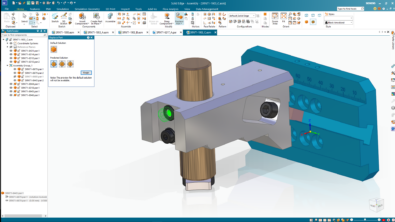
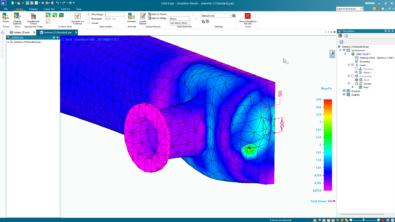
Comments