Benefits of a Solid Edge CAM Pro Bundle

bun-dle; noun – a collection of things, or a quantity of material, tied or wrapped up together. Software is often sold in bundles, and we are no exception to the rule. Over time, individually-developed features tend to get pushed into a bundle, and then get sold at a discount. For example, when we first released Cavity Milling it was an extra-cost feature, but now it is part of the 3-Axis bundle.
There is an advantage to our customers for buying bundles – we discount bundles over the individual features. You get more features at a cheaper price. There is also an advantage for our sales force – we don’t have to spend a tremendously long time explaining a feature and justifying it’s price on a quote sheet. “I’m not sure I really need ZEN-PIE conversion feature. Could you explain that one again?” Instead, we group feature sets into typical workflows or product capability, like 2.5 Axis, 3 Axis, etc…
There are several buying options for Solid Edge CAM Pro, so let’s break down the possibilities a little:
- CAM-only bundle
- CAD + CAM bundle (my favorite)
- Ad hoc combination of add-ons
CAM-only bundles
There are 4 main varieties of the CAM-only bundle:
Product Name | Feature Set | Add-ons |
2.5 Axis Milling | Gateway and CAM Base | 3-Axis Milling Add-on |
Translators | 5-Axis Milling Add-on | |
Assemblies | Simulation Add-on | |
WAVE Geometry Linker | Turning Add-on | |
Machining Wizard Builder | Machining Knowledge Editor | |
Toolpath visualization and material removal | 4-Axis Wire EDM | |
Graphical toolpath editing | Turbomachinery | |
Postprocessing | ||
Post Builder and Post Configurator | ||
Shop Documentation | ||
Work Instruction Authoring | ||
Planar Milling | ||
Face Milling | ||
Cavity Milling | ||
Z-Level Profiling | ||
Feature Based Machining | ||
Generic Motion Control | ||
Probing | ||
3+2 Positioning | ||
3-Axis Milling | Everything above plus… | 5-Axis Milling Add-on |
Fixed Axis Area Milling | Simulation Add-on | |
Flow Cut for Valley Rest Milling | Turning Add-on | |
Streamline Milling | Machining Knowledge Editor | |
Cut Between Levels for Semi-finishing | 4-Axis Wire EDM | |
Nurbs and spline output | Turbomachinery | |
Facet Machining | ||
Adaptive Clearance Strategy | ||
5-Axis Milling | Everything above plus… | Simulation Add-on |
Sequential Milling | Turning Add-on | |
Variable Axis Surface Milling | Machining Knowledge Editor | |
Contour Profiling | 4-Axis Wire EDM | |
3-to-5 Axis tilt tool | ||
Total Machining | Everything above plus… | Turbomachinery |
Turning | ||
4-Axis Wire EDM | ||
Integrated Verification and Simulation – both tool path and G-Code driven | ||
Machine Tool Builder | ||
Machining Knowledge Editor | ||
Multi-channel synchronization |
As you can see, Total Machining gives you everything except Turbomachinery, and you can expect the bundle prices to be lower than individual items.
CAD + CAM bundle
You can take any bundle above and combine it with Solid Edge Foundation, and get it at a reduced price versus buying them separately. This is a very big advantage, because these are still separate seats of software. You could install Solid Edge on one computer and have someone working on a new design, while another person works on a separate computer creating tool paths with Solid Edge CAM Pro at the same time. That’s a value that embedded CAD/CAM products can’t provide.
Ad hoc combination of add-ons
Let’s say you want to have a CAM seat that does Turning and Wire EDM. You can do that:
1 seat of Solid Edge CAM Pro Foundation (the gateway application)
1 seat of Turning
1 Seat of Wire EDM
I can’t think of another ad hoc combo. Most other combinations are included in one of the above bundles at a cheaper price.
If you’re attending IMTS, why not stop by booth 134500, East Building and see us? You can get a live demo of both Solid Edge and Solid Edge CAM Pro. We will also be showing off some live machining.
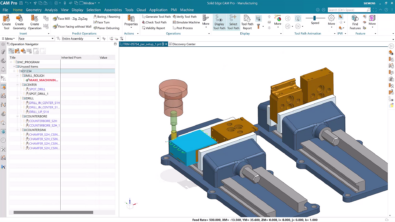
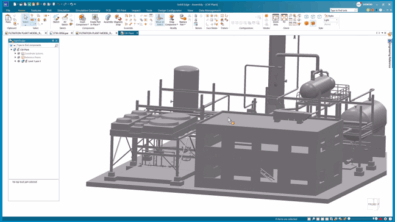

Comments