Let’s talk Windows 10 and Feature Updates
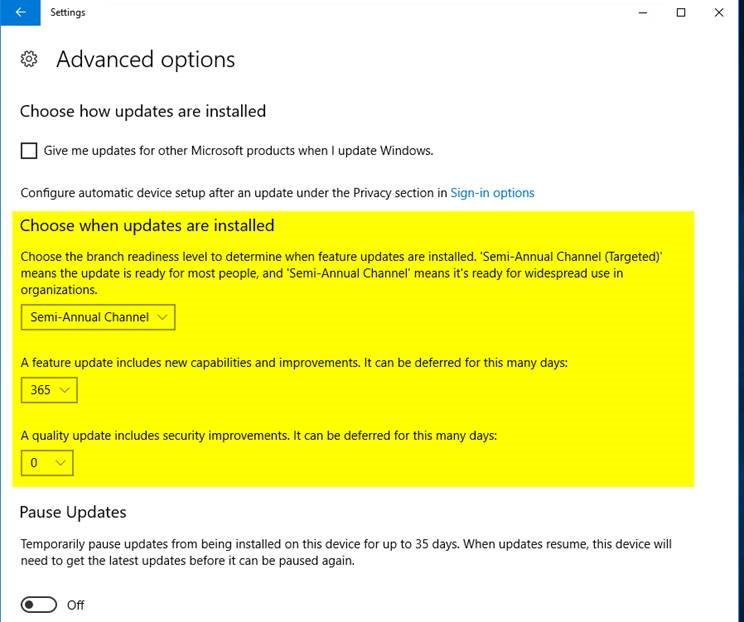
Warning: long post follows. TL;DR version: Understand Windows 10 as a service and how this impacts Windows Update so you need to change your default update settings to CYA.
As some of you may be aware, the recent Windows 10 Fall Creators Update released in October 2017, negatively impacted Solid Edge performance and usability. These issues were not a fault of Solid Edge per se. In fact any high end intensive graphics application was negatively impacted by the Fall Creators Update. This included our competitors’ software and even Microsoft’s own Surface Pro hardware.
The Solid Edge development team has been extremely responsive and worked extremely hard to try to find and implement workarounds in the Solid Edge code to avoid the issues introduced by Microsoft. Although Solid Edge fixes have been made, unfortunately, there are still many places the Fall Creators Update negatively impacts Solid Edge. Until Microsoft releases all the fixes for their Windows 10 Fall Creators Update there is not much else that can be done to avoid these issues – other than either not install or back out the Fall Creators Update. Although Microsoft has now released a fix for the known GDI issue and the results look promising, there are still other open issues related to Fall Creators Update that you may expereince.
However, this is not a post intent on revisiting the history and fallout of the Microsoft Fall Creators Update with Solid Edge. Nor is this a post intent on trying to pass blame, point fingers, or pass the proverbial buck. Instead this is a post intending to educate on Windows 10 and how Windows 10 is vastly different to any version of Windows that proceeded it and how these Windows 10 changes will impact your organization – as evidenced by fallout from this Fall Creators Update. Hopefully by providing this overview on Windows 10 Feature Updates, we can then understand how Windows 10 works such to potentially avoid, or at least to delay, any future fallout to our organizations when presented with future Windows 10 Feature Updates.
I should also add a few caveats to this post. I am not Microsoft certified nor do I have direct Microsoft knowledge on what follows. Everything below is based on my own investigation and subsequent understanding of Microsoft Windows 10 and how the associated updates process now works. Additionally, what follows is intended to be a lay-person’s guide and is by no means an in-depth brief of Windows 10 as a service. Nor is any of this being presented with my GTAC support hat on – this is simply me as a Windows 10 user sharing information about Windows 10 with other Windows 10 users and trying to outline Windows 10 behaviour as simply and as succinctly as possible without getting too in-depth and technical. (You should have seen how in-depth and tangled my previous attempts at this post were).
So here goes with what I think you need to know about Windows 10, Windows Update, and Feature Updates…
<–
Starting with Windows 10, Microsoft has completely rewritten how Windows Update is delivered. Microsoft now provides two types of update packages for Windows 10.
Feature updates are the equivalent of what used to be called version upgrades i.e. a new Windows version. These feature updates include new functionality and require a multi-gigabyte download and a full setup. Microsoft’s schedule is to deliver Windows 10 feature updates twice a year.
Quality updates address security and reliability issues and do not include new features. These quality updates are cumulative. Even if you skip several months’ worth of quality updates, you can install the latest cumulative quality update and you will be completely up to date on security and reliability fixes. Microsoft provides new Windows 10 quality updates on the second Tuesday of each month, or “Patch Tuesday”, as it is widely known.
The download of feature and quality updates are controlled separately from each other. Therefore it is possible to receive the latest quality updates without receiving the latest feature update.
Feature updates are delivered according to “servicing channels”. In early releases of Windows 10, these were called “branches”.
By default, all Windows 10 computers are enrolled in the “Semi-Annual Channel (Targeted)” servicing channel, which was previously known as the “Current Branch”. For devices assigned to this channel, feature updates are delivered via Windows Update as soon as the feature updates are released by Microsoft.
Because of the enormous number of machines that receive Windows updates, Microsoft “throttles” update delivery to manage the load on the Microsoft servers. As a result, it may take several weeks for a feature update to roll out to all of the millions of devices in the Semi-Annual Channel (Targeted) servicing channel.
After Microsoft determines that initial reliability and security issues discovered during the first few months of release of a feature update to the Semi-Annual Channel (Targeted) servicing channel have been addressed, Microsoft then declares the current feature update ready for widespread deployment to the enterprise through the “Semi-Annual Channel” servicing channel, which was previously known as the “Current Branch for Business”.
The time between Microsoft publicly releasing a feature update to the Semi-Annual Channel (Targeted) servicing channel and declaring that feature update suitable for deployment to the enterprise in the Semi-Annual Channel servicing channel is approximately 4 months.
In the newer versions of Windows 10, it is possible to defer a feature update in both the Semi-Annual Channel (Targeted) and Semi-Annual Channel servicing channels by up to 365 days. Therefore by moving a computer to the Semi-Annual Channel it is possible to delay receiving a feature update i.e. a new Windows 10 version for approximately 16 months.
As a feature update is a new version of the Windows 10 operating system, to avoid any negative impact of deploying a new Windows version throughout your organization you should review your Windows Update strategy.
At a minimum, you should consider moving your Windows 10 machines to the Semi-Annual Channel servicing channel. By moving to the Semi-Annual Channel you are allowing Microsoft to have approximately 4 months to resolve any initial issues discovered in the feature update before you can even potentially receive this feature update on your machines.
Additionally, you should consider setting the feature update deferral period. This will allow your IT organization further opportunity to review and determine the suitability of the latest Windows 10 version for your company beyond Microsoft releasing the feature update to the enterprise through the Semi-Annual Channel.
If you do not review your Windows 10 Updates policy you will be in the Semi-Annual Channel (Targeted) servicing channel. You will receive a new version of Windows 10 approximately every 6 months, and you will receive this new version within weeks of Microsoft initially releasing the feature update.
–>
Bottom line unless you want your company to be an early adopter (beta-tester?!?) for the latest Windows 10 operating system version [feature update], you better move yourself into the “ready for widespread deployment to the enterprise” category. 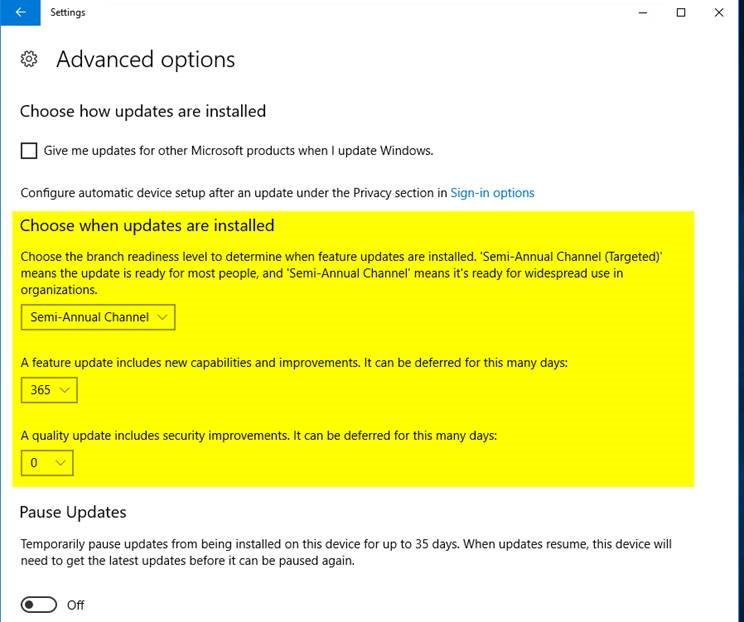
I hope the helps to clarify Windows 10, Windows Update, and Feature Updates. If you wish to research further for yourself start with this Microsoft Windows as a Service resource.



Comments