New in Solid Edge 2025: Technical Publications
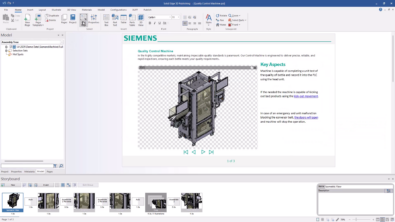
Take a deep dive into everything new in Solid Edge 2025 with a series of blog posts focused on the exciting new features and enhancements in this year’s release. In this blog, learn more about the expanded capabilities in Solid Edge 2025.
Solid Edge technical publications work to help you streamline processes and boost your team’s overall productivity. The latest updates to Solid Edge technical publications are designed to create high-quality documents and illustrations. Whether you are looking to enhance 3D animations or improve the organization of your illustrations, these new features offer a better user experience. Let’s take a look at what is new and how it can benefit you.
Seamless integration with NX and Siemens Xcelerator Portfolio
When working with technical documents, flexibility and compatibility are paramount to the success of the project. That is why Solid Edge technical publications now supports NX file imports. Solid Edge technical publications is part of the Siemens Xcelerator Portfolio, which means this new feature opens a plethora of options for customers who are looking to improve their documentation workflows. Importing NX parts and assemblies directly enables you to work seamlessly with other Siemens Xcelerator Portfolio products, further boosting efficiency while maintaining the integrity of your document.
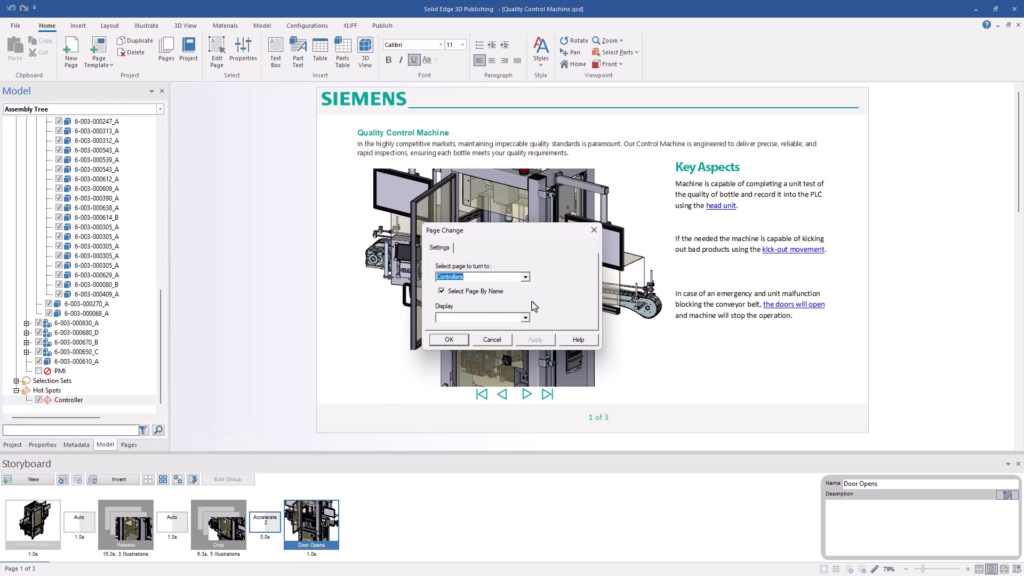
Graphics with vector file imports
Clear graphics are crucial for delivering clear and concise information regarding a product or project. Solid Edge technical publications can now import SVG and PDF files as vector graphics. This means that graphics will remain clear and readable while providing an elevated visual experience. You can embed these graphics in diagrams, schematics or product illustrations. These updates give users more freedom and flexibility to ensure that visuals are professional and concise.
Hotspots within the 3D viewing environment
Solid Edge technical publications now allow you to add clickable “hotspot” directly onto parts of your model within the 3D viewing environment. These “hotspots” will cue actions such as 3D animations, page changes and hyperlinks to relevant resources. This exciting feature helps users and clients to engage with an interactive document, making the process of walking though complex processes less daunting and easier to understand.
Storyboard organization and compound animations
When working with such complex and technical documents, illustrations can become difficult to understand. New enhancements in Solid Edge technical publications provide clarity in these situations. A new feature is grouped illustrations for complex animations. You can now manage multiple steps and animations more effectively by utilizing organization features offered by group illustrations, positively impacting workflow.
Replay actions for step-by-step processes
A new illustration replay features elevates your technical documents by allowing you to replay any part of your storyboard, regardless of where you are in the sequence. This feature pairs well with grouped illustrations and compound animations making it easier to create step-by-step processes. Clicking hyperlinks can initiate animations within the 3D viewing environment providing you with another level of clarity. This feature pairs well with the new group illustration feature. Users can also interact with different parts of the model within the 3D environment by clicking on them to initiate specific actions. These hyperlinks can direct users to 3D animations, page changes or online resources.
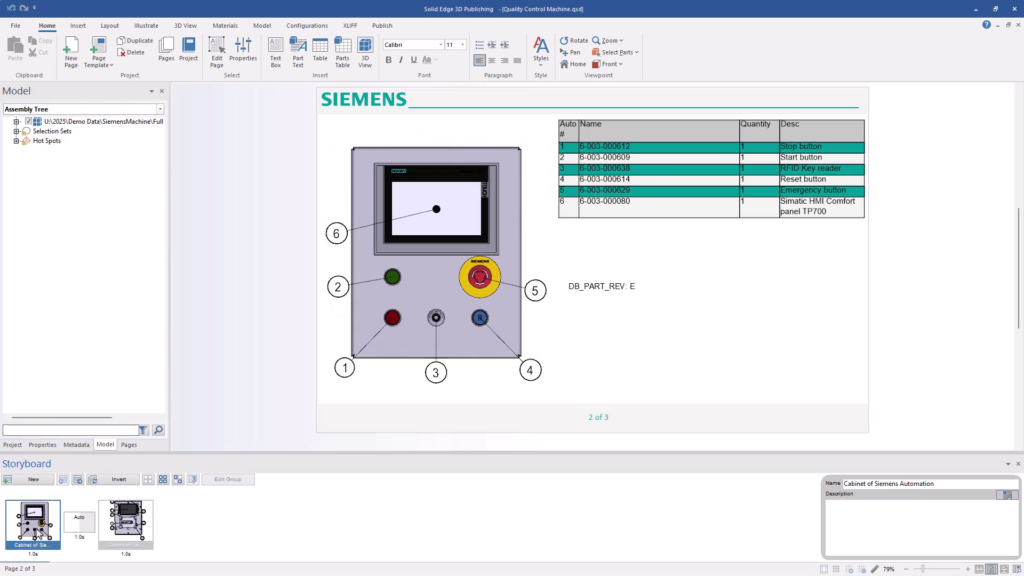
Automatic parts table adjustments
Solid Edge technical publications saves you time with automatic parts table adjustments. Parts tables now automatically adjust based on what is displayed on the illustration page. This feature eliminates the need for manual updates. Now you can focus on creating quality documents without having to constantly update the parts list.
Effortlessly share your work
Once you are finished with your document, you can upload it to Teamcenter Share for instant viewing. This makes sharing technical documents with your team and stakeholders faster and more efficient. Teamcenter Share is cloud-based collaboration software that simplifies the document sharing process and expedites your team’s overall productivity. Teamcenter Share streamlines collaboration efforts, version control and document tracking, ensuring your team works efficiently.
Join the conversation
All of these new features and enhancements in Solid Edge 2025, along with many more, were announced during our live premiere on October 23, 2024.
To learn more about what’s new in the Solid Edge 2025 release, click here.
There are a lot of ways to hear what others are saying about the upcoming release and to connect with other Solid Edge enthusiasts online.
Here are a few ways to join the conversation right now:
- Join our vibrant online Solid Edge Community to connect and interact with other Solid Edge users.


