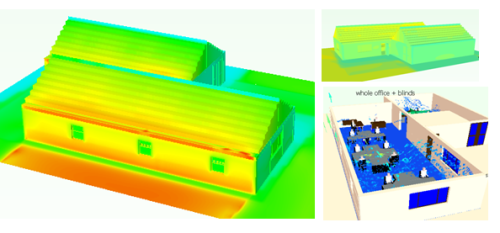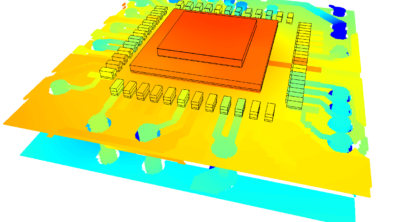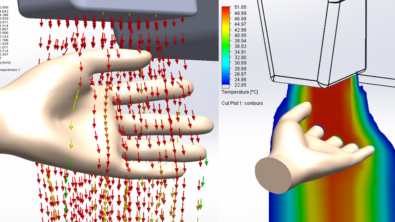Simulation Software So Simple Even Teenagers Can Use It
The UK government has a policy for all year 10 or year 11 students to undertake a week’s work experience. Last week we welcomed a 15 year old student to the Mentor office where the FloTHERM and FloVENT software development is done. The student was tasked with simulating the air flow and temperature distribution in the office space using FloVENT. Using our own software to model our own offices has always been considered a bit of a busman’s holiday but we all looked forward to finding out what the student would learn about our own workspace thermal comfort.
The student also happened to be my eldest son, Joe. Despite my own personal love of our products, Joe has had little opportunity to experience the wonderful world of CFD simulation. He’s had some MCAD tool experience but zero CAE experience. I did my best to prep him for his week’s work by printing out our training material but, being 15, he decided against that level of pre-preparedness (thus is the attitude of teenagers; if it either doesn’t have an on/off button or if it’s not edible it’s difficult to get them interested).
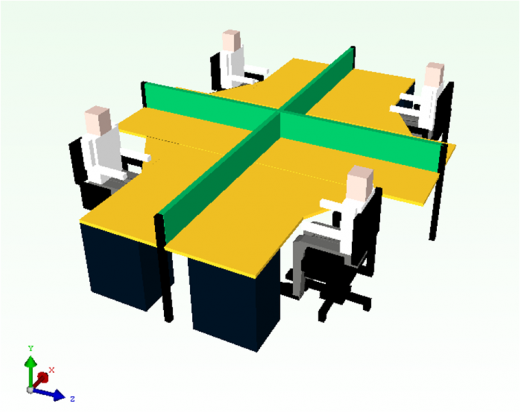 Aft
Aft er the standard induction and health and safety briefing Joe got right down to business. With tape measure in hand he proceeded to audit the office space and build the 3D representations of all the furniture, people etc. FloVENT (like FloTHERM) has an extremely easy to use CAD front end to build up the 3D simulation model. In the same way that it’s easy to draw, edit and move shapes in say PowerPoint, one can use a set of modelling objects with embedded simulation intelligence to construct a FloVENT model very quickly. By the end of the second day he had finished the model of the whole space, making good use of FloVENT’s library functionality to store and reference all the repeated objects in the office space.
er the standard induction and health and safety briefing Joe got right down to business. With tape measure in hand he proceeded to audit the office space and build the 3D representations of all the furniture, people etc. FloVENT (like FloTHERM) has an extremely easy to use CAD front end to build up the 3D simulation model. In the same way that it’s easy to draw, edit and move shapes in say PowerPoint, one can use a set of modelling objects with embedded simulation intelligence to construct a FloVENT model very quickly. By the end of the second day he had finished the model of the whole space, making good use of FloVENT’s library functionality to store and reference all the repeated objects in the office space.
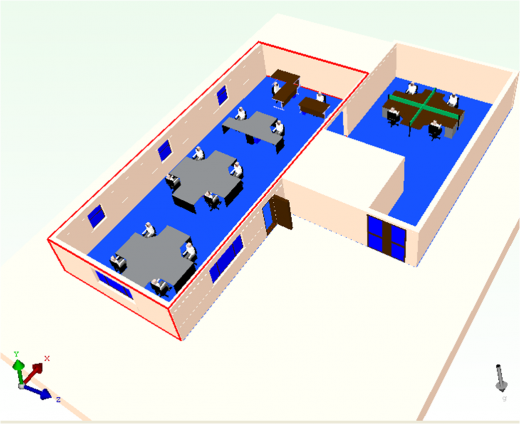 Defining the solar loading conditions, a dominant contributor to the overall thermal behaviour of the space, involved defining the time of day, position and orientation of the office. Both inside and some air outside the office building was represented as was a gentle breeze blowing over the building itself. A couple of model variants were considered, one where there were no blinds in front of the windows, the other (cooler) configuration where the windows were open and blinds in place to block out the sun.
Defining the solar loading conditions, a dominant contributor to the overall thermal behaviour of the space, involved defining the time of day, position and orientation of the office. Both inside and some air outside the office building was represented as was a gentle breeze blowing over the building itself. A couple of model variants were considered, one where there were no blinds in front of the windows, the other (cooler) configuration where the windows were open and blinds in place to block out the sun.
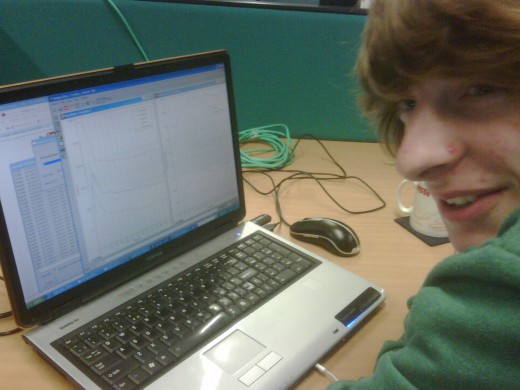 CFD simulation involves an iterative solution of the governing equations that, for realistic models, takes minutes to hours to ‘converge’ to a solution. Like all users of such software Joe quickly came to the conclusion that, like watching a kettle boiling, intent staring unfortunately does not accelerate the rate of convergence. There’s a raft of post-processing capabilities available to inspect and understand the airflow and temperature distribution. Joe made good use of the ability to define a post-processing ‘state’ that highlighted some specific feature, saved those states which then enable them to be loaded back in to easily present a series of findings.
CFD simulation involves an iterative solution of the governing equations that, for realistic models, takes minutes to hours to ‘converge’ to a solution. Like all users of such software Joe quickly came to the conclusion that, like watching a kettle boiling, intent staring unfortunately does not accelerate the rate of convergence. There’s a raft of post-processing capabilities available to inspect and understand the airflow and temperature distribution. Joe made good use of the ability to define a post-processing ‘state’ that highlighted some specific feature, saved those states which then enable them to be loaded back in to easily present a series of findings.
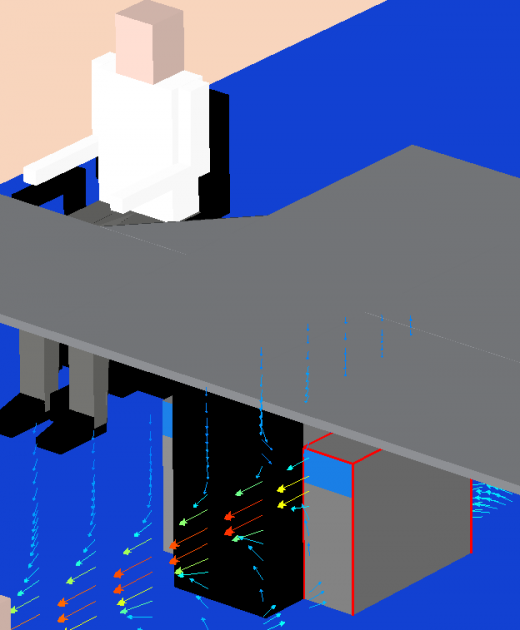
There is an art to modelling, not so much in the mechanics of building a model (which both FloTHERM and FloVENT are well renowned for), but in knowing ‘how’ to model something, to what level of detail to go to, what methodology to use. A case in point here was in modelling the desktop workstations positioned under the tables. Joe’s question was whether he should model the internals of the case, the motherboard, PSU etc. This bought us on the important subject of having to be aware of the motivation for doing the simulation. In this case to see how hot (or cold) people got. So, “would modelling the internals of the computer directly affect the predicted temperature of the office occupants?”. No, in being aware of the effects the computer has on the room you can determine that you only need model the case as a block and to model the intakes and exhaust vents on the surface, defining the total power consumed by the computer and the air speed of the air exiting it. “How do I get that data” Joe asked. Welcome to the wonderful world of simulation data mining, estimating and guessing son. There was an opportunity then to go on about simulation supply chain data integration, the use of FloTHERM to model the computer and pass that model onto the FloVENT user, but I decided to keep things simple.
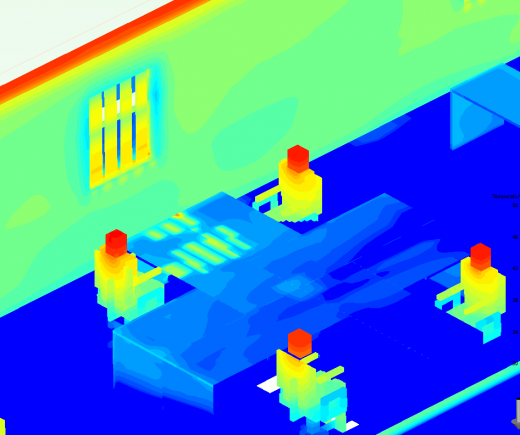
The solar loading model in FloVENT was able to simulate the heating up of the tables near the windows, including the blanking effects of the blinds.
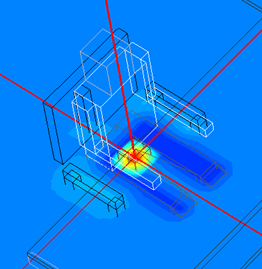
The simulation process nearly always involves repeated simulations as the model complexity is advanced. At each step the results can be interrogated to gauge whether you’ve modelled things correctly. Errors on data input is a common mistake, in this case the thermal conditions of certain parts of the seated person model were found to be in error… Ouch indeed! Once identified, the error was quickly corrected.
From knowing nothing about simulation to solving and presenting the conclusions of the the model to the office team in 5 days is a remarkable feat. A combination of my clever son (of course 🙂 ) but more importantly a testament to the ease of use of FloVENT and the productivity that can be achieved as a consequence. Having to turn around simulation results in industry in short time scales is essential. You’ll always be faced with the need for modelling methodology experience, that is independent of which tool you use, but at least with FloTHERM and FloVENT the mechanics of model building, solving and post-processing are unrivalled in terms of their usability.
Well done Joe!
4th April 2012, Hampton Court