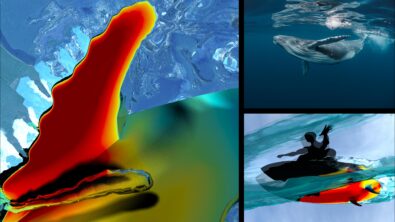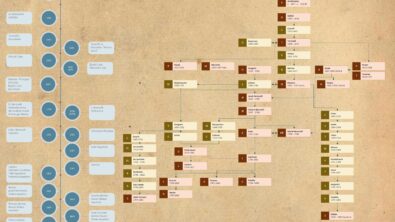Simcenter STAR-CCM+ v13.04: Get into your stride with VOF Multi-Step
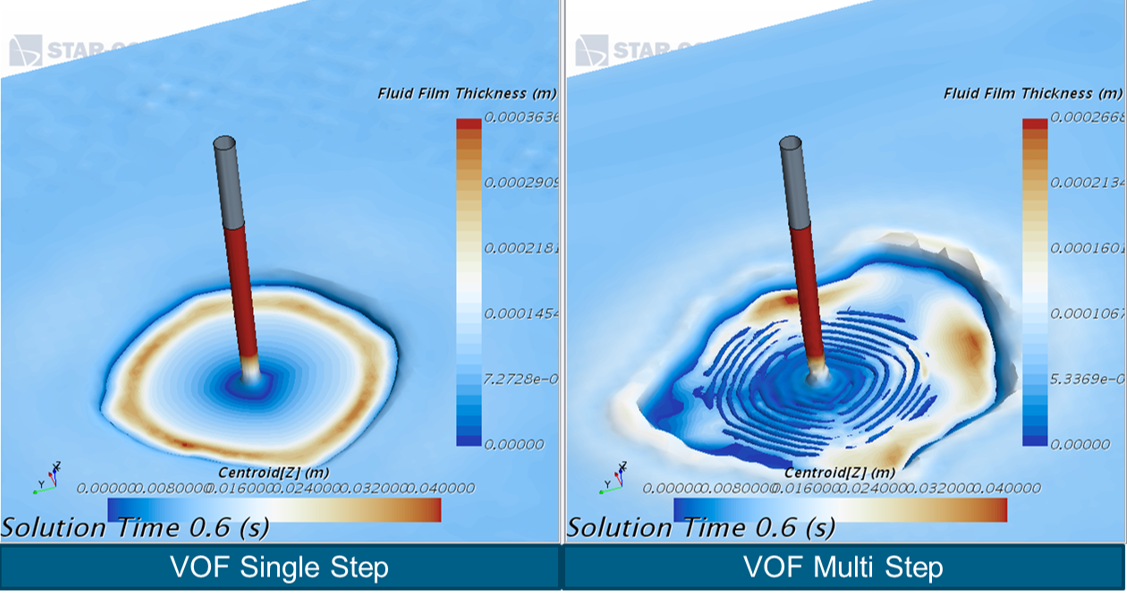
One of the highlights of the elementary school sports day when I was growing up was the three legged race where one participant would have their left ankle tied to the right ankle of their team mate. Several teams would then be pitted against each other to see who could make it over the finish line first. It always seemed to me, however, that the purpose of this race was not really about who came first, but more importantly about who would end up upside down in a heap at the side of the race track. In choosing teams, therefore, it was important to find team mates roughly the same size, although a three foot height difference would certainly up the entertainment value.
In the world of multiphase simulation, the volume fraction and the flow of a VOF simulation form such a pairing. The short legs of the volume fraction often holding back the longer legged flow, flow having to take baby steps to avoid upending the diminutive volume fraction.
Until the release of Simcenter STAR-CCM+ v13.04 later this month, it was necessary for the timestep in VOF simulations to be limited such that the free surface would not travel across more than one cell in that time (Courant Friedrichs Lewy (CFL) number less than 1). Indeed the restrictions on timestep are even higher if second order discretization in time were used. Now with Simcenter STAR-CCM+ v13.04 such limitations are lifted with the introduction of Multi-Step for VOF.
Multi-Step for VOF reduces the time to solution by allowing the timestep to be increased significantly in many cases. It does this by allowing the flow timestep to be chosen independently from that needed for the volume fraction, and performing multiple volume fraction sub-steps within the flow timestep. Multi-Step, therefore, also frees the user from the responsibility of determining a timestep that will keep the free surface sharp throughout the simulation, and reduces the chance of a diverging or inaccurate simulation. It improves accuracy by ensuring a sharp free surface whatever the timestep used, whereas the pre-existing Single-Step method smears the free surface over several cells if the timestep exceeds the CFL limits. For the new Multi-Step method, the only limit on the flow timestep is the overall solution stability.
All of this is best illustrated by an example, in this case a sloshing tank.
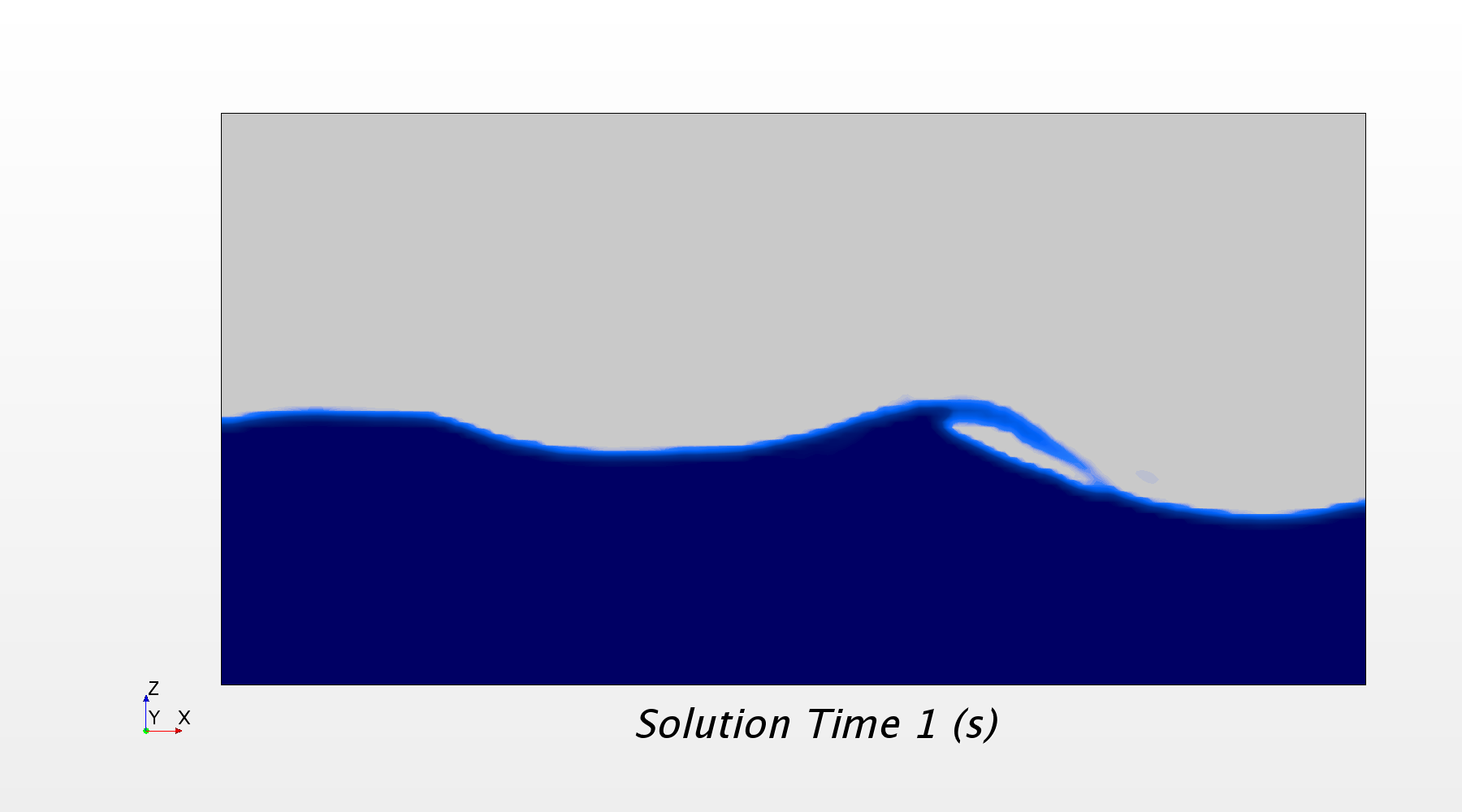
In this example a simple rectangular tank is partially filled with water and made to undergo a sloshing motion. This allows us to compare how the free surface develops over time with each method and the time taken for each simulation. For the purpose of this exercise we shall compare a number of different timestep sizes ranging from 5e-4s to 1e-2s for each method and compare the results. In each case 60s of physical time is simulated.
Looking first at the Single-Step method, the free surface is smeared when running a timestep of 5e-3s, meaning that the timestep needs reducing. If we reduce the timestep to 1e-3s, the free surface is once again sharp. Then looking at the Multi-Step method, the timestep can be further increased to 1e-2s and still give a sharp free surface. This is a timestep 10x that that can be used for the Single-Step method.
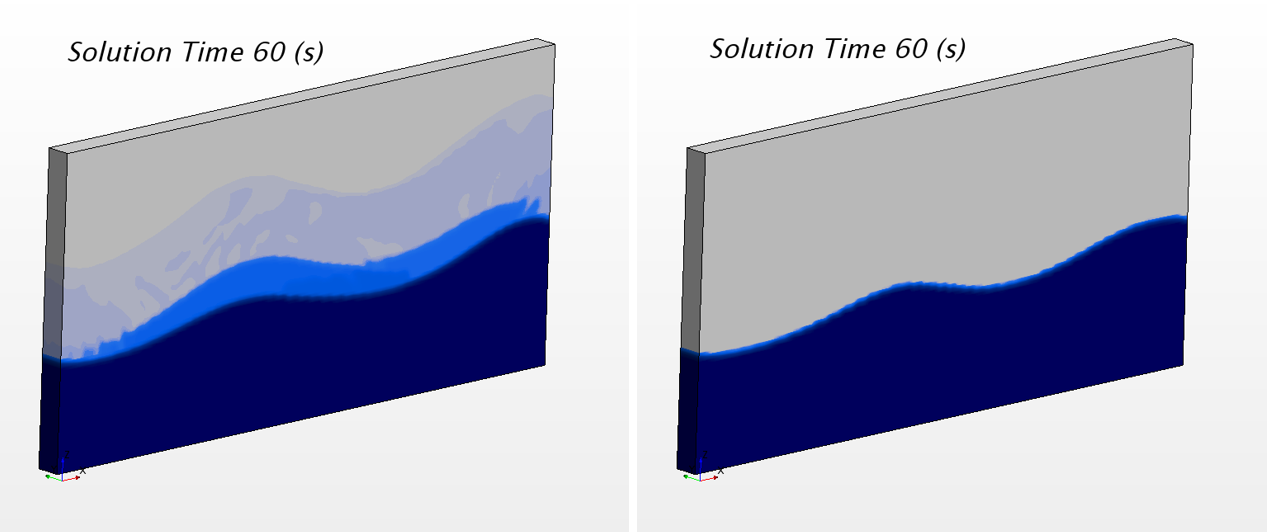
Of course the timestep we can use is only a crude indicator of the likely simulation time as we can expect Multi-Step to take longer per timestep due to the additional sub-stepping of the volume fraction. So lets compare the time taken to simulate 60s of sloshing.
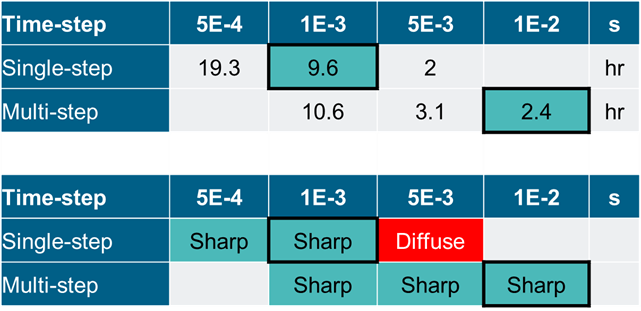
Whilst it can be seen that there is some overhead for the Multi-Step method over the Single-Step at a given timestep size, being able to run with an order of magnitude increase in timestep and still get a sharp free surface gives us a 4.0x speed-up (2.4hrs vs. 9.6hrs).
Whilst a sharp free surface is a necessary requirement for accuracy, can we be sure that the results obtained at this larger timestep with Multi-Step are the same as those produced by the Single-Step method at a smaller timestep? Well let’s make that comparison….
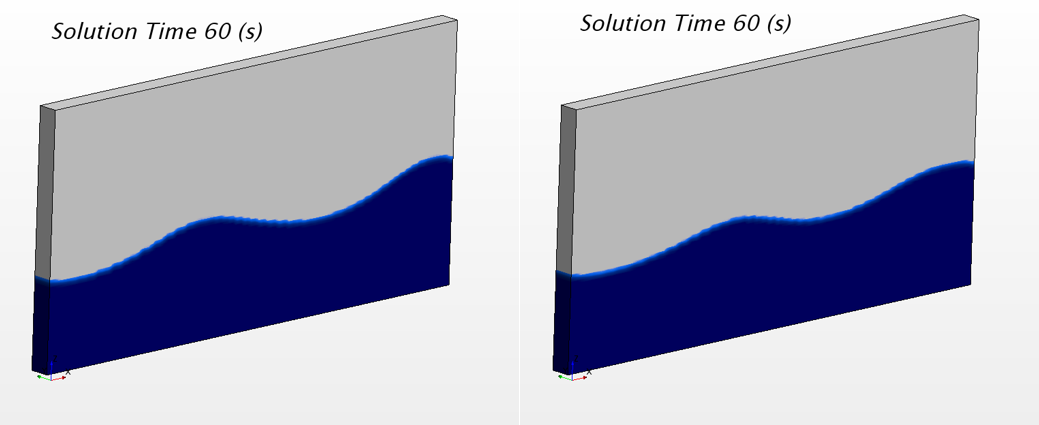
As we can see, the free surface even after 60s of sloshing is almost identical with the two methods giving confidence that the speed-up produced by Multi-Step does not come at the cost of accuracy.
Indeed with the Multi-Step method a greater level of accuracy can often be achieved as there are cases where Single-Step VOF may miss some of the fine detail of the flow due to lack of temporal resolution where those features are either smeared out due to locally exceeding the CFL number limit, or filtered out due to the timestep used. If the mesh resolution permits, however, VOF multi-step will find these flow features.
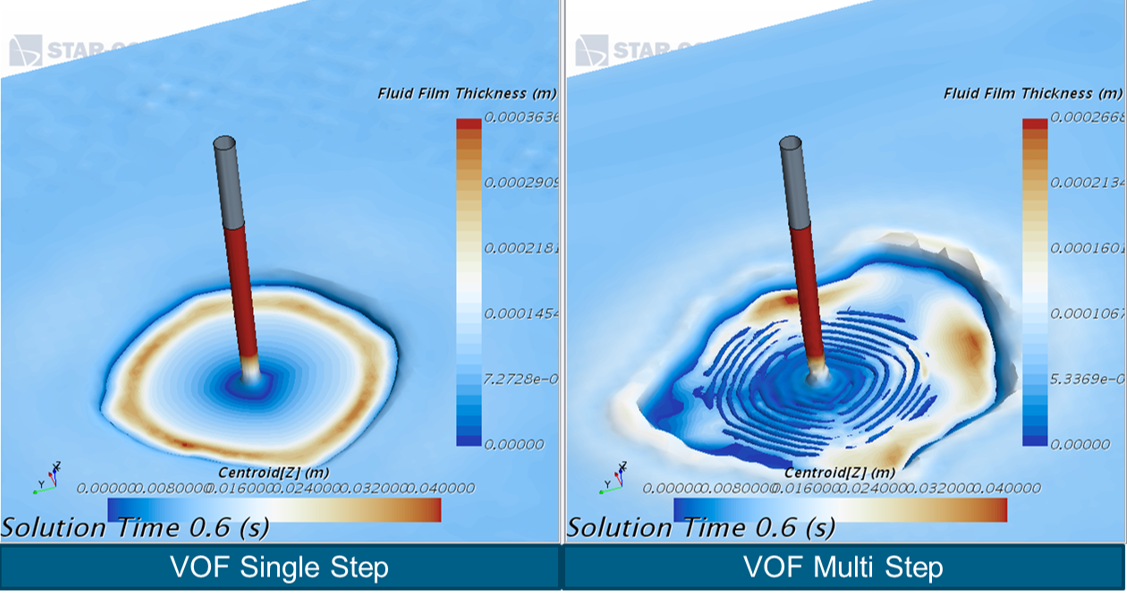
An example of this is shown. Here we see a hybrid multiphase case with a VOF jet hitting a wall, it then spreads out to form a Fluid Film, before undergoing a hydraulic jump to become VOF again. In the Single-Step example this is all that we see, but the Multi-Step equivalent also resolves the circular standing waves in the region of the film. This difference occurs because the mesh is fine enough to resolve these additional features, but in the Single-Step example, the time-step prevents them being resolved. Multi-step has no such limitation and sufficient sub-stepping will be done to resolve any features detectable with a given mesh. In such examples it should be noted that this additional resolution will come at a cost and in these cases a speed-up should not be expected, but instead additional accuracy.
The Multi-Step method for VOF is a great new feature in the upcoming release of Simcenter STAR-CCM+ v13.04. To see what else is coming your way this June, stay tuned to the blog pages for all the latest updates.