Products
Top 10 Simulation Features New in NX 10
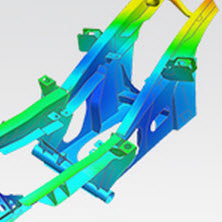

Today, we’re going to look at the top ten new features for simulation in NX 10 and in what ways they directly benefit you.
Note: These are in no particular order.
- Adaptive Meshing – Automatically refines the mesh in your FEM based on stress/strain and temperature error, so you can reduce pre-processing time formerly spent on this task.
Benefit: You get more accurate models and improve convergence. Boundary Layer Meshing in FEM – Gives you the ability to get streamwise anisotropic element layers that let you capture critical near-wall interactions.
Benefit: You improve your CFD analyses.- New Multiphysics Environment –Lets you easily build coupled solutions on the same mesh. No need to create separate elements, properties, and boundary conditions.
Benefit: You get results faster and tackle more complex simulations. - LMS Samcef Solver for Composites and Nonlinear – Enables you to model delamination, calculate ply stresses, and perform random vibration analysis. You can also transfer zones from Fibersim onto elements or Polygons in NX CAE.
Benefit: You have new capabilities in a relevant area: Composites use continues to grow and spans a wide range of industries. - 30 New Preprogrammed Expressions – Govern via a management system the complex loads and boundary conditions you create, then automatically updates them at solve time or the next run in the iteration.
Benefit: You have more information to drive the simulation, so you understand the system better. - NX Nastran on Rescale cloud – Lets you run numerous instances of NX Nastran simultaneously on a pay-per-use basis.
Benefit: You get results faster, and it can be more cost-effective for new customers or small companies. Extended Parallel Flow Solver – Allows for large CFD simulations such as high speed and non-Newtonian flows, shear stress transport, and K-omega turbulence. You can also model interactions between gas and liquid models in the case of filling or emptying a fluid tank.
Benefit: You now can perform more kinds of flow simulation.- Integrated Vibro-Acoustics Analysis – Lets you perform NVH analysis without the need for separate software. You can create a fluid cavity from an orphan mesh, import and apply loads to a model from test data, and get panel contribution results.
Benefit: You’ll save time and be able to pinpoint the location of NVH issues. - Printed Circuit Board (PCB) Components – Use these to define the thermal resistor models for PCBs and electronic components in spacecraft.
Benefit: You get more capabilities for aerospace applications. - Python support for NX Open – Extends the languages available to you for programming in NX Open to include Python, a popular language for CAE users.
Benefit: Aside from simply having more options, you get the benefit of a language that emphasizes readability and allows you to use express concepts in fewer lines of code.
For more information, check out the What’s New in NX 10 for Simulation guide or contact Siemens to learn more.
Have you tried NX 10 yet? What feature is your favorite? Let us know in the comments below!


