Using digital standards with Polarion – first usecases
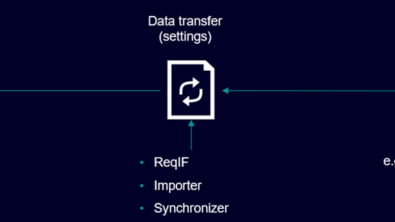
Now that first digital standards are available in ReqIF, what can we do with them in Polarion ? In our first webinar about it in June 2024, we started with these easy, yet powerful usecases :
View standard’s requirements and their metadata – granularly
The picture shows what a standard can look like after import in Polarion. Each requirement of the standard now has a clear id, which allows to easily refer to it discussions and audits. Additionally, these requirements come with pre-set metadata, e.g. to distinguish if the text is really a requirement or just a recommendation.
You can easily select which metadata you want to see in which situation, and also add own metadata, like references to internal documentation, to expert persons in your company or whatever.
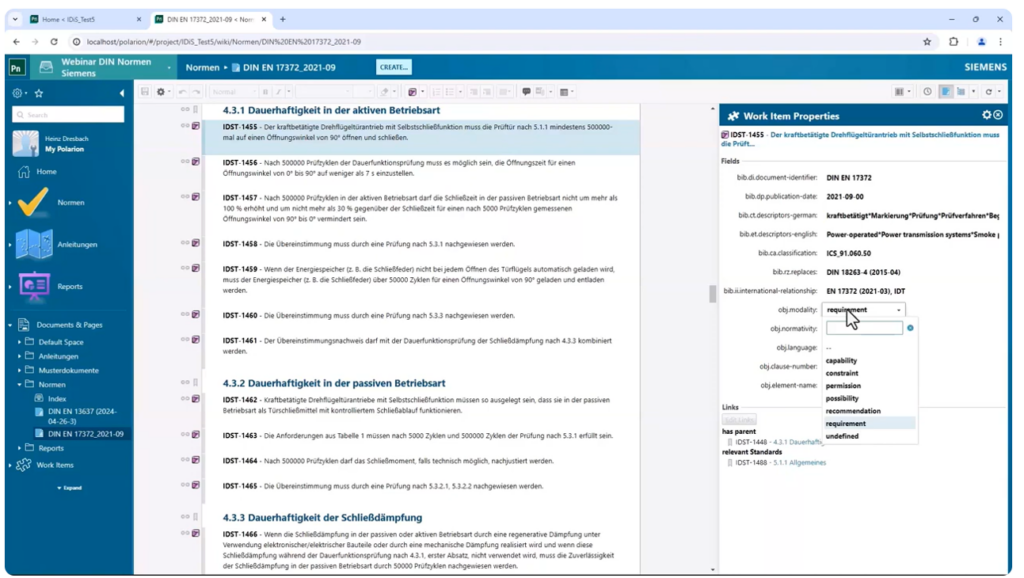
Search and filter standards requirements – easily find what’s relevant for you
The requirements texts as well as the metadata now allow us to easily search and filter our requirements. The picture shows the big amount of all imported requirements in Polarion’s “Trackerview”, and how it can be easily narrowed down just to those requirements which match specific categories, keywords and metadata :
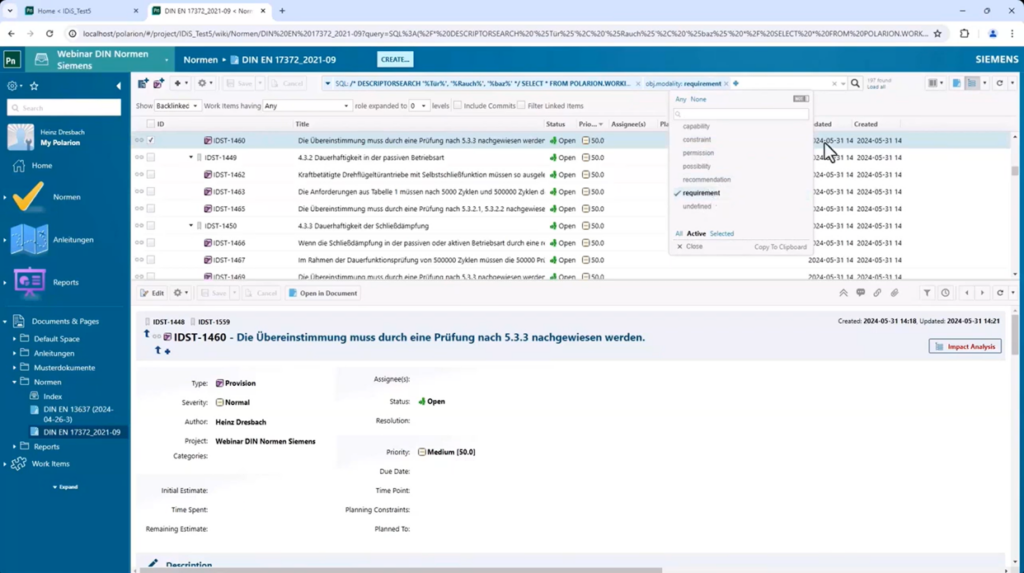
Reuse standards requirements across all your projects
So, after you found standards requirements relevant for some specific question, you probably want to use them in various of your Polarion projects – and of course, without having to make copies.
This is typically done in Polarion by linking e.g. one or more of your product requirement to a standards requirement – to indicate : “we made THIS decision for our product, because the standard requires THAT one”. Polarion luckily not only allows to do this linking across the borders of all Polarion projects (so , you really need to import the standard just ONCE) – it is also very easy to do it, e.g. by clicking the “chain”-symbol in two browser windows next to each other. Here we see the standards project with the standards document on the left side, and on the right side the specification which my colleague John Requirement writes for his new product “P1000”. He just does 3 clicks, and the link is established :
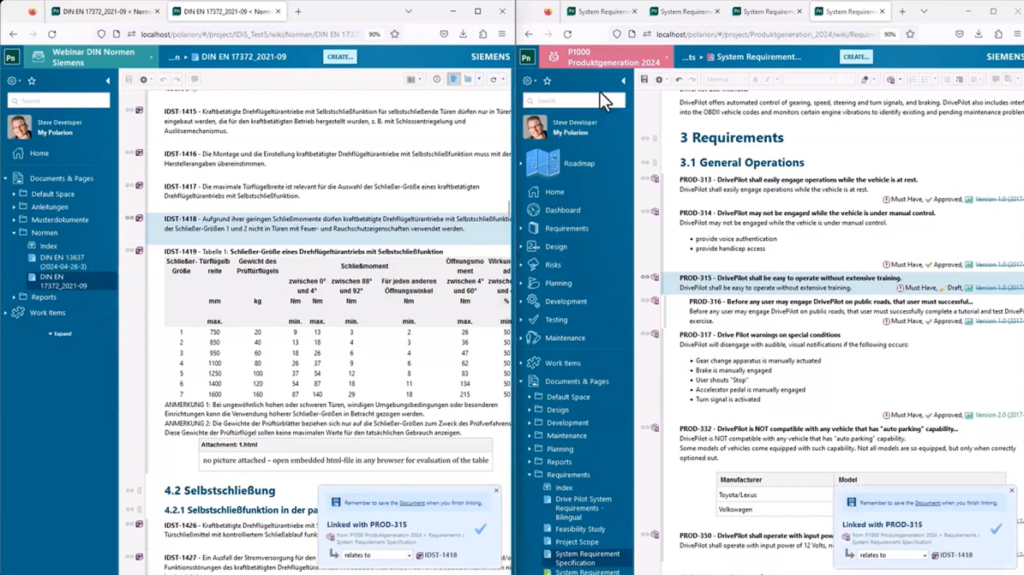
Audit trail and impact analysis – find out what is used where and why
In an audit, you later might need to find out : why decided we for that requirement like this ? If we are going to change this product specification – against which standards requirements will we have to re-check this, and how ?
And maybe your quality manager has the same question from the other point of view : how are the standards requirements used in all our projects ? Which projects would be affected if a specific requirement will be changed in a new release of a standard ?
Luckily, with having created the links as shown above, all of this analyses can be easily done, from either side, using Polarion’s LiveReports – e.g. using the popular “Impact Analysis” widget, which shows all dependencies in a nice tree or table :
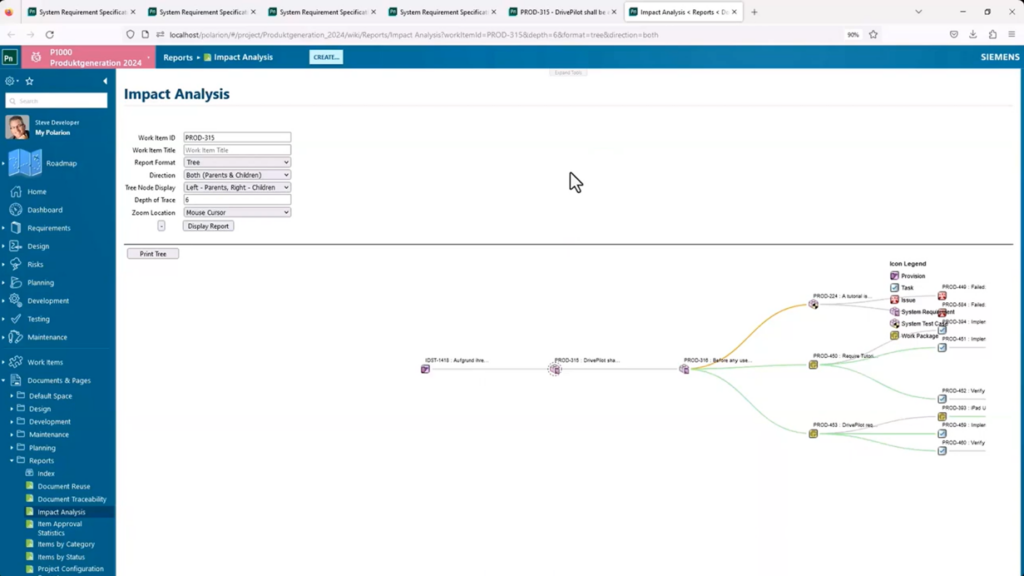
Of course, you can easily navigate from there to each specific item shown, along the tree. And this is just one of many possibilities – Polarion is capable to provide you quite any visualisation and navigation report for any situation.
We demonstrated these usecases in a first webinar with DIN Media in June 2024 – a recording of this webinar can be found here :
https://youtu.be/Uv4NOjuyNI0
We surely will have additional webinars like this in future, to show further usecases ( and maybe also in English then 🙂 ) – looking forward to see you there !


