Products
Sneak Peek: How to create artifact-aware online documents from your Word docs
In this 5-minute sneak peek, we'll show you a trick: how to transform an ordinary specification doc written in Word into an artifact-aware Polarion 2011 Document in seconds - and do the same with as ...
In this 5-minute sneak peek, we’ll show you a trick: how to transform an ordinary specification doc written in Word into an artifact-aware Polarion 2011 Document in seconds – and do the same with as many documents as you might have, quickly and reliably. So easy even your boss can do it!
What do you think? Cool feature? Something missing? Your comments are welcome!
Comments
One thought about “Sneak Peek: How to create artifact-aware online documents from your Word docs”
Leave a Reply
You must be logged in to post a comment.
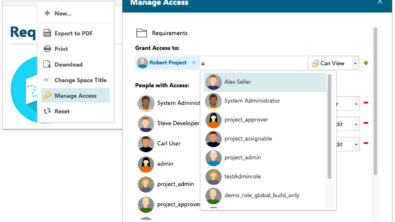


The UI was still subject to change when the video was shot, so it’s possible the location of the button changed from the build we used for the video. Here’s how to get to the feature:
1. Be sure you have a project open. If you are in the repository scope the import button will not appear.
2. After creating or opening a project, click on “Documents and Wiki” in the Navigation pane.
You should see the “Import Document” button at the top of the Documents and Wiki main page. It should also be available on the Index page of any wiki space in a project.
I hope this will get you started.