Polarion ALM 19.2 – What’s New and Noteworthy
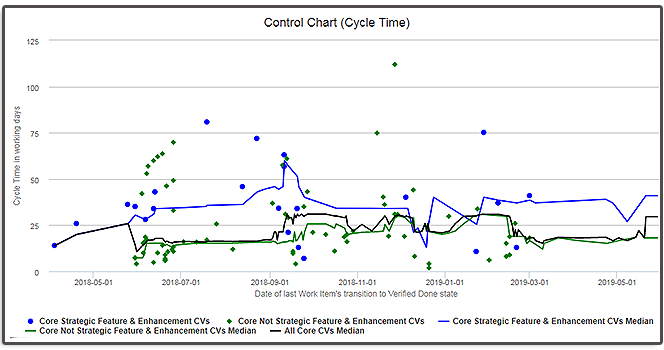
Let’s dive in an take a look at what’s new and noteworthy in the 19.2 release.
Document Baselines
Polarion has had the capability to capture Baselines of projects for quite a while. Project Baselines preserve the state of an entire project at some point in time, and that includes the state of all LiveDoc Documents. But what if you want to capture a baseline of one LiveDoc at different points in its development – when it has been approved, for example? With the new Document Baselines feature in 19.2, now you can.
The feature takes advantage of Polarion’s automated history that captures every revision of a Document. A Document Baseline is conceptually a revision that has a bit of additional data, including a user-supplied name, that identifies it as a Document Baseline. We then revised the Document history UI to show those revisions tagged as Document Baselines. We also made it easy to filter the history to show only Document Baselines. That view also includes Project Baselines that contain the Document. Search help for “Document Baselines” for details on creating, browsing, and querying. It’s also worth noting that when reusing, branching, or comparing, users can now select a Document Baseline.

Control Chart Widget
Control Chart is a new LiveReport widget closing one of the gaps to a true Agile solution. With Control Charts, you can compare the time spent on Work Items in a variety of ways to glean valuable productivity metrics. You do this by defining different workflow states in the From states and To state fields.
The metric calculated does not only have to be how much time a Work Item spent in a particular status (or statuses), but there are other metrics as well.
Medians or averages (total time or moving) are calculated and shown together with their confidence interval.
Control Charts can:
- Gauge past performance in a Kanban process to set future team targets.
- Provide customers with productivity data and more reliable delivery estimates.
- Measure how changes in processes affect a team’s productivity.
- Analyze a team’s performance in retrospective meetings.
- Compare a requirement’s Lead and Cycle time to determine what’s causing delivery delays.
They can also help you determine whether data from a current Agile sprint can be used to estimate future performance. The less the Cycle time of an issue varies, the more confident you can be using the mean (or median) to gauge future performance.

Significant enhancements
Configurable default for personal home page
Global administrators can now define a custom template as the default for users’ personal My Polarion home pages. The first step is to create a template Page in the Repository scope. That Page can then be specified as the default for end users. Then, in Global Administration, in the Configuration Properties topic, you add a line for the property userManagement.myPolarionPageTemplate, the value of which is the path to your template Page. Search Help for “Change the My Polarion template” for more details and tips about how to find the correct path string.

UX: Easy selection of multi-enum values in Live Report configuration
When enhancing a LiveReport by adding Enumeration type Page Parameters with enabled multiple values, the user can now select multiple items at a time in the Select items dialog box, which speeds up and simplifies the process of building a Report.
Supported multi-select commands:
- Ctrl + A (Select all)
- Select a starting item, hold Shift and select another item.
(All the items between them will also be selected.) - Select your first item, hold Ctrl and click on additional items that you’d like to add.
(Click on a highlighted item when holding Ctrl to deselect it.)

Automatic creation of hyperlinks to and from synced TFS items
To further improve traceability, it is now possible to add to every Work Item that is synced with TFS a hyperlink to its corresponding item. For example, an item created in TFS can have a hyperlink to its corresponding item in Polarion. It is possible to flexibly configure whether to create hyperlinks in only one of the systems, or in both. Also, hyperlinks will be created irrespective of the origin system of the item.

Synchronization of headers in rich-text with TFS
When synchronizing rich-text between Polarion and TFS, text styled as a header in TFS will now be equivalently styled in the Polarion rich-text.
New OS support
This release has support for these operating system versions:
- Windows Server 2019
- Ubuntu 18.04 LTS
- SUSE Linux Enterprise Server 15 SP1
- SUSE Linux Enterprise Server 12 SP4
Note that SUSE Linux Enterprise Server 12 SP3 is no longer supported.
Performance and scalability
More Robust Thread Killing
After addressing the last known issues in the thread killing functionality, it is recommended that you enable it again in all production environments to prevent overly long server requests that never make it back to the client. The feature has been fixed in the previous release 19.1. In 19.2 it’s also enabled by default. You should remove the com.siemens.polarion.platform.threadKillingMode parameter from your configuration.properties files (if you have disabled it manually earlier) to apply the default value (killAll) unless you want to explicitly limit (value: reportOnly) or disable the feature (value: disabled).
Java Flight Recorder for in-production profiling
Java 11 comes with an enhanced JVM built-in feature called Java Flight Recorder (https://docs.oracle.com/javacomponents/jmc-5-4/jfr-runtime-guide/about.htm). It’s a great tool for collecting diagnostic and profiling data about running a Java application. It helps Polarion technical support to analyze internal issues and identify performance bottlenecks. Dumping of the data can be triggered from the Maintenance administration page (or from the command line). See the topic “Enable Java Flight Recorder” in Help for configuration and usage details.

Faster LiveDoc rendering
We optimized document rendering code by removing some unnecessary initializations, which are only required for PDF exports. This small optimization can save up to half a second for each document operation.
Significant fixes
The integrations team fixed an issue where Polarion could not connect to certain TFS projects if there are 100+ projects in the collection. For a listing of all fixed issues in the release, see the Resolved Issues file.
Last but not least
Comments
Leave a Reply
You must be logged in to post a comment.



Is Teamcenter Polarion integration available for Polarion 19.2?
Hi Patricio.
Technically, the integration between Polarion 19.2 and Active Workspace 4.2 should work. However, it is not officially supported combination as we only certify each Active Workspace release (every 6 months) with the latest public release of Polarion.
Regards,
Radek Krotil,
Polarion ALM Product Management