Part 2: How to Exchange Data from IBM Rational DOORS Classic to Siemens Polarion

The PolarionTM “Import-Function”
One way to transfer data from DOORSTM to PolarionTM can be realized by using the PolarionTM Import functionality, which is part of the PolarionTM core product. You can choose which project, modules and attributes shall be transferred.
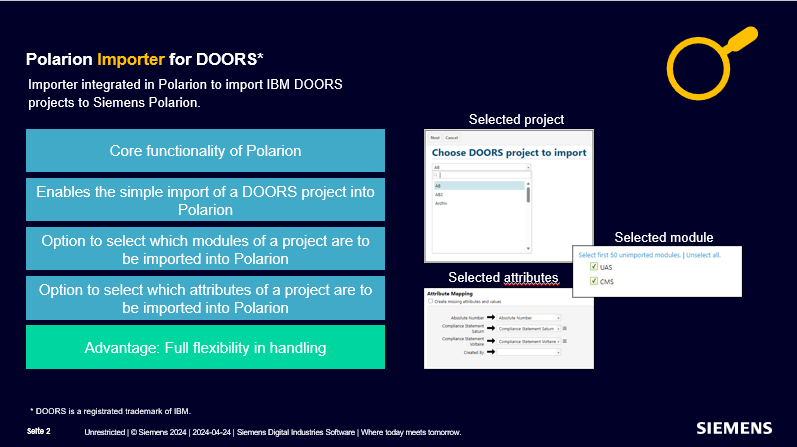
Use-Case: Simple and easy data migration from DOORSTM to PolarionTM
Example: A DOORSTM project includes three modules; each module contains several attributes. Decide which data is necessary and should be transferred. See the following options:
- All project-modules including all module-attributes.
- All project-modules including selected module-attributes.
- Selected project-modules including all module-attributes.
- Selected project-modules and selected module-attributes.
Example: Export & Import functionality (all modules & attributes)
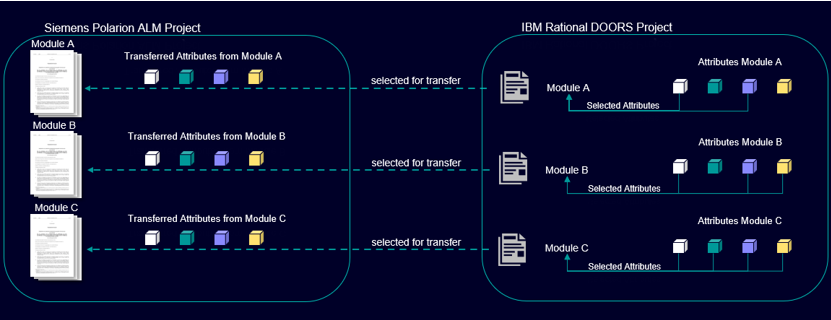
Example: Export & Import functionality (selected modules & attributes)
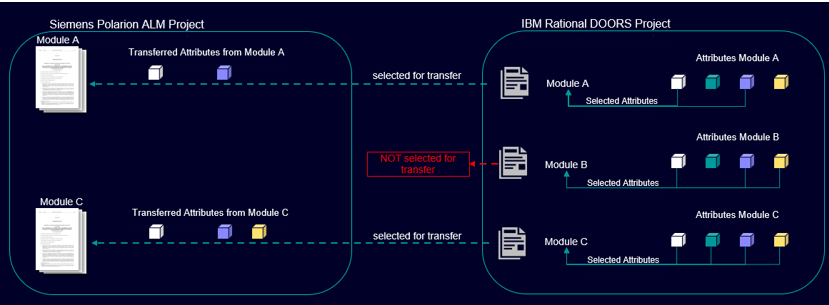
Tip
Before starting the data import process, you can also decide to use:
- Attribute-names from DOORSTM inside of PolarionTM.
- To use new attribute names inside of PolarionTM.
Example for Attribute Mapping
| DOORSTM Attribute Name | PolarionTM Attribute Name | Notice |
| Object Type | Object Type | Original name adopted |
| product Variant | Product Variant | Spelling corrected |
| Compliance Statement Saturn | CS Saturn | Awarded new name |
DOORSTM Module – Representation
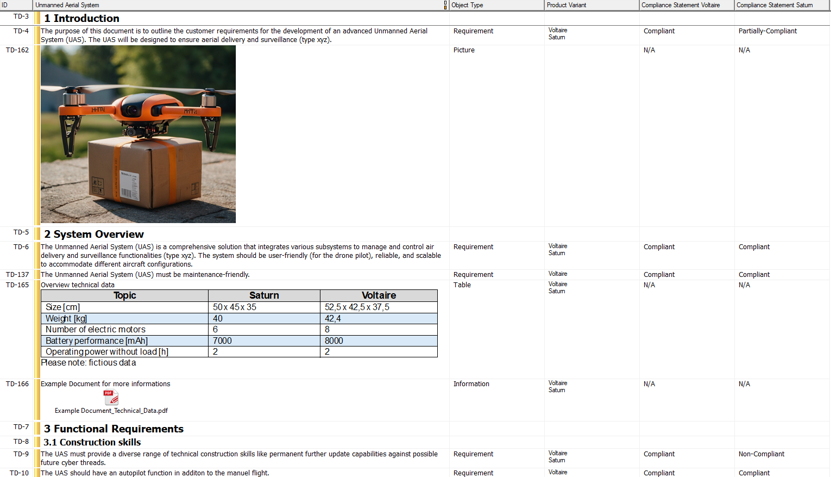
Result
The original module, which is only displayed as a table inside of DOORSTM Classic, can be visualized in PolarionTM in two different ways (textual-based or table based).
Choose the working method which fits best for you and use the text or table-based format for exchanges within a WORDTM– or ExcelTM Roundtrip document.
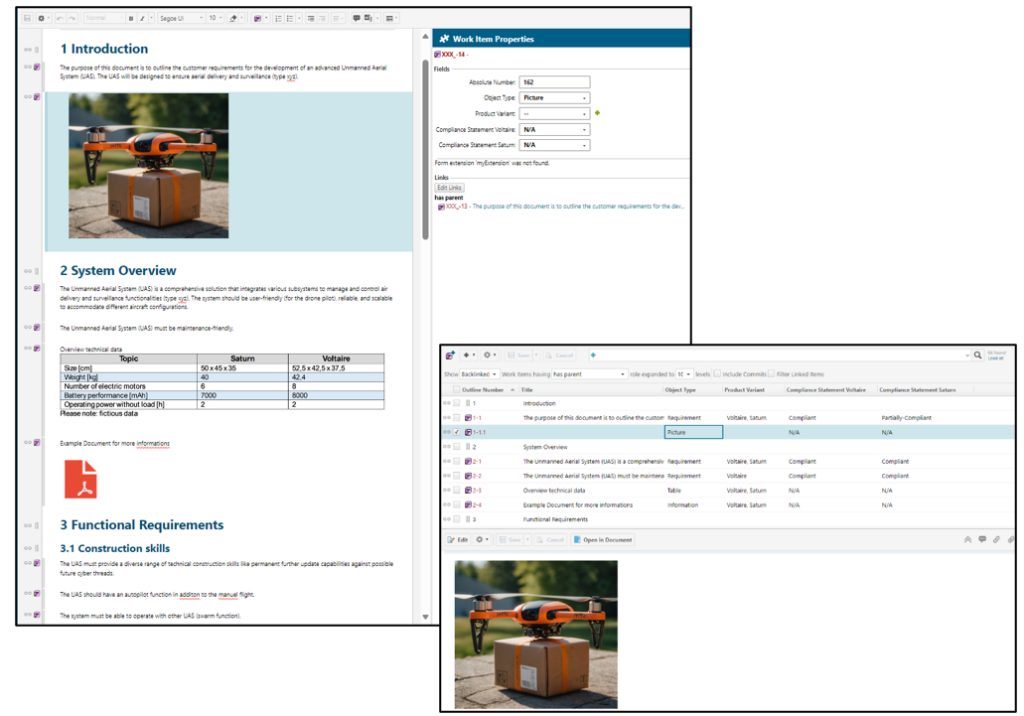
You need more information? Please visit our websites
You want to see the ReqIF-, Import- and Synchronizer – functionality in action? Please visit our Polarion4U Video recording
Note
DOORSTM is a registered trademark of IBM.
WORDTM and ExcelTM are registered trademarks of Microsoft.
Dennis Pfeiffer
Siemens Industry Software GmbH
Pre-Sales Consultant (ALM)
E-Mail dennis.pfeiffer@siemens.com
Peter Habrich
Siemens Industry Software GmbH
Portfolio Development Manager (ALM)
E-Mail peter.habrich@siemens.com


