New Polarion Plugin for Enterprise Architect
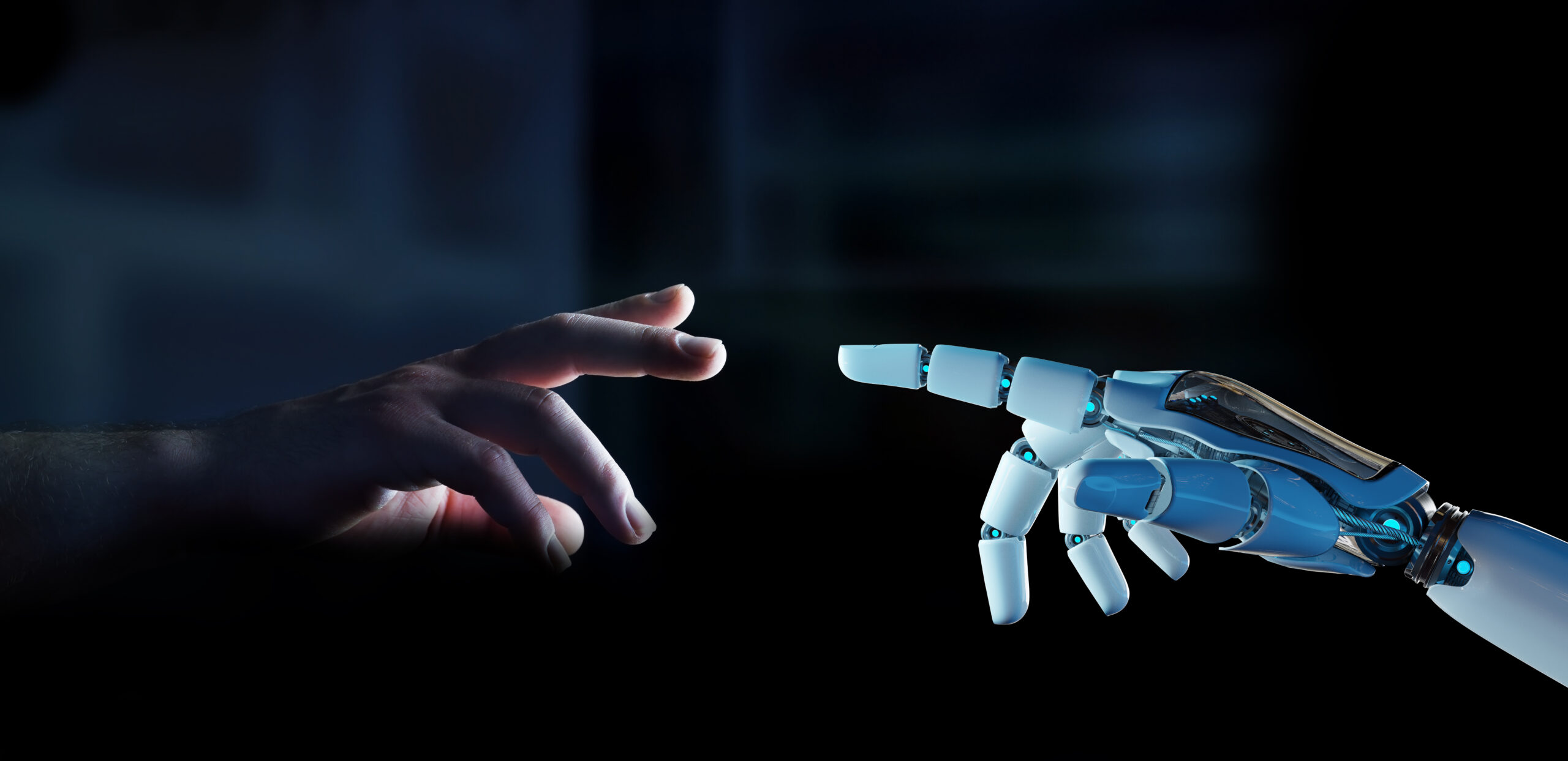
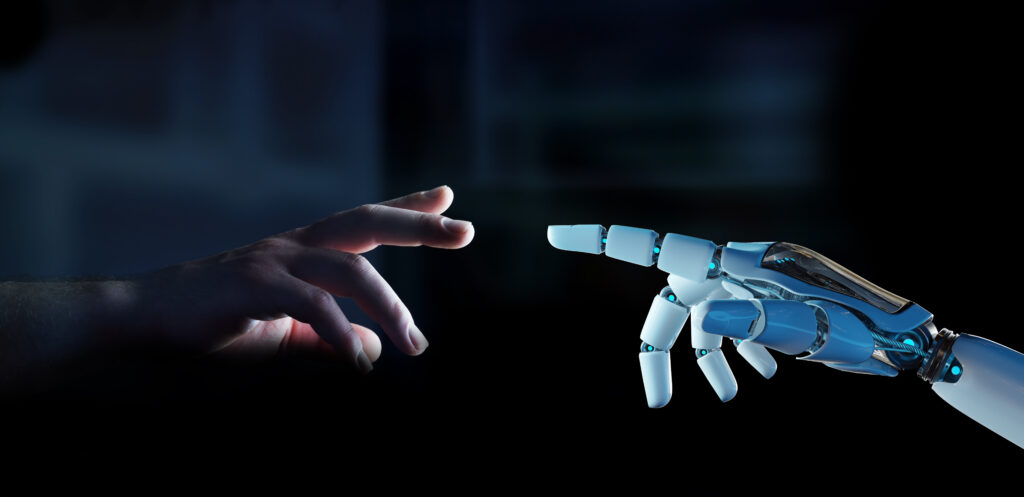
Recently there has been an exciting addition to the Pro Cloud Server by Sparx Systems. The new Polarion Plugin offers various possibilities in order to seamlessly integrate requirements from Polarion with model elements in Enterprise Architect.
Pro Cloud Server enables hosting Enterprise Architect models in the Cloud and provides real-time cloud-based collaboration on the model content. With the new Polarion Plugin it is possible to directly access a Polarion project and incorporate any Polarion work item (e.g requirements, test cases) directly into the models in Enterprise Architect. Furthermore the integration supports pull & push based synchronization in both directions and collaboration scenarios. Here is how it works.
After the initial setup of Pro Cloud Server (Setting Up Pro Cloud Server for Enterprise Architect) a new integration for Polarion is defined in the configuration client:
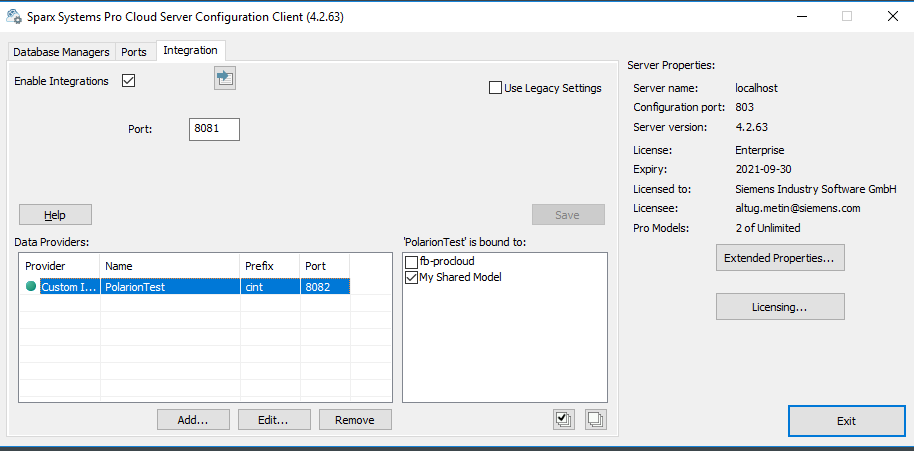
In the data provider details the Polarion server and a user account are defined so that Pro Cloud Server can access Polarion data:
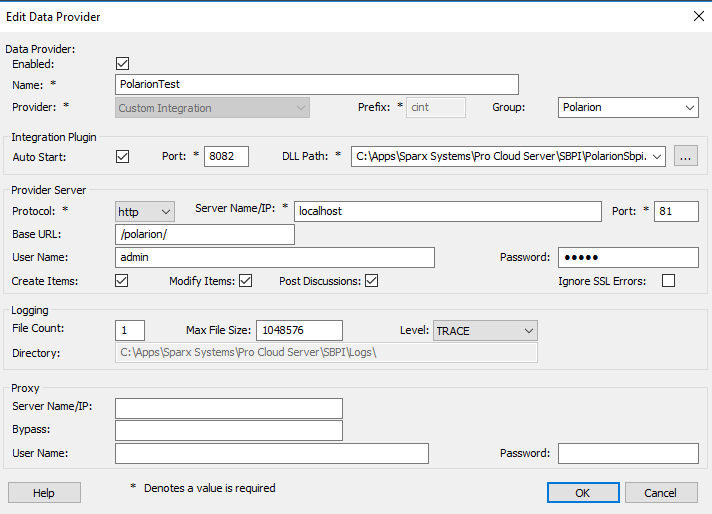
In the cloud based Enterprise Architect model associated with Polarion as data provider, the external data tab is used in order to navigate through Polarion projects:
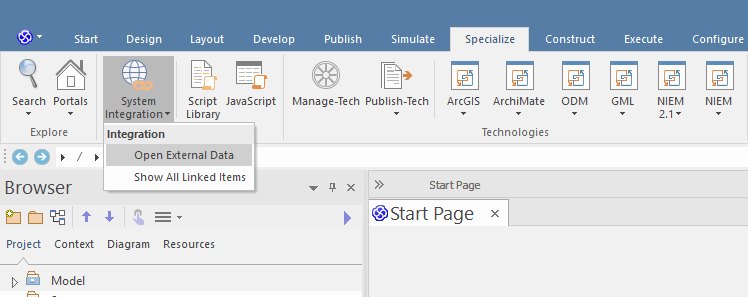
The integration menu dynamically displays existing work item types in a project:
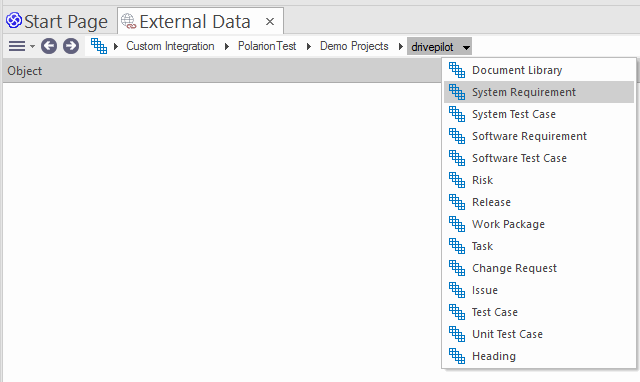
After selecting a work item type the external data window will be filled with a list representing Polarion work items. For any work item displayed in the list a local representation in Enterprise Architect can be created:
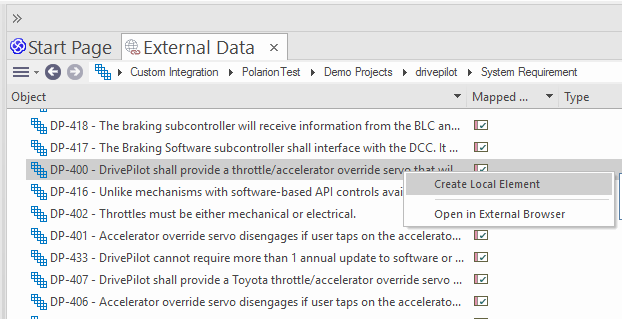
It is also possible to drag & drop any existing model element from the project window to the external data window. The local element ( representing a Polarion system requirement) can now be used in a model:
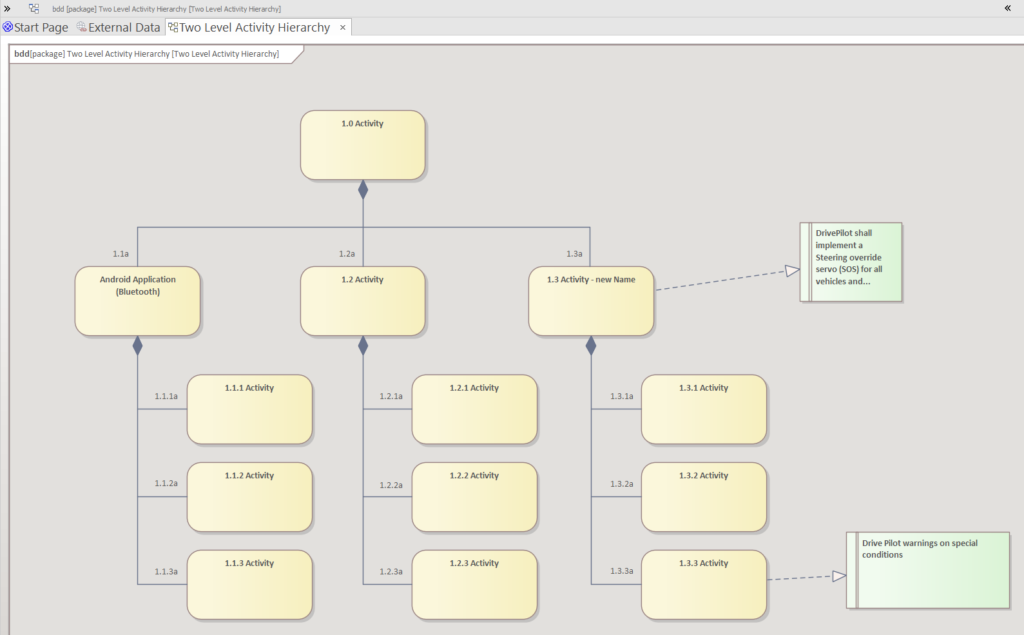
Any changes in Polarion after creation of the link is indicated by an exclamation mark in Enterprise Architect. Changes can be synchronized via “Pull – Update Local Element with External Data”:
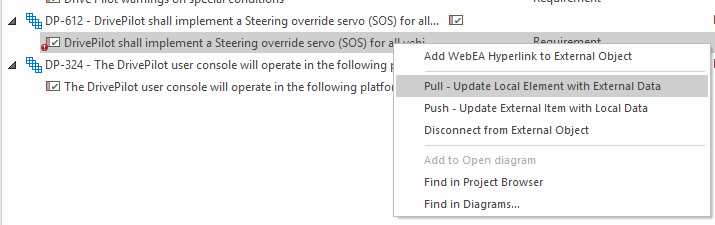
It is also possible to modify Polarion work item content in Enterprise Architect and synchronize it back to Polarion via “Push – Update Exernal Item with Local Data”.
For connected local elements a link in the appropriate Polarion work item is placed via “Add WebEA hyperlink to External Object”.
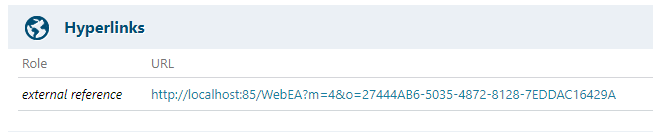
With the help of this link users in Polarion can directly navigate to the Enterprise Architect model element and view the current state of modelling activities:
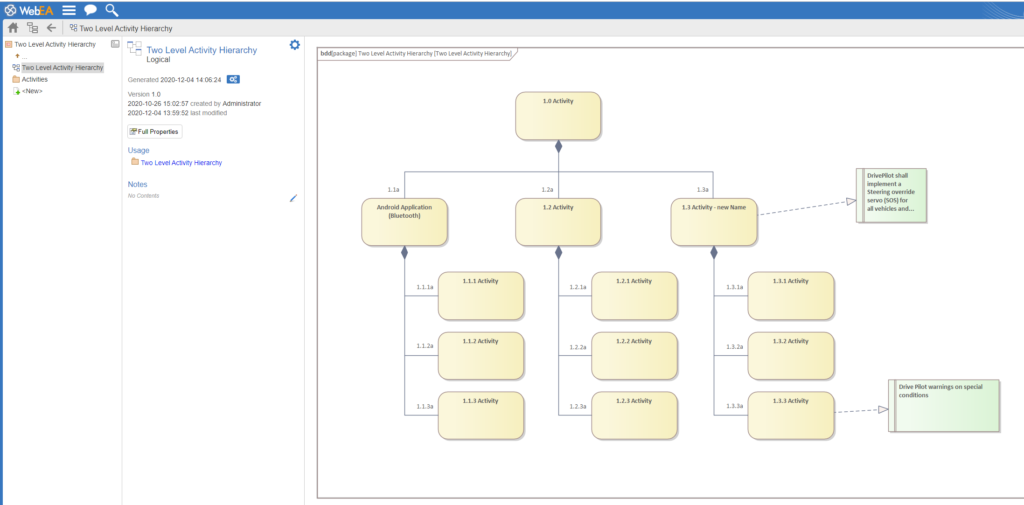
The integration comes with collaboration features which can support cross-domain communication. Comments created in Enterprise Architect will be propagated to Polarion (and vice versa) so that users in different domains can directly communicate with each other:
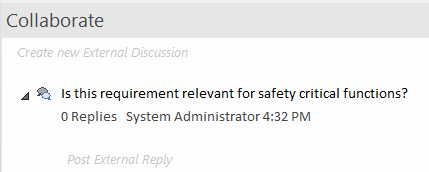
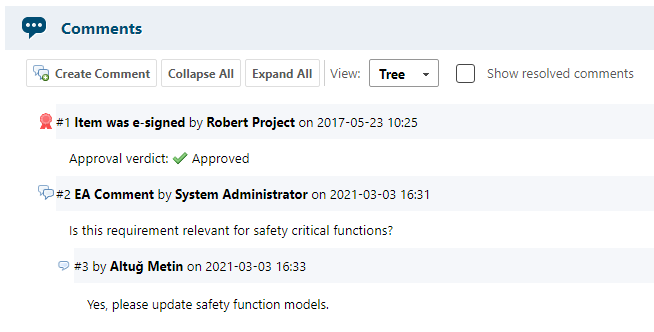
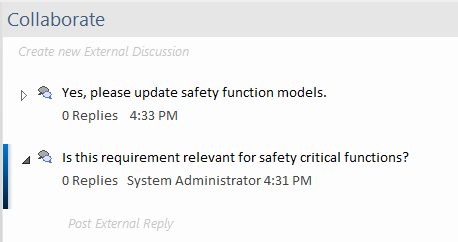
Furthermore the data mapping applied for synchronization can be adjusted so that any Polarion work item type can be mapped to an Enterprise Architect model element type:
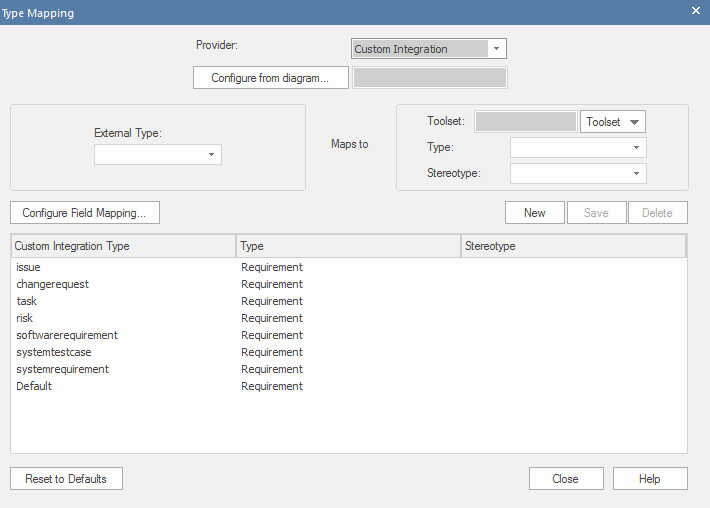
Additional information about the capabilities of Pro Cloud Server is available on the Sparx Systems website.
If you have any Polarion related question please consider to post it on the Polarion Community page.


