Polarion ALM 17.3 – What’s New and Noteworthy
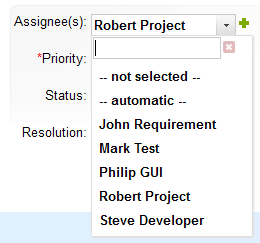
The new version of Polarion is available – Polarion ALM version 17.3 (Service Release 3).
It is the last service release before our upcoming major release in March of 2018. As usual this last service release contains more quality improvements than big features.
Significant enhancements were done to the following:
- Kanban – The Kanban Board widget now supports non-iterative agile methods.
- ReqIF – OLE objects as referenced attachments.
- Variants Management – Propagation can now be determined by feature restrictions.
- Performance Improvements – Optimised performance and scalability.
Kanban Board
Kanban Board widget
The Kanban Board widget now supports non-iterative agile methods, where Stories and other Work Packages can be shown in a task board style interface. (With a scope that can be defined via a query.) It supports both drag and drop functionality and the Work Item Properties sidebar. Report Designers can also customize the look of the widget’s cards using two scripts found within the Advanced configuration section of the widget.
Note: From a technical perspective, it means that you can use the Kanban Board to display any set of Work Items and they do not need to be assigned to a Polarion Plan.

User level configuration on the Work Item Properties sidebar
As a user of a page, you can add your own configuration for the Work Item Properties sidebar to make sure that the field(s) you are interested in are always shown for the selected Work Item type.To add a field to the Work Item Properties sidebar click on Settings (
 ) > Select Fields and Set as Personal.
) > Select Fields and Set as Personal. Note: Fields set by a Report’s Designer (in the page’s Edit mode) apply to all users, and all widgets on the selected page that support the Work Item properties sidebar. They cannot be modified by the average page user. (Only those with editing credentials that can access Edit mode.)

Work Item Properties Sidebar API
We have opened an API to add and configure the Work Item Properties sidebar for custom widgets, so you can now enrich your custom widgets so that they become interactive and enable in-report editing of Work Item properties.
Variant Management
Propagation determined by feature restrictions
When using the propagation of Work Items into a variant selection on existing data sets, the complexity of migration can be substantial. By default, when Polarion evaluates variant data, it will report an error if propagation and restrictions contradict each other. (It considers the data to be inconsistent.)
To simplify the adoption of the propagation feautre, it’s now possible to allow this inconsistency by setting the following Polarion property:
com.siemens.polarion.purevariants.propagationDeterminedByRestriction=true
When this property is set, then propagation is determined by restrictions, so if there is a conflict between propagation and restrictions, then the restriction is honored instead of throwing an evaluation error. This configuration relaxes the validation of the variant model, so can only be used for the early adoption of the propagation feature and must be reverted as soon as the data is in a consistent state.
OLE objects as referenced attachments
Improved the handling of OLE objects imported into rich-text fields
Rich-text imported from DOORS (directly using the DOORS import wizard or indirectly using ReqIF) frequently contains OLE objects. The User Experience working with those OLE objects has been improved by inserting the OLE objects as .rtf files into the description instead of only inserting thumbnail images. As a result:
- The Import is faster because thumbnails are generated on-demand when a user is viewing Work Items instead of during import.
- OLE objects can be downloaded and uploaded easily by clicking on the preview image in the rich text.
- All OLE objects are attached as .rtf files wrapping the objects. This allows for easy modification of the OLE content.
- Uploading a modified OLE object will automatically update the respective thumbnail.
The general approach on how thumbnails are generated is unchanged: The images displayed in Polarion ALM are generated using the OLE converter configured by com.polarion.oleconverter in the polarion.properties system configuration file.
Improved usability of attachments handling
Since Polarion 17.2 Work Item attachments are tracked on the Work Item level rather than the Document level.
Split a Work Item
You can now easily split requirement and the visual attachments so that they automatically remain with the correct corresponding section (i.e requirements or test cases) of a Work Item that was split up.
Unmark Work Item
When you unmark a Work Item so that its content becomes rich text within a document, its attachments are also moved to the document’s content so that they remain visible.
Additional Enhancements
A new ITrackDefectByRulesBuilder interface allows API users to create a defect for test failure according to the Test Management configuration.
Updated Apache and Subversion bundled in Windows installer
– Updated the bundled Apache to version 2.4.28 to address known security vulnerabilities.
Dedicated guide for Single Sign-on configuration
Information on how to set up single sign-on in Polarion has been moved to its own document and is now available on Polarion’s Doc Center Portal for 17.3.
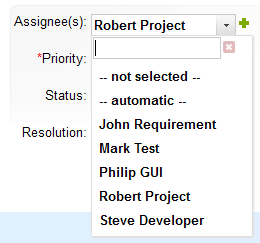
(The search now also supports and displays Asian languages correctly.)
Performance Improvements
Configuration of SVNPathAuthz short_circuit is used in polarionSVN.conf by default
The SVNPathAuthz short_circuit configuration option greatly improves the efficiency of the Apache server to evaluate the path-based authorization rules from the Subversion access file.
Setting this configuration directive into the polarionSVN.conf file significantly improves many operations in Polarion, especially if they deal with a lot of objects. (When you open a list of revisions, import a Document from Word/Excel/ReqIF, open a Document, branch, or reuse a Document, to name a few.)
| Use Case | Relative Speed Increase |
|---|---|
| ReqIF round-trip import | 46.8% |
| ReqIF initial import | 69.0% |
| ReqIF round-trip export | 47.8% |
| Excel initial import | 28.3% |
| Branch LiveDoc | 44.9% |
| Compare – Doc compare | 19.5% |
| Compare – WI compare | 76.8% |
| Compare – Revisions list | 99.7% |
| Excel round-trip export | 17.5% |
| Save text changes | 58.4% |
| Open LiveDoc not cached | 51.0% |
| Open LiveDoc cached | 51.0% |
| PDF Export | 29.4% |
| Reuse LiveDoc | 15.9% |
| Save 5 Work Items with 5 comments | 69.1% |
| Save 30 Work Items | 62.2% |
| Word initial import | 21.5% |
| Word round-trip export | 31.8% |
| Word round-trip import | 73.9% |
Improved the Work Items table’s performance in Internet Explorer
The client code of the Work Item’s table for Internet Expolorer was optimized so that IE now provides the same user experience as other browsers. (A table with 10 000 Work Items loads in less than 2 seconds in IE 11.)
Faster license operations in a cluster
We reworked the way licenses are handled in a cluster to provide better scalability for logon operations. Our logon stress test determined that 3000 users can log on within 500 seconds.
Fixed a potential out-of-memory error when numerous Work Items were modified in a single commit
Fixed potential out-of-memory error in the generation of activities that occurred when thousands of Work Items were created or updated in a single commit via API or importers.
Enhanced logging with the amount of memory allocated by a thread
Transaction logs now contain additional information about the volume of memory allocated by the thread for easier troubleshooting.
Improved the performance of the on-demand population of the ENUM_OPTIONS database table by dropping the the table’s duplicate object-based enumerations entries. Object-based enumeration details can be obtained from other tables in the database.
The Refresh Enumerations job is now run after the reindex to initially populate the database table if Polarion is configured to run it. The runtime for this job was reduced from 39 hours to 52 minutes on our production instance.
Optimized the internal code to speed up the collection of enumeration options for widget configuration.
Notable Issues Fixed
Fixed a regression that caused some Trend Chart widgets to show incorrect data
Fixed a regression that caused some Trend Chart widgets using “Separated by” to show incorrect historical values under specific conditions.
Update Information
Version 17.3 is an update for all Polarion ALM products. It is free to all customers with a current maintenance subscription.
You can download the update distribution from GTAC: https://download.industrysoftware.automation.siemens.com/

If your maintenance subscription is current, you can update from version 2016 or 17 to version 17.3 using the License Key Code you already have. You only need to activate your updated installation, which you can do either online or offline. For details, see the bundled HOW_TO_INSTALL_THIS_UPDATE.txt in the update distribution.
Evaluation
If you would like to evaluate this release before updating your production installation, simply visit https://polarion.plm.automation.siemens.com/downloads, download the product of your choice, install it on any available computer and use the built-in 30-day evaluation license.
If you have any questions or comments, please don’t hesitate to contact me or your Polarion technical support contact. On behalf of our entire team, thanks for using Polarion ALM solutions.


