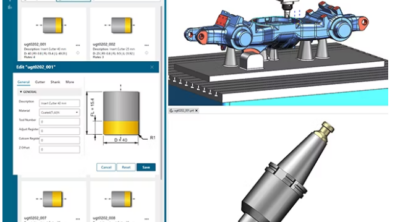Pencil Milling Part 2

In this post, I want to explain some of the options for working with Flow Cut. I find that new users consistently struggle with understanding some of these options.

Next item of discussion is Minimum Cut Length. Pay attention, because you will see this option in other NX CAM dialogs. Minimum Cut length is the shortest amount of cut material that Flow Cut should pay attention to. For example, if Flow Cut found some geometry that qualified for Max Concavity it then checks to see if the area is long enough to actually matter. I normally set this to 100% of the tool diameter.
Hookup Distance (I’ll ignore the obvious joke here) is a parameter that helps control excessive lifts and re-engages. If two areas are chosen for machining, and they are less than the Hookup Distance away, then NX CAM will machine both areas as one contiguous area.
Remember, if you hover the cursor over most CAM dialog options, you will be rewarded with a picture that helps explain what the option does. If you need more information about a dialog option, you can always press the F1 key for context-sensitive information.
Thanks for reading.
About the Author