What’s New in NX | June 2024 | Managed Mode

We’re continuing to shine the spotlight on the June 2024 release of NX™ software, focusing on new innovative features to take your workflow to the next level. Our continuous release cycle is based on your feedback, ensuring capabilities that we add to NX are exactly what you need. We’ve covered a range of topics since June, so be sure to check out these blogs below 👇
In the final blog for the what’s new series for this release of NX, we’re taking a look at new enhancements within Managed Mode. We’ll be taking a look at Teamcenter in NX to enable a more collaborative way for all design, simulation, and manufacturing processes. Let’s take a look. 👇
Reference only components
Let’s focus on an area that is a sought after customer request; Reference Only components. We’ve made sure that Reference Only component model intent is now visible when using Teamcenter in NX. When any NX assembly that contains a reference-only component is saved, a Teamcenter relation is created for the component.
Any relation can be accessed from the Relations tab when using Teamcenter in NX. We wanted to address visibility for any downstream impact analysis studies, whilst simultaneously addressing any potential deletion of Reference Only components in previous releases of NX.
Remember:
To use the Reference Only Component functionality, select Save, Save As and Import Assembly into Teamcenter
Save as New Item Type
Another key priority was the Save as New Item Type command when working within Teamcenter in NX. It’s an important tool to use when you need to save multiple parts as a new item type. Our focus for this release was to refresh the dialog box and enable support for Teamcenter business model definitions in NX.
Let’s say there is a use case where you want to select multiple parts from an assembly whilst performing the save as new item type operation. Previously, only single parts could be saved when using the command. The reworked UI now follows the same behavior as the Save Parts As dialog box, allowing for multiple parts to be selected from an assembly.
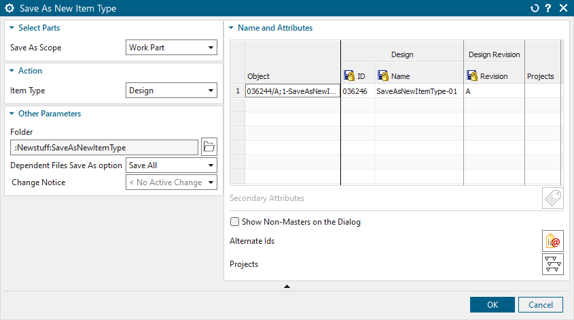
Remember:
To enable this command, select the Allow Save as Different Item Type as the customer default
Discovery
Next, we’re focusing on Smart Discovery; another important tool available to you when using Teamcenter in NX. Smart Discovery is the solution for searching and filtering within a structure to create a filtered product assembly.
Design workset
A design workset allows you to insert a single or several filtered product assemblies and locate them relative to one another. It’s important to integrate Design Worksets into your workflow to provide context or background data for a part or an assembly when they are opened in NX. Additionally, they are a key tool to use when collaborating with colleagues. You can share the filtered product structure within your team and suggest design changes using snapshots.
With the latest release of NX, we’ve improved the performance when saving a new workset. Additionally, whilst we’ve implemented this new functionality for this release, we’ve also back ported it to the previous release too. And finally, you can save any block drawing creations and access them directly within Teamcenter in NX.

Partitions
Partitions are a key feature that anyone can take advantage of. Partitions help anyone to visualize alternate organizations of a normal or BVR assembly structure. Creating multiple partition schemes lays the groundwork for multiple iterations of the same data without adding additional structure to assemblies.
It’s all about ease of use. We’re adding new features to the menu options to make it simpler to retrieve the relevant partition data that you need. For the latest release of NX, we’ve focused on optimizing the Assembly navigator command and set the Viewed Partition Scheme default to active, and added the option to Refresh Partition Data. It’s also important to note that the Edit Partitions option has been moved to the Teamcenter group in NX.
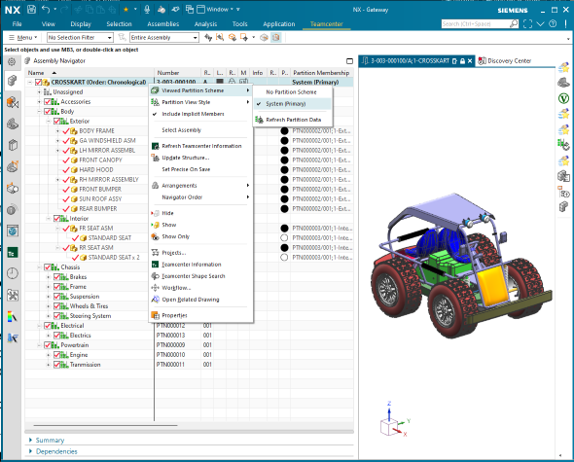
Additionally, we’re making it possible for you to automate the creation and population of partitions with elements based on certain structure properties, such as item revision or occurrence properties. NX will identify these partition types and optimize your user experience to minimize any resulting issues.
Remember:
Before opening a large assembly in Teamcenter integration with NX, carefully design the partitions to show only what you need to view.
Continue your journey with NX
That wraps up our final what’s new entry for the June 2024 release of NX. We can’t wait to bring you the latest updates for our December 2024 release. We’ll be bringing you the next blog in January, so be sure to head over to the NX Design blog to learn more.



