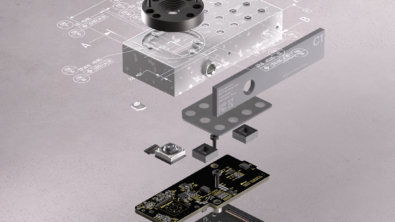What is New in NX | Electronic CoDesign: PCB Design
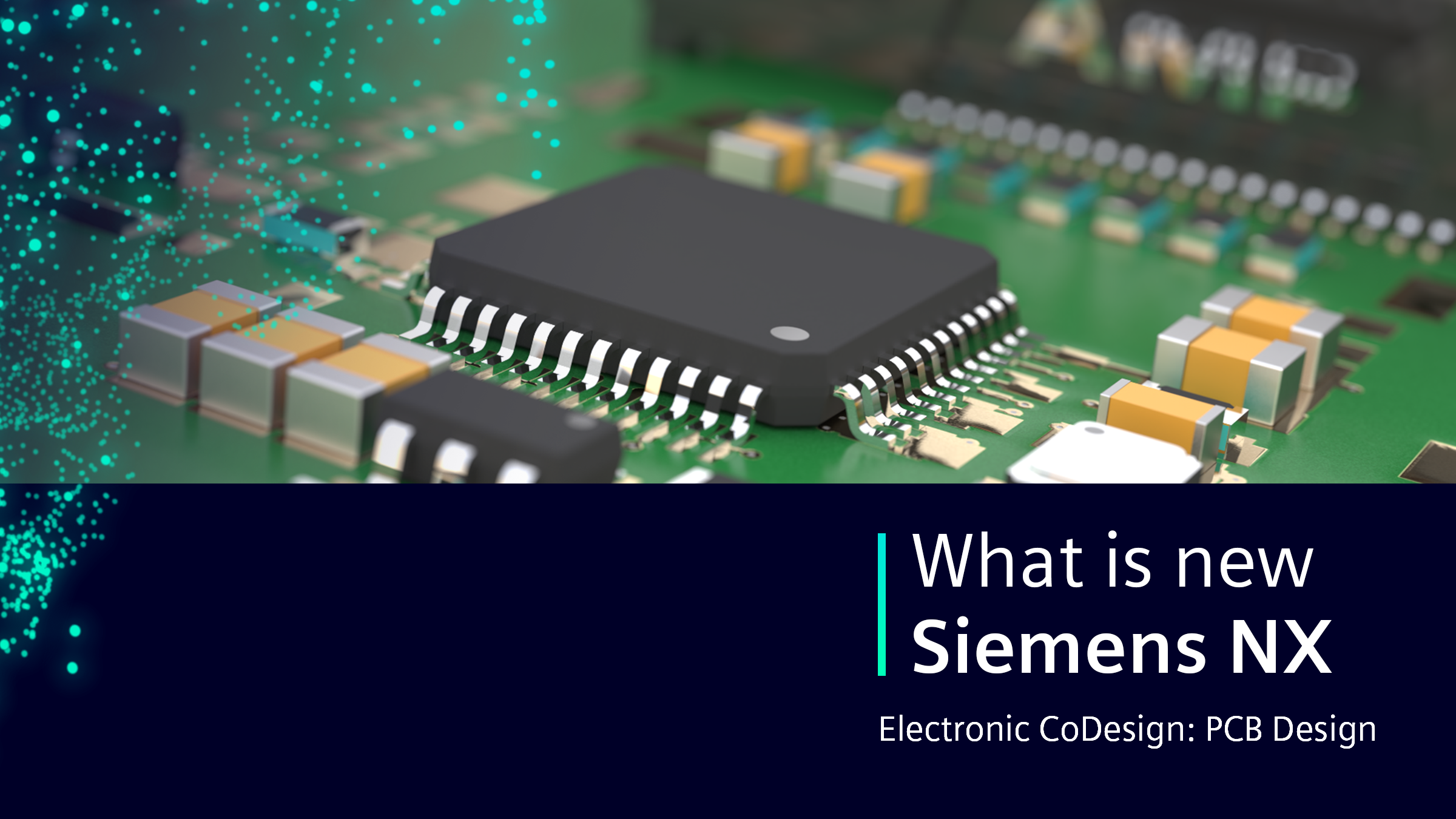
After listening to the valued responses of our NX™ software community, we are excited to announce several key enhancements for PCB design. As part of our NX Summer 2022 release, we have kept the users’ experience at the center of our focus. With an intuitive interface designed in your favor, the limits are endless for how you can use NX to achieve your goals.
New capabilities within PCB design
To start off the list of great new features, let’s highlight the additions within PCB design. Because PCBs (printed circuit boards) are a key component of any electronic system, the importance for industry leading features are more important now than ever. The latest enhancements within NX are going to allow users to streamline their mechanical computer aided design (MCAD) and electronic computer aided design (ECAD) collaboration workflows. This further reinforces the workflow for intuitive and efficient PCB design.
More adaptable features within Design Rule Manager
Within PCB Exchange, the Design Rule Manager has enhanced capabilities granting users an easier way to validate the design against corporate design rules. To view these new changes, open the customer defaults tab and find Design Rule Manager. This is where you can find new capabilities within NX. Once in the customer defaults tab, you will see a new automatic coloring feature that is controlled with a simple checkbox. This gives users the ability to designate a specific color for the components within each design rule.
Top Tip: It is a great idea to use a different highlighting color in the Design Rule Manager to differentiate it from the standard NX color scheme. This feature makes it easy to understand which components are connected to a specific design rule.
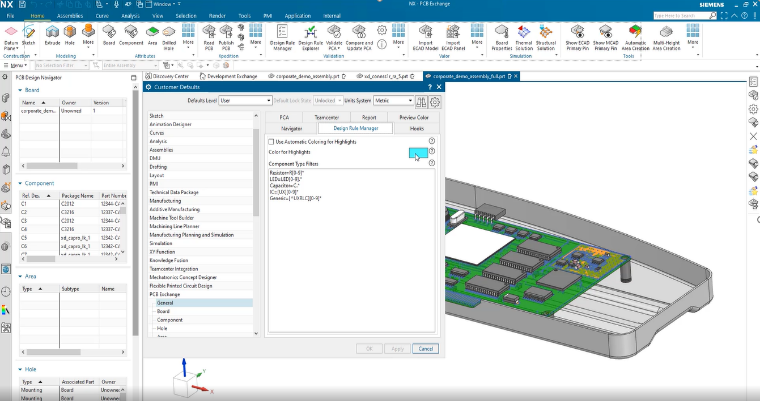
Component filtering
Based on feedback from the NX community, we now provide users with the ability to perform a new method of component type filtering. The reference designator is a feature that will help you better specify a component’s attributes. With the show log turned on, you can then see which components are “playing well” with each other. This stage is called the PCB validation stage. With the new features implemented, creating a new design rule has never been easier. Just specify a component and measurement type and complete your tests. These improvements allow for more control over the level of detail from the validation. The following are the two measuring types that can be found within the Design Rule Manager:
- Lightweight- allows you to perform rules more quickly using faceted geometry
- Exact- more precise measurements based on fully loaded geometry
Create lightweight and compact products with rigid-flex design
Rigid-flex designs have been allowing companies in multiple global industries to create complex products that require complicated circuitry. The nature of their material allows the placement and design of products to hold a smaller profile. Those of you that are electro-mechanical design engineers will appreciate that the creation, editing, and collaboration functionality for rigid-flex designs can now occur without ever leaving NX.
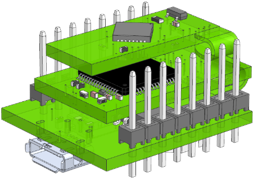
The improvements made to the rigid-flex design workflow not only cut down on design time, but also make it more accessible for all. One of the more beneficial rigid-flex design capabilities in the new release is our Validate PCA command. This feature is now more powerful than ever. Additionally, users can address problematic components within the log long before what was ever thought possible. This is a huge time saver when working to export a design to the next stage of the workflow.
Improvements to the PCB Design workflow
One of the most prominent improvements for the new release of NX is the PCB design library management. With either imported geometry or finding out-of-the-box (OOTB) components that will work for your project within the MCAD library, you can now streamline your own library. Within PCB Exchange, you will also find a custom coordinate system (CSYS) for PCB components. This will ultimately eliminate the need to align your pieces with the global coordinate system. What this means is that you can easily work with MCAD and ECAD without ever leaving NX.
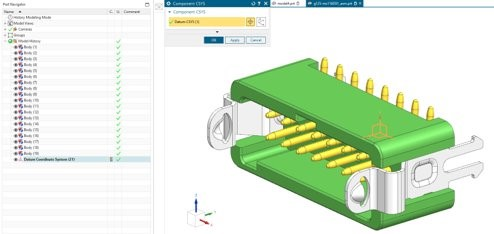
Convert cut-outs to holes with ease
The final feature to highlight in the PCB design workflow is that NX users can now convert cut-outs to holes. This new enhancement eliminates the need to tag different holes before executing the export. This shows another great example of listening to the feedback of our NX Community.
A more collaborative workflow
Having a workflow that works well for you and your team is important. Today, there is more online collaboration happening than ever before. In an attempt to keep team workflows cohesive, we’ve updated NX’s Manage Mode. Within the Manage Mode, users can now see updates to designs made by teammates and share components to improve the workflow within NX. The best part of using Managed Mode is that it incorporates both MCAD and ECAD components. This allows for users to stay within the NX environment. Once a design is shared into the team workspace, the corresponding people will be notified. Additionally, all members will have full access to review and approve designs.
Summary
We hope that you have enjoyed reading about some exciting new features coming out in the new release of NX this June. There is certainly plenty to be excited about. We will continue sharing new features and tips over the next few weeks for how you can get the most out of NX.