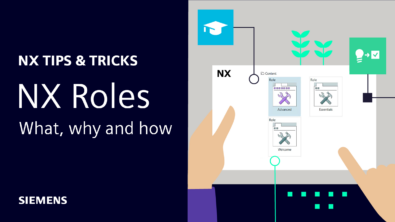Waypoints to visit when configuring CMM in Teamcenter.

There are several waypoints or navigational beacons that you need to consider when deploying CMM within Teamcenter. CMM needs to play well with targeted legacy CAD data, your deployed NX methods and the available Teamcenter groups and roles.
CMM processes can only perform actions which have been granted by Teamcenter. CMM will need to read legacy CAD data from and write NX data with reports back into corresponding item revisions. We generally refer to these revisions as the “Migration Revision”.
Migration revisions that have a status applied to them. In such cases the migration user(s) may well require elevated privilege to read and/or write into the normally closed item revisions. The user dcproxy, or equivalent, is used in the case of employing a dispatcher client.
Teamcenter groups and roles have assigned named ACL created in the Access Manager. Rules and ACLs are used in combination with information about the user, such as group membership, project membership, nationality, and clearance level, which together determine the user’s authorization to interact with data.
Your migration procedures may be automated using a Teamcenter workflow. A workflow is the automation of business procedures in which documents, information, or tasks are passed from one participant to another in a way that is governed by rules or procedures. You can create any type of workflow to accommodate your migration procedures.
At a minimum we recommend that your workflow controls access to the migration revisions by assigning a status to ensure that only the members of a migration group have read and write access to the NX data until such time that it released to be available to other members of the design community.
Even after you allow access to the NX data created via CMM the released data corresponding to the migration revision remains defined by the legacy CAD data. The revision out of the migration revision into an open NX design revision initiates new design development and eventually a release process. Deep copy rules are followed when moving data into a new revision. The rules should be reviewed to ensure that only the required information is moved forward.
If the deep copy rules may not be changed to your liking, you may need to develop a workflow to cut datasets from the deployed deep copy rules.