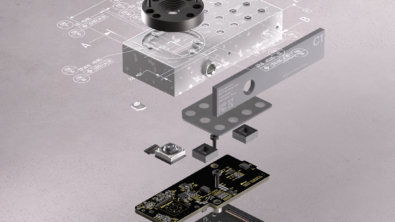Realize LIVE blog series: Feature Templates and logic rules with neoapps

At Realize LIVE 2024, Sebastian Merth from neoapps introduced a groundbreaking solution that integrates two powerful core technologies of NX™ software: feature templates and logical rules. This integration is encapsulated in the TE Toolbox framework, which Sebastian described as “one holistic and powerful framework.”
Sebastian began by recapping the key takeaways from feature templates and logical rules, emphasizing their importance in the TE Toolbox framework. He explained that this integration marks a significant advancement from previous presentations, highlighting the new capabilities brought by combining these technologies.
About neoapps
Neoapps, a long-standing partner of Siemens for 25 years, focuses on automating and digitizing processes in NX. Their mission is to enhance efficiency and speed within NX, making processes faster and more streamlined. Neoapps specializes in model-based definition (MBD), design guidelines and NX Open, helping companies transition to MBD and implement model-based definition effectively.
Practical implications of the TE Toolbox framework
The session delved into the practical implications of the TE Toolbox framework, showcasing its benefits through various use cases. Sebastian highlighted how the integration of feature templates and logical rules within the TE Toolbox can significantly improve design processes, making them more efficient and less error-prone. He noted, “We help companies automate and digitize processes in Siemens NX. We are always thinking about how we can make things in NX faster and more efficient.”
Challenges and solutions in NX
Sebastian discussed the broader context and challenges faced by designers using NX, particularly as they transition to model-based definition. He pointed out that moving away from 2D drawings to a 3D model-based approach presents several challenges, such as ensuring PMI (Product Manufacturing Information) is created efficiently and effectively.
Standardized building blocks and recurring design features
Sebastian elaborated on the evolution from UDF (user-defined features) technology to feature templates. While UDF technology was the go-to for standardized building blocks and recurring design features, feature templates have now taken the lead. Feature templates allow for the inclusion of more content, such as PMI and requirements checks, and are supported in the reuse library, making them easy to integrate into designs without requiring coding. “The cool thing about that is that they don’t require coding,” Sebastian emphasized.
Logical rules and automation
Logical rules in NX MBD help automate the creation of PMI based on predefined rules. This automation allows for flexible rule definitions, such as creating hole callouts with specific tolerances and GD&T (Geometric Dimensioning and Tolerancing). These rules are integrated into the reuse library, enabling designers to drag and drop them into their designs easily.
The TE Toolbox: A comprehensive framework
The TE Toolbox is a comprehensive framework for MBD that combines feature templates and logical rules into a single, functional approach. This integration allows for codeless configuration, making it accessible and easy to use. The TE Toolbox ensures that all metadata, such as color information and attributes, are created dynamically and standardized, which is crucial for downstream processes.
Sebastian emphasized that the TE Toolbox does not replace UDFs but extends the framework to include both UDFs and feature templates. This extension improves performance, especially for large designs with many features, and simplifies the creation and management of PMI. “Important to note is that we did not replace the UDF by the feature templates or with the feature template, but we actually extended, expanded our framework in that respect,” he clarified.
Metadata and dynamic creation
The TE Toolbox dynamically creates metadata, such as color information and attributes, which is essential for feature-based manufacturing. This dynamic creation ensures that all necessary information is accurately assigned and maintained, improving the overall efficiency and effectiveness of the design process. “The TE Toolbox does take care of all the metadata that you need to automate downstream, and it does not just create metadata, but it makes sure that it’s created dynamically,” Sebastian explained.
Logical rules in the TE Toolbox
Logical rules are integrated directly into the TE Toolbox user interface, allowing designers to apply them easily through a configurable checkbox. This integration streamlines the process, reducing the likelihood of errors and ensuring that all necessary PMI is created and maintained correctly.
Use cases and practical examples
Sebastian shared practical examples of the TE Toolbox in action, such as creating a threaded hole and assigning PMI to model views. The TE Toolbox allows for precise positioning and dimensioning, converting sketch dimensions into consumable PMI with all associated objects properly maintained. This process ensures that all PMI is relevant for inspection and can be used in downstream quality inspection processes.
Sebastian continued, “You can start with the positioning right away. You can even dimension your points because we use points as a reference here. You can dimension that with sketch dimensions, because we are going to later on convert them as real PMI.”
Conclusion
The TE Toolbox framework presented by neoapps at Realize LIVE 2024 offers a powerful solution for integrating feature templates and logical rules within NX. This integration enhances the efficiency and effectiveness of the design process, addressing key challenges faced by designers and providing a standardized, error-free approach to model-based definition.