Digital Mock-up Walk-through
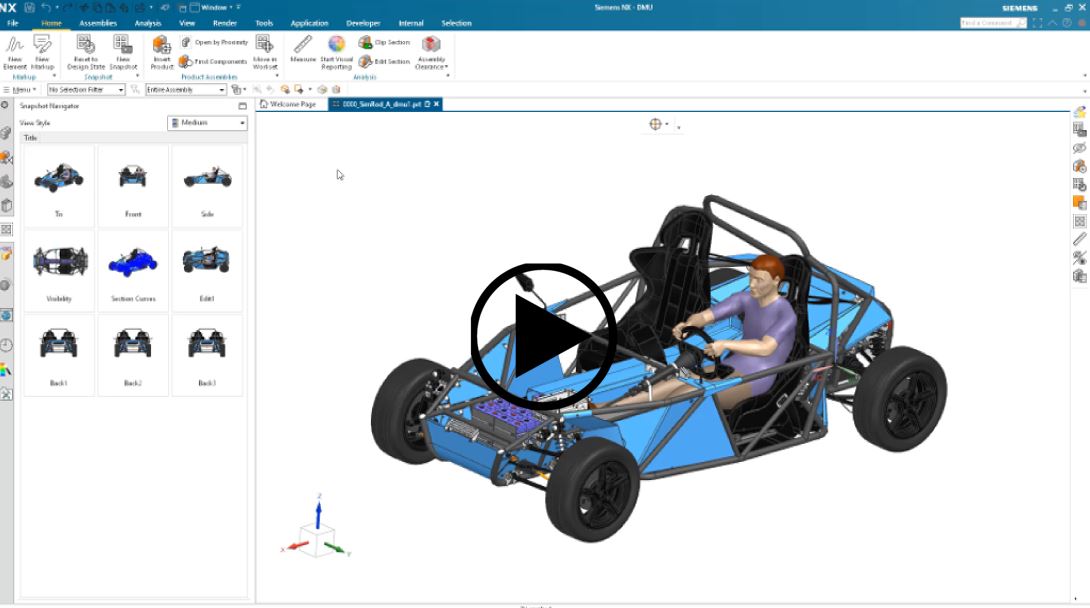
NX is constantly working to increase collaboration and communication among designers. Since an efficient design process must provide a method for documenting various design states, NX released enhancements to the Digital Markup (DMU) tool, adding a few simple but powerful tools that will have a resounding impact on our users’ downstream communication. DMU enables designers to create markups in NX designs, and these markups can be shared with others to improve collaboration. Users can easily add text labels, draw shapes, and associate elements with parts of the design – everything they need to label design components as needed so that specific notes and callouts are obvious and easy to see by other members of the project.
This release specifically features:
- Dedicated DMU preferences and customer defaults.
- New measure and section snapshot properties.
- NX viewer now supports DMU & Markup capabilities.
The new DMU capabilities in this release greatly expand the DMU workflows supported by NX and bring it all together under an intelligent view behavior which provides a clear and easy-to-follow markup experience – making it a simple tool to use with a lot of value for our users.
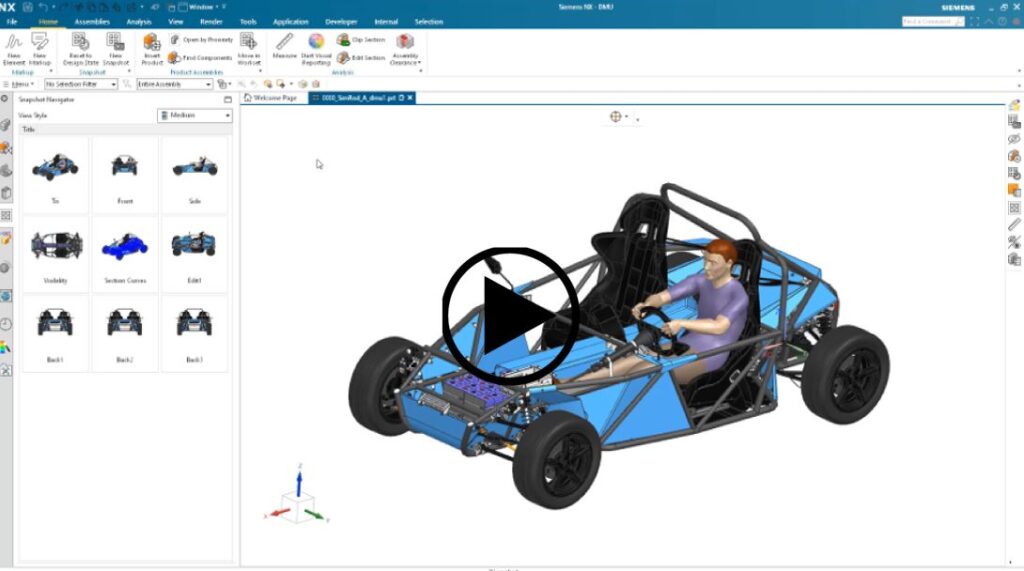


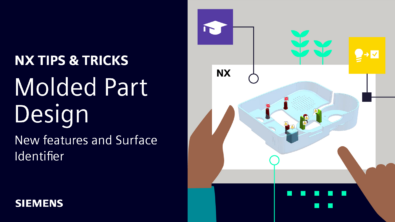
Comments