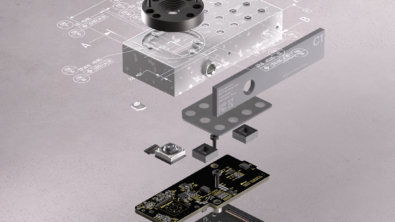NEW NX Quick Tips: Maintaining Assocations with Synchronous Technology 2D
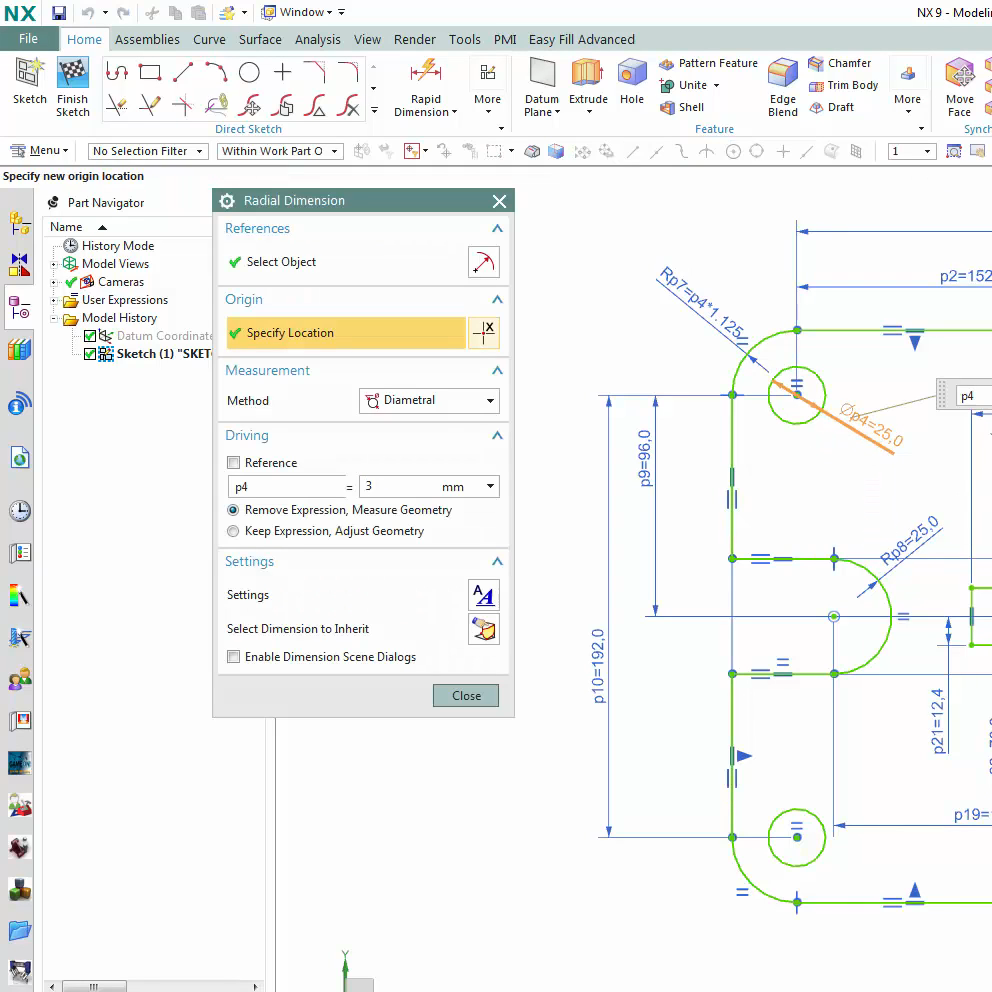
Synchronous Technology 2D empowers you to quickly and easily manipulate designs using simple, intuitive push-and-pull commands within the NX sketch environment. It extends the power of synchronous technology 3D to include 2D geometry.
In this NX Quick Tips Video, Sam Kuan shows how you can easily maintain all geometric and dimensional associations while quickly making design changes in NX CAD with Synchronous Technology 2D.
This is useful when making design changes late in the engineering process if your model fails due to parameters and dimensions that won’t update. A complex and time-consuming fix is reduced to a few simple clicks in synchronous technology 2D.
The complete NX Quick Tips video series can be found on the NX Design Blog or Youtube.