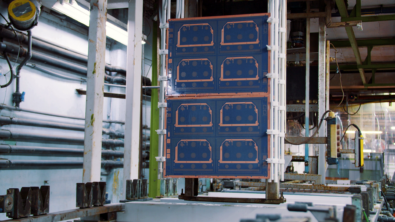If OrCAD Is Your Choice for Schematic, Read On…
You are a team player and so are we! With the advent of technology, having a remote team is commonplace. At Mentor, we understand that we are all unique in our tool choices. So, when it comes to collaborating, we want to make sure you’re getting the technology you need.
Take OrCAD® for example. It’s a popular tool for schematic design but it might leave you hanging for PCB design. With PADS Professional, you can leverage both tools. Design your schematic in OrCAD, then shift to PADS Professional for the most powerful layout technology around.
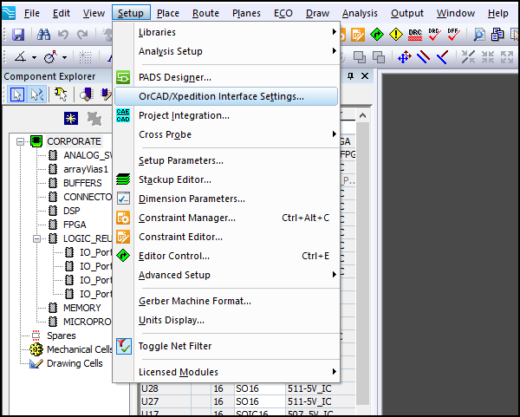
Moving data back and forth between the schematic and layout is seamless and takes only a few clicks. Simply netlist out your schematic design from OrCAD and use the dedicated OrCAD/ PADS Professional interface menu to point to the appropriate paths.
Now you are ready to unleash the full power of PADS Professional, including robust capabilities for constraint management, rigid flex design, ECAD-MCAD, sketch routing, and signal, power, and thermal analysis.
The same interface takes care of back annotation as well, enabling you to propagate changes back and forth with only a few clicks. Check out ‘OrCAD Schematic Integration with PADS Professional,’ a short webinar that goes over the process in detail.