How the Free Land Pattern Creator in PADS will save you time! : Part 2
This is the 2nd of my 5-part blog series focusing on fun facts, tips and tricks that will enable you to get the most out of the PADS LP Creator, now included with every seat of PADS VX.
In Part 1 I showed you one example of how a single calculator accommodates all the different lead styles and component families within a single calculator. I also showed you a different way to create non-standard SMT components using the LP Calculator.
In this blog I’ll take that a step further by showing you how you can apply the exact manufacturer datasheet recommended land patterns dimensions to create a 1:1 land pattern quickly and easily in the PADS Land Pattern Creator.
Fun Fact #2: Did you know that we’ve included several designer utilities right inside the LP Creator? Below you’ll notice a Hole Size Calculator, Hole Pad Stack Calculator, Via Calculator and a unit converter right at your fingertips.
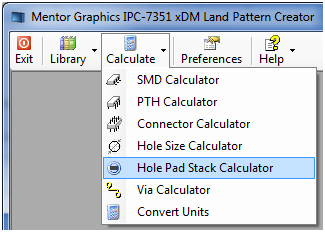
A great advantage of the Hole Pad Stack Calculator is that it does all the padstack calculations for you! You enter the hole’s lead shape, type, diameter and fabrication level desired and the calculator does the rest. It even generates the IPC 7251 compliant padstack name for the hole in a copy/paste field for easy use.
I’d encourage you to explore all these great time-saving utilities included in the LP Creator!
Tip/Trick #2: All of the IPC 7351B calculations are built right into the LP Creator. That includes all the settings for the Most, Nominal and Least environments too. You can also create your own custom “User” calculation settings utilizing you company’s best practices if you should ever need to deviate away from the IPC-compliant calculations, even if for just a single calculator setting.
Now I’ll show you how you can apply the manufacturers’ recommended land pattern dimensions supplied in datasheets to create a 1:1 land pattern quickly and easily with the PADS Land Pattern Creator. For this example I’ve selected a typical capacitor footprint.
I’ll start by opening the tool “preferences” and creating a new set of calculator settings. I’ll use the name One_To_One.xml and save the preference file to my desire location. For the next step I’ll go into each calculator that I’d like to use for 1:1 land patterns and change all the calculator settings to “User” instead of “Default” and then change all the setting and ENV values within the calculator to 0.00. This will cause the entered data to stay 1:1 when “OK” is selected. Make sure you save and close the preferences file. NOTE: I’ll retain all the global settings for rules and drafting. See below.
Now I’m ready to build my 1:1 land pattern. I’ll launch the SMT “Chip” calculator and select “Demo”. Notice that when you select the “Calculator Settings” tab, all of the Users settings are now 0.00. Switch back to the “Component” tab and replace the demo calculator dimensions with the dimensions provided in the datasheet as seen below.
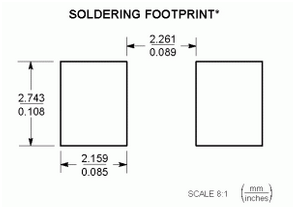 Should the input format and/or units require a min and a max, enter the supplied value for both as seen below.
Should the input format and/or units require a min and a max, enter the supplied value for both as seen below.
When complete, clicking the “Land Pattern” tab will display the 1:1 land pattern with dimensions. You’ll also want to make sure that you rename the new 1:1 land pattern as desired, like I’ve done below.
When you’re all done, run the Wizard and add any part attributes you desire and then immediately create the land pattern for use in PADS. You can also open the decal and make further custom edits to the land pattern as desired.
I hope you find this series interesting. Feel free to comment or send me any tip or tricks you may have for the Land Pattern Creator.
Follow me on Twitter @JohnMc_Mentor to be the first to know when I post my next blog!”
John
Comments
Leave a Reply
You must be logged in to post a comment.
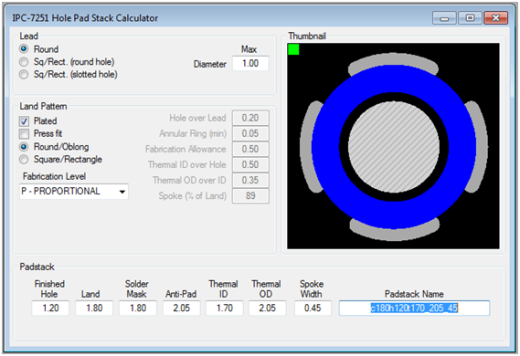
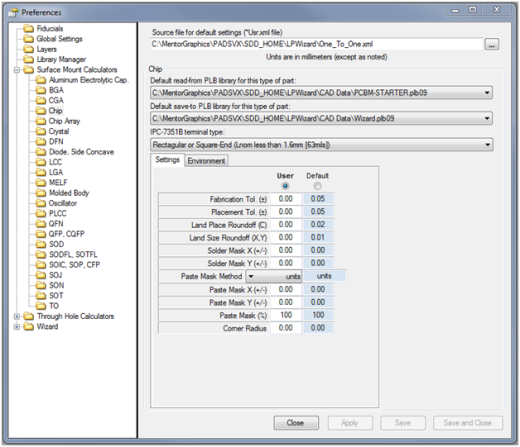
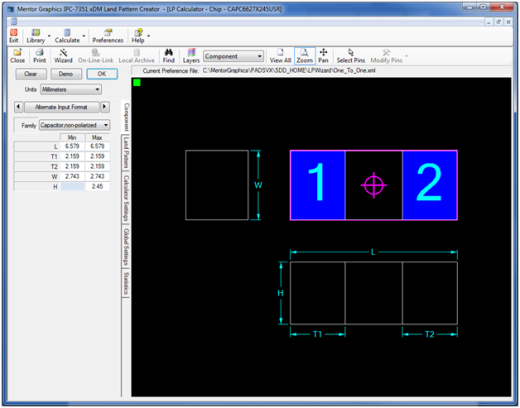
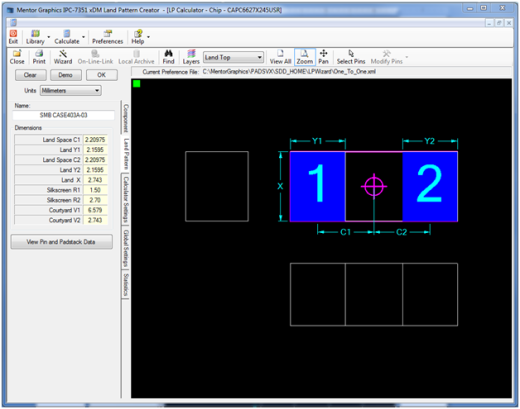



That’s real great are you guys ever going to release the new version or just keep talking about it? No release since October 2012 and counting, shameful!