PADS Tips and Tricks – Cross Probing
This weeks tip comes from Yan Killy, Technical Marketing Engineering, talking about cross probing between your schematic and PADS Layout or Router.
Cross probing from schematic to layout/router can save a lot of time and during the design cycle. It help’s during the placement of components, especially when components on a schematic sheet need to placed near one another on the board. You can select individual components in the schematic and in layout/router the same component is selected, and you can then place it. Also, you can select multiple components in schematic, and in layout use ‘Move Sequential’ command which will attach the first component to your cursor. Once you place first selected component, next component automatically will be on your cursor for placement.
Cross probing is also is very useful for when routing and reviewing critical signals. For example, as soon as you start routing Clock net in layout or router, same net will be highlighted in schematic. This same function is helpful during design reviews and debugging. If you want to see how a certain net is routed in layout or router but you do not know where it is in the finished board, just select it in schematic and it will be highlighted in layout or router.
For a PADS videos and resources visit: www.pads.com/resources
Comments
Leave a Reply
You must be logged in to post a comment.


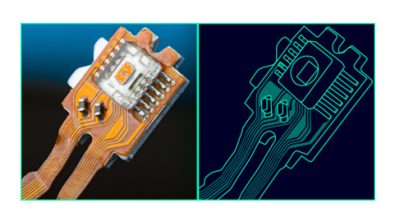
I worked with Jim at a company called “scicards” in Fishers,NY many years ago and I’m glad to see he’s doing well!
Thanks for the cross-probing tips Jim.