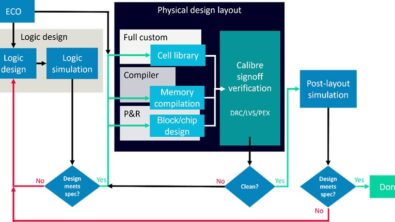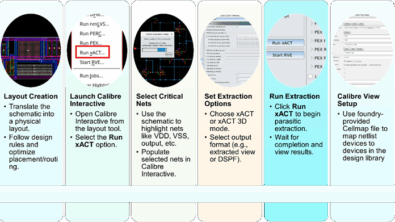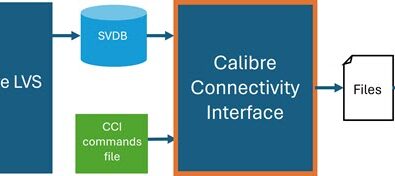Get rid of GUI frustration and speed up your Calibre verification job submissions!

By Slava Zhuchenya
Graphical user interface (GUI) frustration is real. Deployment of integrated circuit (IC) physical and circuit verification decks to design flows can be tough. First gathering all the correct files, then finding and setting all the correct options and selecting proper checks, can not only be tedious and time-consuming, but also consume valuable resources during the design process. Don’t you think your resources (human AND computing) are better used to ensure your power, performance, and area (PPA) goals are met? We thought so. That’s why we introduced the next-generation Calibre Interactive interface to help you get your IC physical and circuit verification jobs running in no time.
By providing a GUI for deploying Calibre verification jobs, as well as the ability to capture job setups in a runset file, the Calibre Interactive interface has always helped design teams streamline the deployment of foundry decks to design flows, while simplifying the configuration, maintenance, and reproducibility of your verification jobs. Spending less time setting up a job increases overall productivity in the design verification stages, allowing designers to spend more time focusing on high-value tasks in the design cycle.
However, we thought it was time for a few innovations that would take your productivity to a new level. The latest version of the Calibre Interactive interface contains an enhanced GUI that reduces complexity and clutter, and puts the focus squarely on ease of use and streamlined workflows. Designers can easily search for the options they need and submit jobs more quickly. CAD teams also benefit from the expanded customization, GUI configuration capabilities, and reduced setup and maintenance cost. Engineers can now reconfigure the entire GUI and add custom deck-specific variables and defines interactively using drag and drop options, without having to write or maintain code.
Reducing the time spent finding the right options and inputs, as well as the effort and time needed to streamline and tailor the GUI to fit a specific workflow, significantly reduces the resources and time needed to deploy and maintain physical and circuit verification jobs. As a side bonus, you’ll probably see a significant drop in hair-pulling and desk-pounding, as GUI frustration becomes a thing of the past.
Want to get more details and see some examples of how the next-generation Calibre Interactive interface improves verification job deployment productivity? Download a copy of our paper, Next-generation Calibre Interactive capabilities enhance runtime ease of use.