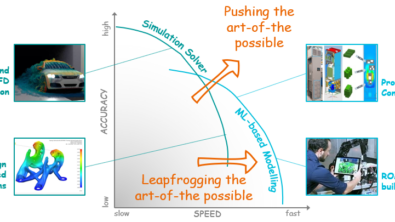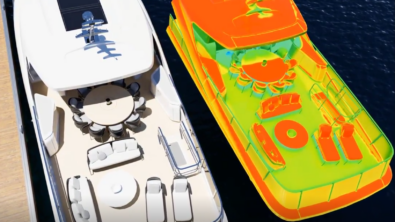Imagine a world without toolbars or menus

It’s easy if you try!
CAx software and its UX has evolved massively in the last 40 years. CAD software in the 1980s enabled the transition from drafting tables to digital 2D solutions. At the same time, academic CAE solutions were migrating into commercial offerings. By today’s standards such software would be considered primitive, requiring a certain level of expertise to install, maintain and use. The intervening years have seen as much a maturation in useability as in capability. But this is a journey, and one that is far from over.
A box of tools
Modern day CAx tools are, to put it mildly, ‘functionally rich’. They offer a wide range of capabilities and associated functions to achieve them. The common analogy is that each of these functions is akin to a ‘tool’. Each tool does something specific. To select which tool to use to perform a function you desire ‘toolbars’ have been developed. This is a graphical approach for organizing your ‘toolset’ to enable you to find the tool you need, quickly. Much better than just having a ‘toolbox’. Here’s mine and yes, I’m not the most organized of people and spend as much time looking for an appropriate tool as I do actually using it.

If you know you want to create a hole in something physical, then you need to know to use a drill. If you know you want to create a hole in a digital solid model, then you need to know to use Boolean Subtract (after defining a sketch of the associated circle to be extruded).
If you know what you need to do, and know which tool to use to do that, then Toolbars are a useful GUI approach to identify and invoke the necessary function.
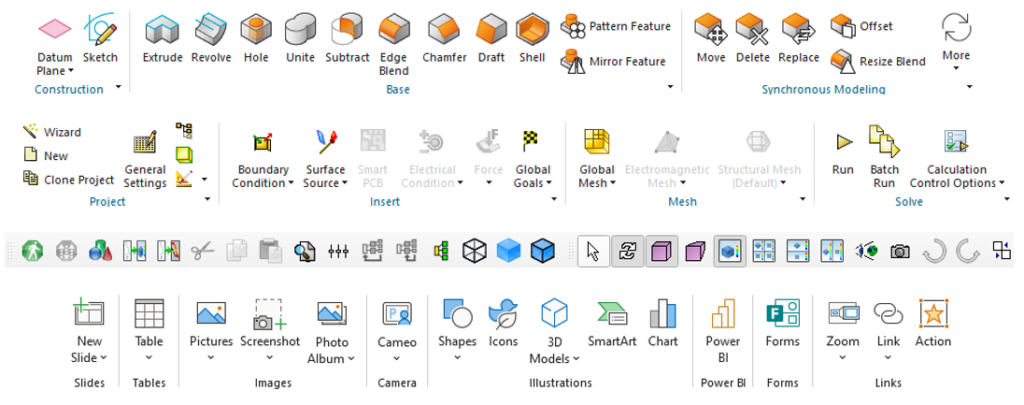
Menus are not much different, a hierarchal approach to presenting available functions and one that is being superseded (or at least augmented) by toolbars.
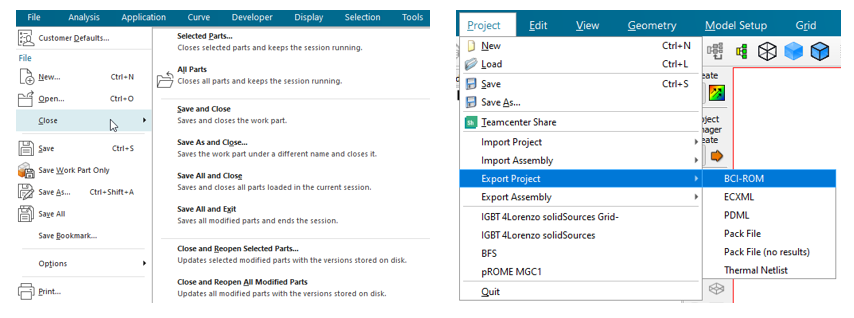
Easier, but not as easy as it could be
Despite the improved Toolbar ease by which functions can be found and invoked, you still have to manually translate your desired intention into both the identification of the required function, and the determination of its location via the GUI, to be able to call it. That requires software training, time and experience.
Generative AI, be it via LLM technologies or other, promises to bridge the gap between a user’s intention and the execution of the required functions within the software. It must be assumed that if you launch a Simcenter product, you already know why, you know what you intend to achieve. Generative AI is a technology by which your intention might be translated for you into a series of appropriate functions that are executed on your behalf so as to satisfy the reason why you started the software in the first place. Why do the heavy lifting yourself when you can get a Generative AI assistant to do it for you?
And if it could, what then for Toolbars and Menus?
Different strokes for different folks
Many different types of user personas might invoke a Simcenter product to achieve a certain goal or intent. Some might be seasoned CAE specialists with a broad and expert appreciation of both the underlying physics of their application and in the utilization of their Simcenter product to provide them necessary insights. Others might be newly minted engineering graduates who, although might have an understanding of underlying physics, have less experience of industrial simulation modelling methodologies, let alone a knowledge of how to implement those methodologies in a Simcenter workflow.
So, how might different user personas benefit from Generative AI assistance?
CAE Specialist, overworked
You’ve had years of experience, PhD qualified, an expert in the application of a Simcenter product, with any and all simulation tasks falling on your desk. You know exactly how to address these, you know what methodology to take, you know what functions in the software are required and in what sequence. But by goodness, there are not enough hours in the day to churn through all the simulation runs that are required of you.
You’ve long ago appreciated the balance between investing in scripted automation vs. doing things manually.
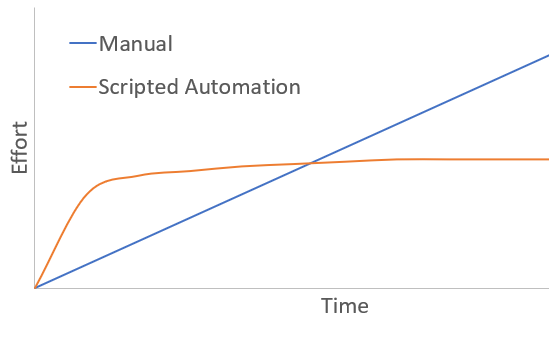
A Generative AI personal assistant (GenAI PA) might lessen the burden by doing the repetitive time consuming tasks for you. Those tasks that require you to click multiple buttons, time and time again, you might otherwise ask the GenAI PA to do for you. Your verbose prompt, your natural language request, is the instruction, the GenAI PA then implements that for you. Think of it as an auto-script creator and executor. Sure, you could have automated that task yourself, but why bother?
Infrequent CAE User, forgetful
You were once up the Simcenter learning curve but, due to distractions and ever-changing priorities, you’ve become a bit rusty. You know what the software is capable of achieving, you just can’t remember exactly where to access the functions that you know exist.
Consider this situation of a typical Simcenter Flotherm user. As is common for electronics cooling applications, there is a need to know which electronic components exceed their rated temperature value. This can be determined via a sequence of functions within Simcenter Flotherm:
All those functions can be found via Toolbars and Menu entries, if you remember where they are. For sure quite a few clicks are required, but it’s certainly easier than it was a few releases ago when you had to manually datamine your Simcenter Flotherm results for those KPIs.
But considering you already know your intention, your request of the software, why not just ask it directly?
No need at all to remember how to translate that request into the required series of mouse clicks. The implications on both software usage and required training will be profound.
Novice CAE User, digitally native
You’re quick to adopt new technologies, have existing UX expectations as to app-based software interfaces, are eager to learn but expect an interactive and visual experience. You haven’t had to trawl through reams of user documentation to learn how to use a software product before, and neither should you! Although you have an engineering degree, you’ve not as yet translated a given engineering design task into a simulation modelling methodology nor identified the subsequent tasks and functions in the software that are required to achieve that.
Every user of CAE software started off as a novice. Every CAE specialist has evolved from that base. How might Generative AI accelerate that career evolution?
The documentation provided with our Simcenter products is as rich in information as the software is in capability. As an alternative to that documentation being read as a book, Generative AI LLM enabled approaches will enable a more conversational approach to interacting with this corpus of information. From queries such as ‘how should I model abc?’ to more detailed information regarding ‘how do I do xyz?, a natural language LLM enabled interface onto both our user documentation and knowledge base articles will substantially reduce the learning curve time for novices to first become experienced, then experts.
Beyond that, if all you have is your simulation intent but no knowledge at all of how to achieve it yourself by using the software, why not just be led by a Generative AI assistant through the entire workflow? Here a prototype of a Simcenter Amesim Generative AI end-to-end workflow with not a Menu or Toolbar in sight.
A world without toolbars and menus
Toolbars and Menus, that enable a manual access to software functions, will eventually become obsolete. Generative AI interfaces will supplant the need for users to waste their time trawling the GUI to access the functions that they need. What then for a software UI? What is the minimal CAE graphical interface that a user will still need to interact with?
Regardless of whatever HCI is employed, be it VR, AR, 2D or even future holography, some things will never change. There will always be a need to present various views of the product or process being engineered. The obvious one will be a representation of the 3D geometry or a schematic of its topology. This might then be embellished by associated aspects of it such as a nodal tree to abstract assembly hierarchy, call-outs, tabular lists, graphs etc.
As shown in the above video, a Generative AI conversational dialog interface, maybe superseding the command/message window that most CAx tools have today, may well become the primary method of interfacing with the software.
In a world where you can converse with your simulation software, tell it perform tasks, listen to its recommendations, interact with it to achieve your goal, what need then for Toolbars and Menus? In the transition from today to the future, there will be a period of overlap where a user will still expect to take manual control, much like we’re seeing with transport and the psychological hurdle in jumping from Level 4 to Level 5 vehicle autonomy. So Toolbars and Menus won’t disappear tomorrow, not because they couldn’t but because as yet engineers might not fully trust the alternative. Not yet at least.
Disclaimer
This is a research exploration by the Simcenter Technology Innovation team. Our mission: to explore new technologies, to seek out new applications for simulation, and boldly demonstrate the art of the possible where no one has gone before. Therefore, this blog represents only potential product innovations and does not constitute a commitment for delivery. Questions? Contact us at Simcenter_ti.sisw@siemens.com.