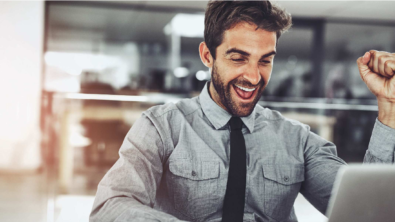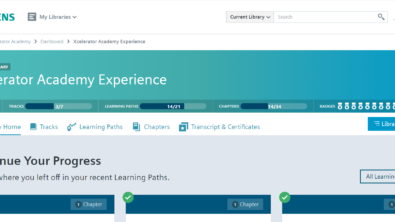How to get employees to adopt new software purchase

Importance of User Adoption
Getting team members on board with new software may not be easy. You must create an implementation strategy, align all stakeholders, recruit product champions, provide trainings, supply continuous learning, promote the software and even more. It seems challenging, but with proper planning and execution, you can ensure this transformation quickly and painlessly.
What do you risk for disregarding user adoption
Many companies skip or begin with the proper user adoption delayed. When team members have faced first difficulties with new software, starting with user adoption is too late: your team is frustrated and disorientated, and the company has already lost time and money. Which steps in this situation are correct? We collected some typical outcomes that you should avoid adopting a new software purchase successfully:
- Long ramp-up when users are not trained
If you start with proper user adoption in advance, your employees will reach their full proficiency with new tools precisely at the time the company needs.
- Frustrated end users causing employee turnover
This point means a lot for businesses: it’s not only about great professionals leaving the company but also about losing financial resources. US Bureau of Labour Statistics estimates that backfilling roles cost companies roughly 20% of that position’s salary in hiring, recruiting, and onboarding costs.
- Employees not performing their jobs effectively and efficiently
According to Forbes, only 8.4% of enterprise software errors are system-related; the remaining 91.6% of errors are related to the user, design, or process.
- At risk for failing to implement projects for your digital transformation journey
McKinsey’s study shows that 70% of all digital transformation projects end in failure. The digital transformation journey is tricky and requires you to minimize all possible risks.
- Delay ROI
The average U.S. company wastes 37 percent of its software spending on unused programs. You don’t want to be a part of this statistic? The ROI of your investment in software is largely determined by your adoption rates. The sooner you get employees to adopt new software purchases, the better it will be for your ROI.

Key steps of successful user adoption
1. Leadership Alignment
The leadership team must be fully engaged in the change management process from the start and create a clear vision of what the transformed business will look like after the change has been fully implemented.
2. Engage Stakeholders
Stakeholder employees should be interviewed to understand how they perceive the organization’s readiness for change. This will help align and engage key stakeholders in understanding their role in the transformation.
3. Create Accountability
Every person involved in the transformation project should clearly understand their responsibilities and how they will be held accountable. Provide clear documentation on the detailed work plan that defines roles and responsibilities and key decisions that need to be made with deadlines.
4. Develop an Implementation Strategy and Communication Plan
Develop a strategy to implement the new software. Also, employees must understand why the organization is making this change and how the project will unfold.
5. Create Learning Plan
The training plan will define how best to prepare users to learn the business processes in the
new system. The plan should include User Acceptance Testing where users test the processes step by step in the new system, and a timeline for when and how the new system will be rolled out—which could be by department, country, region, or other segments.
It sounds like many challenges. Is this so? Let us tell you about Sulzer, a leading manufacturer of pumps and related equipment for fluids of all types, that uses Siemens Xcelerator Academy for NX and Teamcenter training to establish a unified learning experience in four months.

How Sulzer adopted Siemens learning products in four months and succeeded
”By using the Xcelerator Academy platform, we were able to prevent acceptance issues before they could even arise.”
Susanne Ahl Development Engineer and PLM Key User
Using PLM software such as Teamcenter can relieve engineers from many side tasks but requires some preparation and a change of habits. Siemens suggested supporting the transition with an education program early in the definition phase to enable the success of Sulzer’s software unification. Those in charge of the conversion program knew user acceptance was a critical success factor.
Sulzer considered on-site training or webinars less practical for their global network of 650 Teamcenter users. Therefore, the company used Siemens Xcelerator Academy, Siemens’ comprehensive online platform for on-demand and instructor-led training. The platform provides structured learning plans with web-based training for all software in the Xcelerator portfolio via desktop computers and handheld devices.
With only four months left until Teamcenter would go live, Sulzer worked jointly with Siemens to build a complete training solution. The solution comes in a Sulzer-defined look and feel and considers the various time zones. Sulzer developed a go-live plan to establish a timely completion and the best possible user acceptance. This plan included short information sessions on the new software, live demos, a presentation of the web-based training, and a well-structured first, second and third-level support regime.
Why choose Siemens Xcelerator Academy for your new software adoption?
As mentioned above, new software adoption is the key for companies to perform employees do their jobs effectively and efficiently, and get the best return on your investments. To make the transition work slightly, choose an experienced partner that can help you avoid all potential risks. Xcelerator Academy helps you with your new software adoption challenges by offering the following:
- Comprehensive learning offers aligned with the Xcelerator Portfolio
- Wide and growing library of on-demand training, instructor-led courses, and packaged certifications (incl. virtual labs and certification)
- Role-based learning paths
- Process & role-based content
- Effective upfront training and ongoing learning at the moment of need
Author: Cristiana Cerrato Accomazzo