Products
Working from Home with Jill
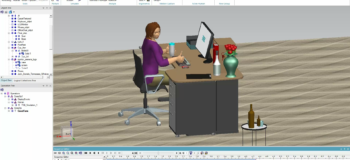
See how Jill and Tecnomatix Process Simulate Human can help you set up your safe and comfortable home office
Keeping ergonomic scores low is key to setting up a safe and comfortable work environment, including working from home. Here are some suggestions from Jill (and Karen Banar) that you should consider when setting up your home office:
- Adjust your seat to keep your wrist straight and your hands at or below the elbow level
- Keep your display at arm’s length away from you
- Keep key objects close to your body to minimize reaching
- The top of the display should be at or slightly below your eye level
- Adjust your chair height so that your knees are about level with your hips
- If your chair is too high for you to rest your feet flat on the floor, use a footrest
> Watch the video.
—–
Karen Banar is a Solutions Consultant in the Manufacturing and Quality Solutions Group at Siemens Digital Industries Software specializing in human simulation and digital manufacturing software tools.

