Discover What’s New in Optimize my plant 2503: The power of the digital twin in the hands of factory operations!
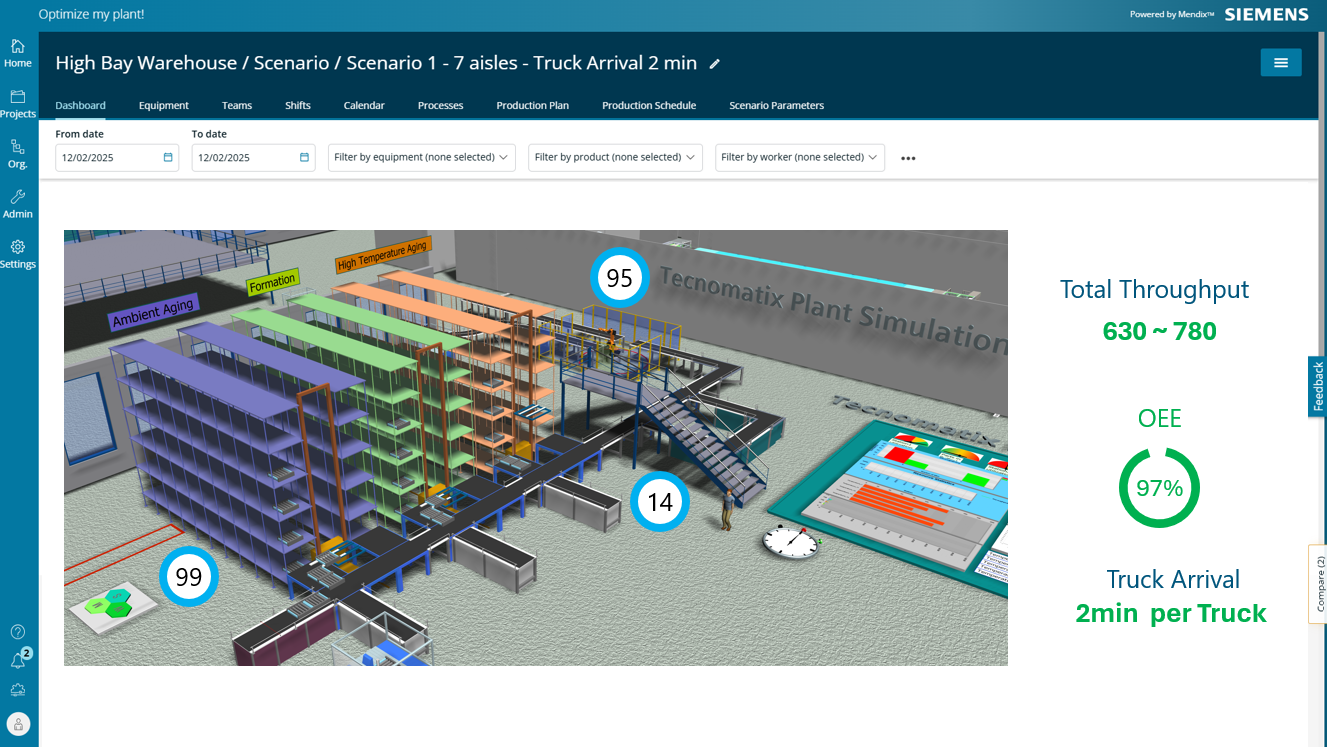
Optimize my plant is a cloud-based solution available in the Tecnomatix portfolio, designed to transform manufacturing decision-making by integrating digital simulation models with real-time data. By connecting Plant Simulation models to Optimize my plant, manufacturers can create always-on, calibrated Digital Twins, enabling fast, data-driven scenario analysis for optimizing the performance of production systems.
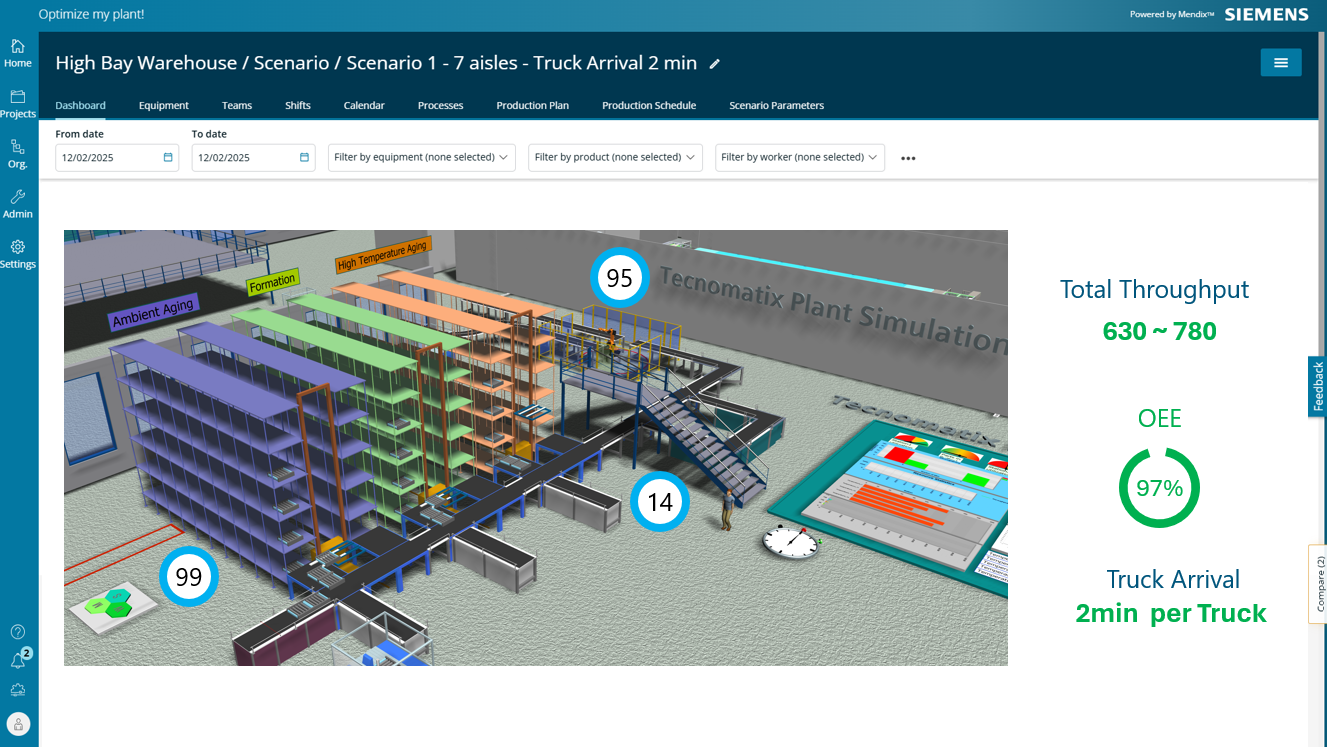
Optimize my plant is at the forefront of digital transformation, empowering manufacturers, operators and planners across industries. Explore the demonstrations below to learn more.
- Reduce water consumption by simulating and optimizing cleaning schedules
- Enable smart efficient planning of maintenance windows to minimize production disruption
- Optimize energy consumption and CO2 emissions by validating efficient operational scenarios
The continuous evolution of Optimize my plant focuses on driving greater efficiency and agility in modern production environments ensuring that manufacturers stay ahead of industry challenges.
This blog post provides an overview of Optimize my plant enhancements in version 2503 released in March of this year.
We are excited to share these innovations with you!
Interested in gaining access to Optimize my plant? Please contact us for a free trial.
Contact Siemens: optimizemyplant.disw@siemens.com
Highlights from Optimize my plant 2503
Plant Simulation library
The Plant Simulation library (“Alexa”) has been updated with new features to streamline integration between Plant Simulation and Optimize my plant.
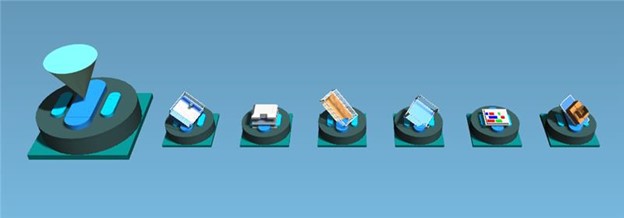
The new Optimize my plant toolbar inside Plant Simulation:
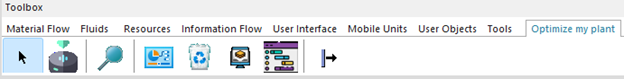
- EquipmentDiscovery: Scans models for equipment and auto-generates structured CSV files for direct import into Optimize My Plant.
- DrainStats & BufferStats: Enables detailed throughput and utilization analysis by automatically collecting data from drains and buffers.
- Source: New Source object configured with the Optimize my plant production plan, that can be set as work orders, sequence or product mix.
- Gantt: Your simulated and optimized schedule can easily be sent back to Optimize my plant to be reviewed in the scenario dashboard
Application enhancements
Sandbox project: Onboard your users in a snap!
Optimize my plant now embeds a sample project and related tutorials so that users can quickly learn how to use the product. It includes pre-made scenarios covering topics from product mix to sequence optimization.
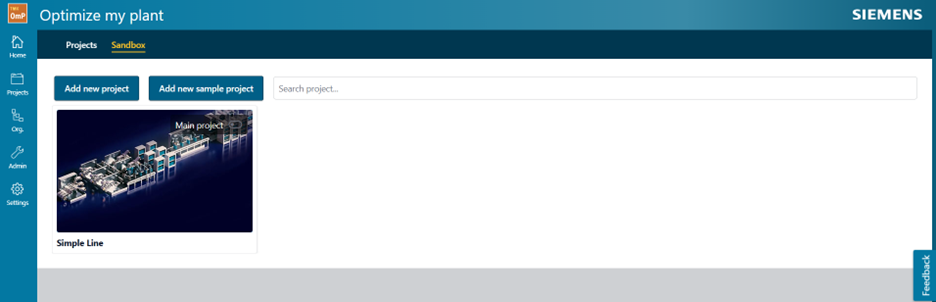
Localization:
Optimize my plant is now available in French, German, and Japanese, making it more accessible to a global audience.
This enhancement ensures that users can navigate the application, configure simulations, and analyze KPIs in their preferred language, improving usability and adoption across diverse manufacturing environments.
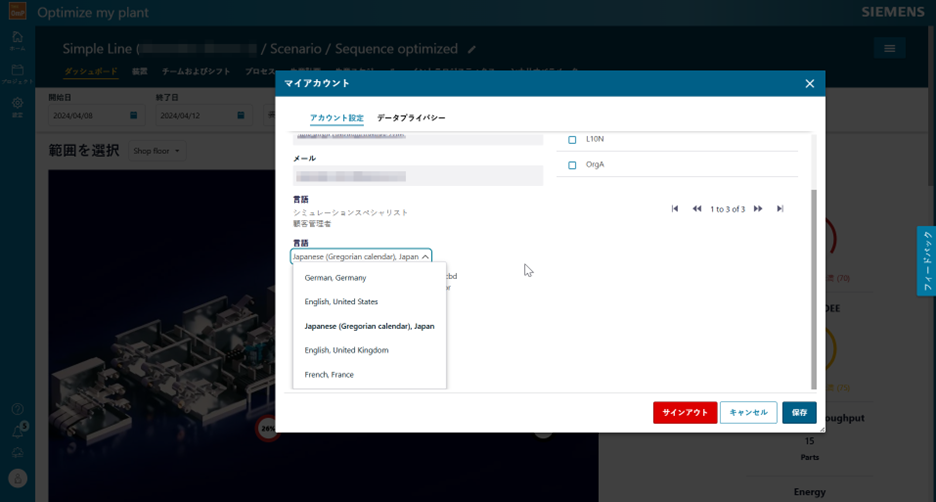
Other enhancements
- With the new advanced scenario parameters editing, users can edit any simulation parameter within a scenario, including equipment, product, operations, storage, or global parameters.
- Production plan enables import and export of work orders and product mix.
- Intralogistics: Initial goods can be modified in the context of a scenario
- Managing teams and shift plans from a single tab for higher flexibility and simplification of workforce planning.
Optimize my plant Adaptive version
For customers who want to tailor the application and need other deployment options, the adaptive solution package is now available in Mendix 10, and it includes improved customization possibilities.
Power your factory operations in the cloud
These are just some highlights of the many advancements delivered with the latest release.
Are you ready to take your manufacturing operations to the next level?
Don’t forget to join the Siemens community and to explore our website.
Sincerely,
Your Optimize my plant team
![Reshaping the world with digital manufacturing [VIDEO]](https://blogs.sw.siemens.com/wp-content/uploads/sites/7/2024/07/Zvi_2024_2-395x222.png)

