The Best PLM for SolidWorks is Best for Your Design Team

What’s the best PLM for SolidWorks? There are many choices for SolidWorks design data management, but let’s look at it from your perspective, as a SolidWorks design engineer:
- Is it easy for you to access, right inside SolidWorks?
- Is it easy for you to use, with simple but complete capabilities?
- Is it easy for you to collaborate with non-SolidWorks users?
It’s all about time. With an easy-to-access, easy-to-use PDM or PLM system for design data management, your SolidWorks design team can save 25 percent of the time wasted today on non-productive data management tasks. It means fewer interruptions, less time spent searching, and more design re-use. It adds up to one more day a week for you to spend on design innovations in SolidWorks!
Experience cloud software-as-a-service (SaaS) PLM with the Teamcenter X free trial, another option for SolidWorks customers to get instant-on PLM!
You may be wondering how Teamcenter compares with the design management tools most SolidWorks customers use today. Read this infographic to see why Teamcenter, which offers one solution from PDM to PLM, is the best choice for SolidWorks design teams.
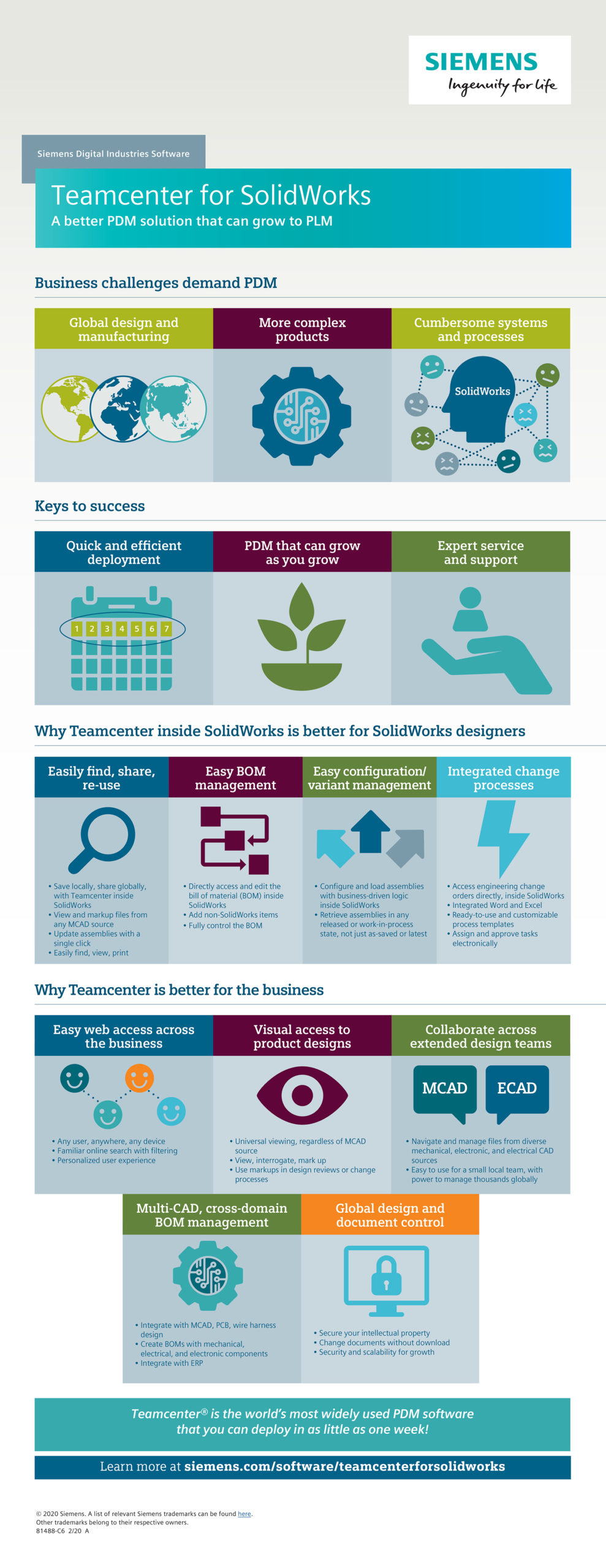
Now that you’ve seen a summary of what’s in Teamcenter for SolidWorks designers, want to see how it looks? Register for our SolidWorks webinar, “Best PDM for SolidWorks Designers“ to see a series of demonstrations that show how Teamcenter works inside the SolidWorks design environment. Learn how to save your design team time and drive up productivity by 25 percent.
SolidWorks customers can get started with Teamcenter quickly and cost-effectively. Read our blog about enterprise PDM deployed in as little as one week, or watch our webinar “Unlock the Secrets to SolidWorks PDM“ to learn more.


