What’s new in RapidAuthor 2412?

Improved S1000D and DITA authoring + enhanced integration with Service Planner + more
RapidAuthor for Teamcenter version 2412 is now available. This technical documentation suite enables high-quality 3D animated and traditional 2D technical documentation for manufacturing, field technicians and other aftermarket users.
The new release focuses on improvements in S1000D and DITA authoring and further integration with Teamcenter Service Planner. It also offers a wide range of time-saving features in general 3D and 2D authoring and introduces the integration with Easy Plan.
💡 Ready to learn more? Join us for an interactive webinar showcasing the latest enhancements in RapidAuthor 2412. See what’s new, ask questions and share your feedback. Discover how these updates can benefit your organization. 📅 May 15, 2025 | 3 PM CEST
✅ RapidAuthor integration – Easy Plan
Release 2412 includes an integration with Easy Plan. Create and manage the manufacturing bill of materials and the bill of process, and add rich graphics from RapidAuthor automatically for effective work instructions.
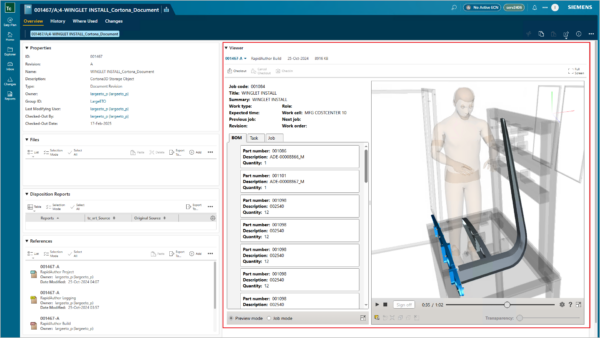
Integration with Easy Plan
✅ Integration – Teamcenter Service Planner
New importing and updating features
The new release allows you to import more data types. Now you can import Service Process objects and all standard types of Notice and Service Notice objects.
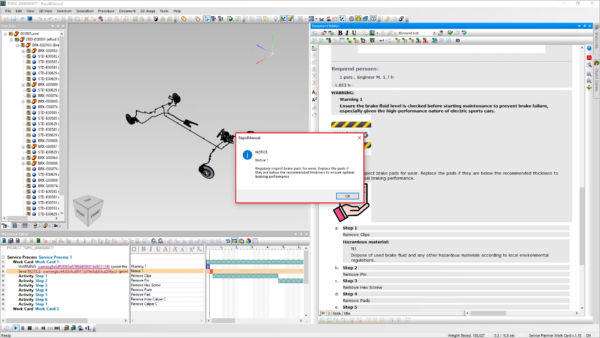
Imported Notice objects
Any images attached to Service Notice, Service Process, Service Requirement and Work Card objects are also imported into the document and positioned directly after the title of the corresponding step in the document. No additional clicks needed to reference these as you author!
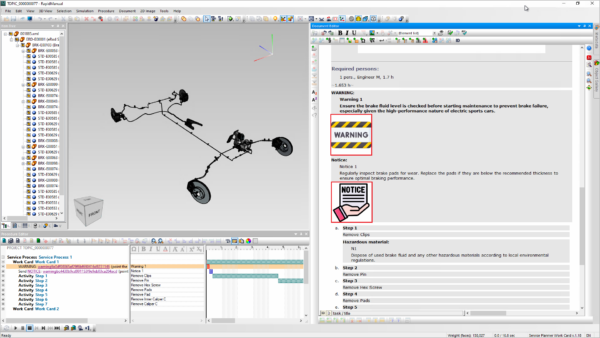
Imported images
When using the Service Planner Work Card specification component, you can update the document with all permitted changes made by the author. Previously you could only generate the document.
A new approach has been introduced to importing procedural steps, ensuring the correct display of images and warnings in their respective steps and preserving the accuracy of future updates. Unlimited nesting levels for procedural steps are now supported in the Service Planner Work Card specification component. In the published document, the steps are flattened to the three levels allowed by DITA task (task/step/substep), while maintaining links to the procedural steps.
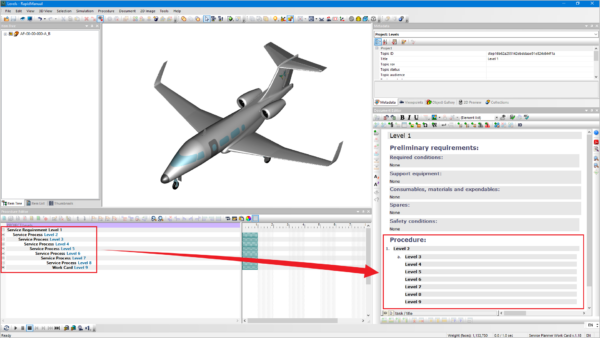
Flattened structure of procedural steps in the document
📝 S1000D authoring
Support for S1000D issue 6 – improved referencing and validation indicators
We understand the importance of being up-to-date with the latest developments of industry standards and we continuously work on reflecting these changes in the authoring tools. The new release allows you to create technical publications in accordance with S1000D issue 6, the latest version of this standard.
You can now add references to external resources in S1000D 4.1+ publications, easily insert and edit Control Authority information in S1000D 5.0+ documents.
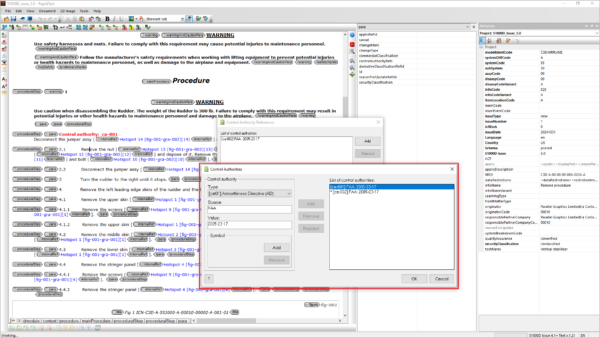
Control Authorities information can be entered easily in the new interface.
New S1000D item revision attributes give you a quick visual clue on data module validity. Validity checks include XSD and BREX, and whether the data module references are invalid. These attributes are automatically updated when the project is saved into Teamcenter. This allows administrators to prohibit or permit the ‘Distribute’ and ‘Prepare for Approve’ operations in Teamcenter for non-validated data modules.
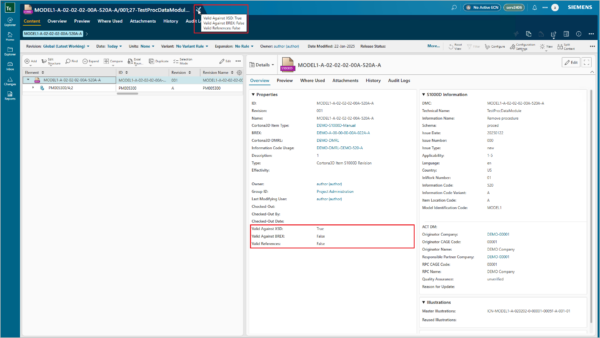
New S1000D revision attributes
📝 DITA Authoring
Customization of PDF publication – new filtering and referencing features
RapidAuthor 2412 gives you enhanced customization capabilities for the look & feel of PDF publications. With the rules file, you can apply a custom logo, adjust header and footer information, select text fonts, define the main page, and embed static pages, based on the conditions available in the rules.xml file.

An example of a title page customed using the rules.xml file
You can now reference illustration hotspots when editing DITA Topic and DITA Task specification components. This ensures the technician or user knows exactly what component you’re referencing from text.
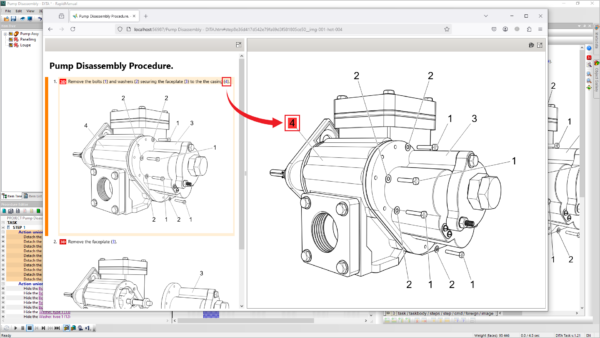
A reference to an illustration hotspot
⚙️ New authoring aids
Parameters for item search and other improvements
You can now filter item search by including or excluding parametric objects, PMI items, background items, items protected from section planes, and incremental import items. Previously, the filter only supported deleted, hidden, and active items.
Other RapidAuthor improvements let you Undo operations in the Applicability Editor and Restore Recursive commands in the context menu of the Item tree.
🖼️ 2D illustration
Easier editing of multiple illustrations and improved merging of illustrations
The new Combine command seamlessly merges illustrations generated in Fixed Scale Mode. When you combine, all selected illustrations are automatically scaled to match the chosen illustration within the selection and aligned with it. This feature is especially useful when the illustration anchors are located outside the canvas, making manual combining difficult. With the resulting composite drawings, you can better communicate complex product information to your reader.
Multiple illustrations can be now edited in a single instance of 2D Editor, eliminating the need for multiple instances and saving screen space. The user interface now includes tabs for switching between illustrations.
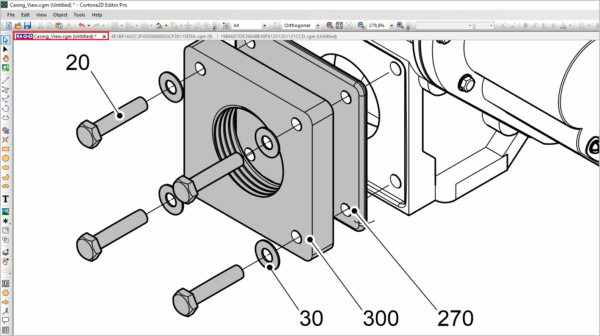
Editing multiple illustrations as a single composite illustration
💡 Learn more
📅 May 15, 2025 | 3 PM CEST
Join us for an interactive webinar showcasing the latest enhancements in RapidAuthor 2412.
See what’s new, ask questions and share your feedback. Discover how these updates can benefit your organization.
📖 Complete guide to PLM
Simplify product lifecycle management – innovate faster, collaborate better and cut costs
No matter how you choose to deploy Teamcenter,
you get the same proven solutions designed to help you innovate faster.
Table of Contents



