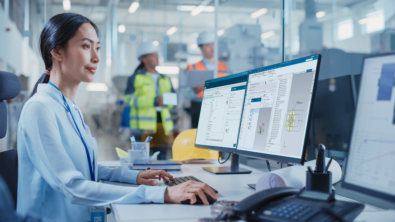Simplifying the engineering change process with PDM for small to medium businesses

Do you have control of your engineering change processes? Whether you use product data management (PDM) for your small, medium, or large business, capturing change is the most critical part of the PDM process as that helps your company to respond quickly to manufacturing issues, safety issues, service requirements, market demand, or competitive issues.
Change management is a big topic in itself; it covers lots of aspects. When we look at small and medium businesses, controlling the engineering change process is equally critical but it may not be as complex as it is for large OEMs.
First let’s understand: What is change management? In many companies, any change that happens in the process after the first baseline of the project is considered to require change management.
There are 3 basic steps to perform change management:
-
- Create change request
- Design modification
- Publish the change with notice
Now let’s understand briefly how Teamcenter Rapid Start change management is configured.
Teamcenter Rapid Start provides a simple solution to manage the engineering change process addressing the same 3 basic steps. The functionality is configured in the way that typically any small to medium business uses or would like to use their engineering change management process in PDM.
Create ER
Any user who finds any issue during the product lifecycle can initiate the change request. It doesn’t matter which group he or she belongs to. To make the change request, he or she can create an ‘Engineering Order’ Item, place the appropriate data in ‘Obsolete Part’ and ‘Reference data’ folders. Once the information is placed in the respective folders, he or she simply completes the Change Request form with references to those folders and starts the ‘Engineering Order’ workflow.
Execute ECO
The workflow first collects the approval from the departments who are responsible for approving the change, for example manufacturing, design, etc. The workflow then reaches the designer who is responsible for performing the actual design modification. The designer modifies the design and updates the necessary data in the folders called ‘New Parts’, ‘Revise Parts‘, ‘Obsolete Parts’ and ‘Reference data.’ The designer completes the change notice form and sends it for change approval.
Release ECO
Once approved, the parts inside the ‘New Parts’ and ‘Revise Parts‘ folders automatically go to production status and the parts inside ‘Obsolete Parts’ go to obsolesce status. The designer is notified of the approval and has to manually update the data by replacing obsolesce status parts with production status parts.
That shows how a simple workflow configuration can help you manage change with features of change management like performing change on specific artifacts, establishing simple processes to implement change, communicating change to users, and executing change in a simple and systematic manner.
Simple change management is just one of the many preconfigured functionalities inspired by common industry best practices and the experience of Siemens PLM Software that are included with Teamcenter Rapid Start. We provide PDM to small and medium businesses that can be adopted quickly, and cost effectively, for fast return-on-investment.
Watch this video to see Teamcenter Rapid Start in action, including a demonstration of the engineering change process.
About the blogger:
Ravi Nandurdikar is the Teamcenter product manager responsible for Teamcenter Rapid Start, the preconfigured PDM solution optimized for small to medium businesses.