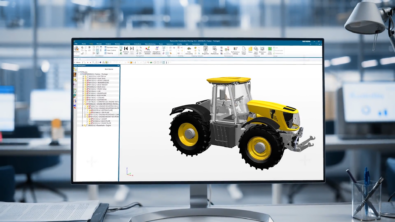Looking for Deployment Operations? Deployment Center is the only tool you need

Efficiency of Deployment Operations
Operating PLM environments can be challenging in today’s fast-paced market. Companies need the latest software so that their users can take advantage of newly released features. New applications need to be installed into all environments and deploy tasks can often include setting up new servers. The pressure on the IT department increases with these demands from the users and management. IT must be efficient with deployment operations such as being able to efficiently set up new PLM environments, install new servers, upgrade existing servers, deploy configuration updates to the PLM ecosystem. Additionally, three valuable initiatives have revolutionized the IT world: Agile, DevOps, and CI/CD. Many of our customers are asking how to accomplish these initiatives with Teamcenter.

Teamcenter Deployment Center
The Deployment Center answers this call and is the only installer you will need for Teamcenter. The Deployment Center is a web-based application for installing, patching, and maintaining your Teamcenter environments. The Deployment Center can manage all your environments from Development to Test to Production and can therefore also be used as the dashboard of your deployment activities, tracking software and applications in use. The Deployment Center can be used to deploy your personalized configurations on the path to production supporting “Configuration as Code” principles to build deployment packages, and deploy these packages to Development, Test, then Production environments. The Deployment Center can help you with your deployment challenges and achieve them in a cost-efficient manner.

The Deployment Center’s approach to managing Teamcenter environments is a streamlined experience over the former installation tool. Deployment Center can manage all aspects of your Teamcenter environments, from installing servers, mass client deploys with small deployment packages, patching, upgrading, and deploy custom software, all with ease of use and reduced cost.
The Deployment Center’s streamlined experience enables you to easily create deploy automation pipelines to completely automate your currently manual processes. Imagine clicking a button in a DevOps tool like Jenkins and a new Teamcenter environment is automatically created that can be utilized for testing. Imagine clicking a button and your production environment is patched or upgraded to the latest release of Teamcenter. Imagine clicking a button and a test upgrade is performed with your production environment. Imagine scheduling configuration updates to Teamcenter at low peak usage times, such as overnight or over the weekend without manual steps.
Deployment Center integrates with DevOps

All these imaginings are now a reality with the Deployment Center and many of our customers are rushing in to take advantage of this new cost-saving capability and building deploy automation pipelines with their favorite DevOps tool. Deployment Center easily integrates with DevOps tools such as Ansible, Azure, Bamboo, Chef, Git Lab, and Jenkins. Deployment Center includes code samples on how to create these pipelines so that you can build your own pipelines faster based on working examples.
To start your walk towards using the Deployment Center, an extensive library of training videos is available in the documentation section of Support Center (Customer-only training videos). Videos include step-by-step instructions on how to take advantage of the streamlined experiences offered by the Deployment Center to operate Teamcenter environments at reduced costs. Many Deployment Center videos include sample files to increases your adoption rate with hands-on experiences.
Video topics include:
- Deployment operations
- Teamcenter Installs
- Teamcenter Upgrades
- Teamcenter Patching
- Custom software deploys
- Speeding up deploys of administration data
- Patching servers in parallel to reduce downtime
- Building deploy automation pipelines
Modern Deployment Operations
The Deployment Center is a streamlined user experience for managing the deployment operations of all your Teamcenter environments. The Deployment Center’s modernized experience enables easy integration to DevOps tools; thus, enabling low-cost operations of Teamcenter environments while also enabling the IT department to keep up with the day-to-day business challenges. Check out the Deployment Center training videos and sample code to start your journey into the Deployment Center, the only installer you need.
Want to learn more? Check out the other Deployment Center blogs, or our webpage for more information.