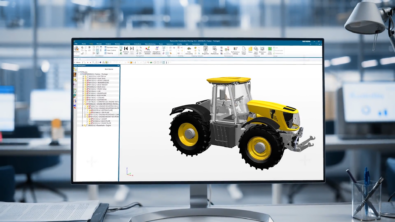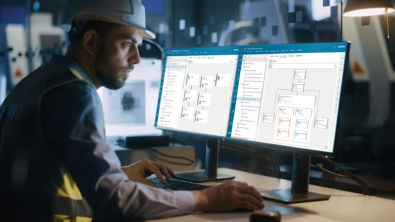Understanding lifecycle visualization software and how it differs from other engineering tools

Improve multi-domain collaboration
Many global manufacturers rely on lifecycle visualization software to improve collaboration – amongst teams, departments, and even with suppliers. They might want to, for example, create virtual spaces for hosting and managing design reviews – or setup an integrated DMU environment for conducting manufacturability or serviceability studies.
When can it be more useful than other engineering tools?
But how does this software differ from what you can do with other engineering tools such as CAD, CAE and digital manufacturing? Why do you need it? In this article, we’ll briefly explore what lifecycle visualization software is, how it’s different from other common engineering tools and some of its key benefits.

Multi-BOM, multi-domain visualization
One of the greatest challenges facing product development teams is poor collaboration. Product development can involve engineers from multiple disciplines and domains, working together to design and engineer what are often complex products. However, many companies lack a common environment, where all involved stakeholders have a current and comprehensive view of the product and its associated information – across the lifecycle – and can collaborate as well as visualize and analyze product information. This lack of a common environment can result in data silos and design oversights, as well as downstream effects such as schedule delays and increased quality issues.

Lifecycle visualization software addresses these challenges by providing a unified platform, integrating multi-CAD product information from different domains into a single, visual representation. As opposed to engineering tools such as CAD and CAE, which are designed to support specific tasks related to a particular domain, lifecycle visualization software allows users to view and analyze product information in a holistic manner, enabling better collaboration and decision-making. For example, a mechanical engineer can easily view the electrical components of a product without having to switch between different tools or systems. This integrated view of product information can help identify and resolve issues early in the product development process, reducing costly rework and delays.
Ease of use
When choosing a visualization tool, ease of use is an important criterion. Tools such as CAD and CAE are powerful and feature-rich, allowing users to design and test new products and do things such as author and manipulate 3D models, simulate complex scenarios, and analyze results. However, they can be quite complex, requiring extensive training and expertise to perform even basic tasks.
Lifecycle visualization software is designed with ease of use in mind. Its user-friendly interface makes it easy to learn and use, even for non-technical users. The focus of lifecycle visualization software is on collaboration, viewing and analyzing product information, rather than creating new product designs, so it’s less complex. Users can quickly learn tasks such as viewing and interacting with 3D models, analyzing product information, or adding markups and comments, with minimal training. And, for more advanced analyses such as motion planning and ergonomic studies, users can leverage the software’s advanced DMU capabilities rather than having to switch to another application.
Budget friendly
Imagine you’re in the market for a new coffee maker.
There are plenty of options available, ranging from basic models that brew a simple cup of coffee, to high-end espresso machines with multiple brewing options, built-in grinders, and touch screens. There’s also a big difference in price, starting from under $100 for a basic coffeemaker to thousands of dollars for the high-end espresso machines. However, if you only want to drink brewed coffee, why would spend thousands on a machine with extra features you don’t need?

It’s a similar question that companies should consider when looking for an enterprise visual collaboration solution. Lifecycle visualization software is designed and priced to provide organizations with an enterprise-wide capability to visualize, analyze, and collaborate on product data. By limiting the software’s functionality to these purposes, it’s less expensive to implement, operate, and maintain – and provides organizations with the solution they need at an affordable price.
Conclusion
Lifecycle visualization software is a powerful tool that enables organizations to improve stakeholder collaboration across the product lifecycle. Its multi-domain visualization and analysis capabilities, ease of use, and budget-friendly pricing makes it an attractive solution for organizations with diverse needs and skillsets.
No matter how you choose to deploy Teamcenter,
you get the same proven solutions designed to help you innovate faster.