Document management best practice in the digital thread

Everyone knows the product lifecycle has gone digital.
Documentation is still helpful and a necessary part of the thread.
Some examples include:
- Online product fact sheets
- Service execution feedback
- Specifications
- Test procedures and results
Help customers manage documents with Xcelerator®; as much or as little functionality as needed for each use case.

Before you begin, determine if you really need a document. Ask yourself, “Are you collecting information that only needs to be available as a report?” Check out the reporting functions available in Teamcenter. If you need to archive, exchange, or deliver a document to other users, then keep reading!
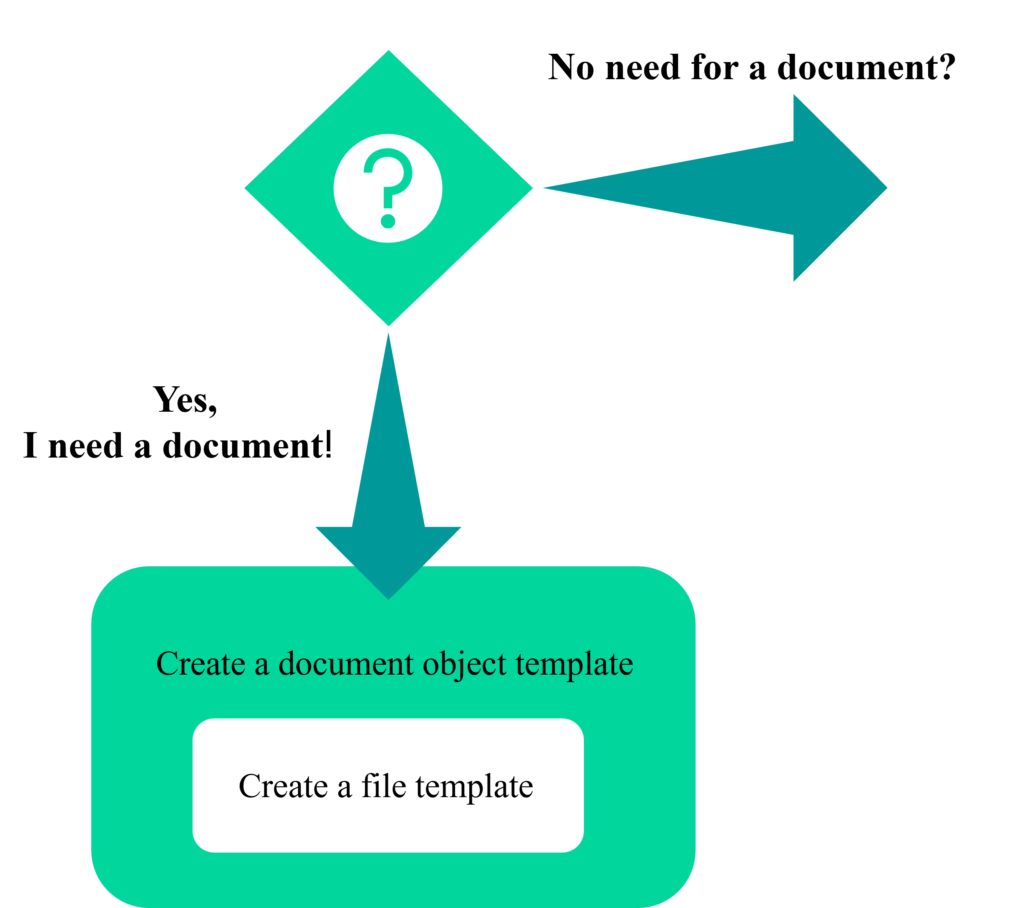
Documenting your process
To save users time, you need to define your documents. Without definition, you’re only storing a file. Definition starts with two templates, object and file. These functions are building blocks, that can be used together or individually. Every document can be tailored to suit each use case. The best part is that these features are available to you in Teamcenter now!
The repository object templates are called DMTemplates. These define the behavior of document. Define your own naming conventions and required metadata for each.
The file template, which is created in the native application defines the boilerplate content.
Boost productivity and keep your document content consistent with them. Define the rules and make it easier for users to find the document in the future.
Below is a step-by-step deploy process you can follow. It features both document object and file templates.
Creating a document object template
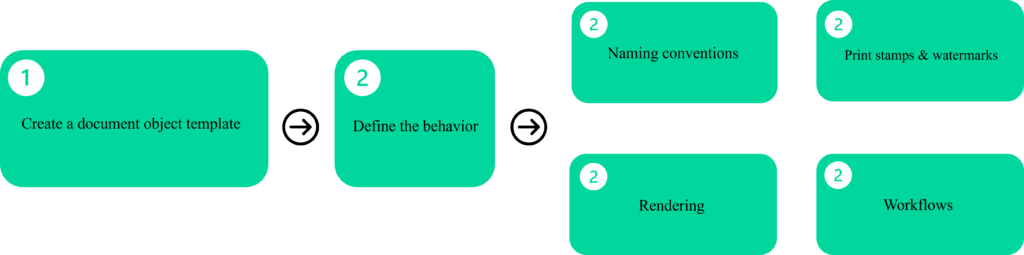
1. Create the document object template.
2. Now define the behavior.
- Set the document naming conventions.
- Define which workflows are allowed for the document.
- Render to PDF at specific points in the document lifecycle.
- Ensure PDFs and printed files have the proper print stamps and watermarks.
Save users time and ensure your document meets the business process requirements.
Creating a file template
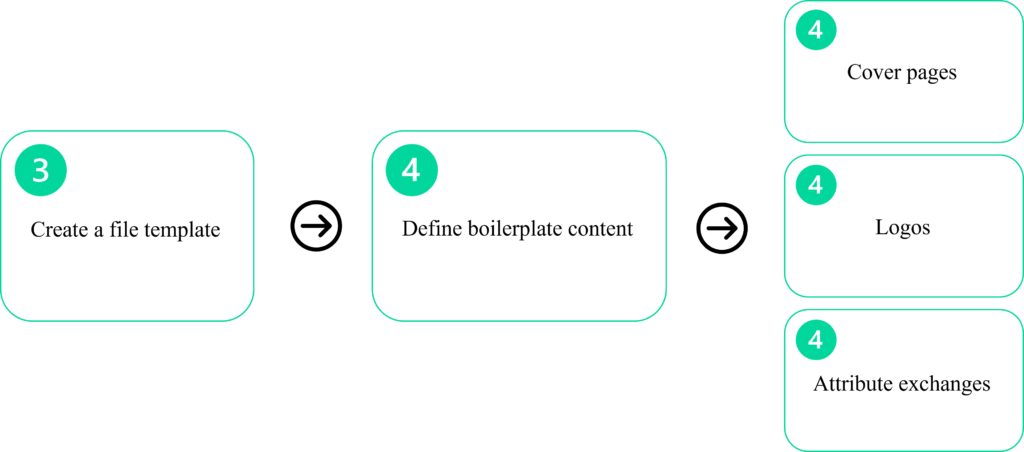
3. Create the file template.
4. Define the boilerplate content.
- Add a cover page.
- Setup a reviewer table.
- Insert project logos.
- Insert information from Teamcenter automatically using attribute exchange.
It’s as easy as that!
Now your documents are related to the digital twin and the right digital threads.
No need for any more complicated folder structures you need to dig through.
Take advantage of features already available in every Teamcenter® author license today!
Ready to try Teamcenter X?
Comments
Leave a Reply
You must be logged in to post a comment.



Effective document management within the digital thread depends heavily on tools that can streamline information flow and reduce manual effort, especially as data volumes grow and complexity increases. Many professionals find value in technologies that can automatically extract insights and summarize large files, improving collaboration and decision-making across the product lifecycle. A practical example of such a tool in action is highlighted at https://www.reddit.com/r/automation/comments/1mfjlhe/tried_pdf_gurus_ai_summarizer_heres_what_it_does/, where users share real-world experiences with an AI summarizer that helps turn lengthy PDFs into concise overviews, enhancing efficiency in document-heavy workflows.