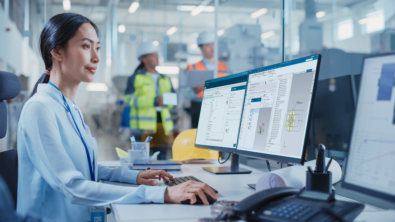How do you price for profit?

Cost and price drive profitability
💸 Know your product cost and price in detail to ensure the success of your business.
We have developed the pricing calculator for quotations, a module in Teamcenter Product Cost Management to help customers drive higher margins for their products and quote-win rate.
The pricing calculator for quotations is targeted for sales users who need to create pricing calculations as a response to request for quotation from their customers. Often sales users need to create copies of cost calculations or export cost breakdown into spreadsheets. While cost estimators continue to make changes on costs after the copies have been created or cost breakdowns have been exported. So, it becomes cumbersome to keep costing and pricing synchronized. Failure to react on cost changes often leads to loss of profit for companies.
With the pricing calculator for quotations sales users can easily create a pricing calculation based on an existing costing calculation. Pricing calculations are used to add profit on top of costing calculations that are based on real production prices and are created by cost estimators. Pricing calculations are exported as cost breakdowns and used in negotiations with customers.
After a cost calculation was updated, the sales user can synchronize any changes from the cost calculation into the pricing calculation. The new capability can document and visualize all updates made between cost and price calculations. This makes it possible for sales users to do their job faster and reduce the risk of losing profit.
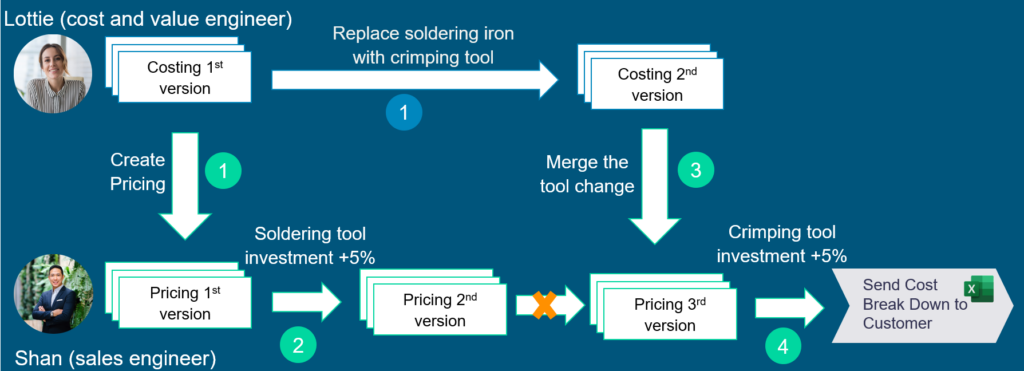
Further, the master data in Teamcenter Product Cost Management used within price calculations leads to increased price consistency in customer negotiations.
Project and profitability incomes can be synchronized with price calculations and the costs can be synced with cost calculations. This solves for example the use case where a machine is purchased for a different price than it is sold to customers.
How it works
Let us look at a use case where e.g., Shan as a sales engineer and Lottie a cost engineer both working for a manufacturing company are using the pricing calculator for quotations. Shan can easily view the changes made by Lottie on the costing calculation and merge those changes to the pricing calculation.
Add or remove parts, tools and other objects
The pricing calculator detects changes on the tool and part cost calculation, so Shan can decide if the cost changes will be reflected in the product pricing.
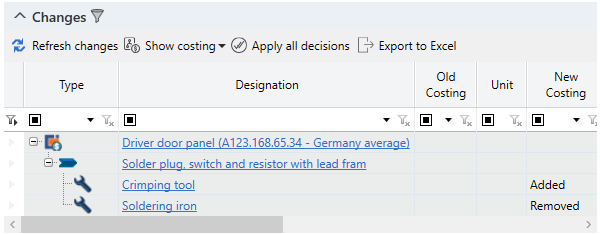
Merge values changed on costing to pricing
When Lottie does changes on costing, e.g., she will increase the cycle time for soldering. Shan will see the change in the pricing overview and will need to decide how this change will be reflected on the pricing. He could take the costing values as they are and use them for the pricing. Shan could also decide to keep the current cycle time valid for pricing and ignore the new costing values. Another option for Shan would be to use for the pricing cycle time the new pricing value that will be calculated from the margin entered by Shan previously and applied on the new costing cycle time entered by Lottie.
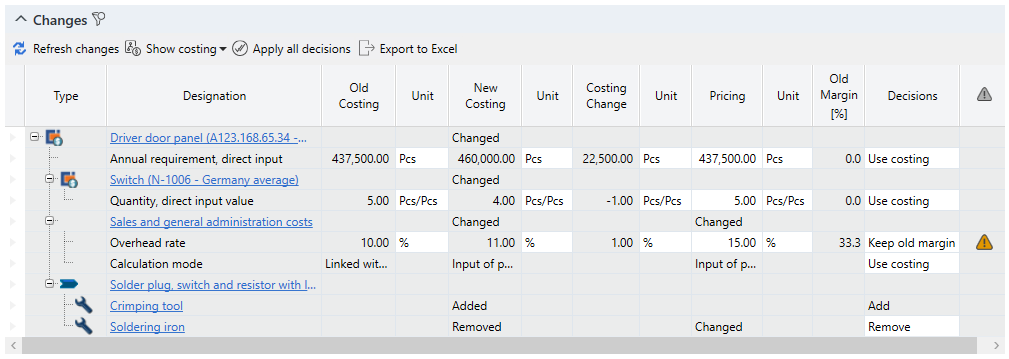
Transparency of the margin added to the pricing calculation
Shan can use the same pricing view to visualize the added margins on top of the product cost, export the pricing calculation as a cost breakdown and share it with his customer.
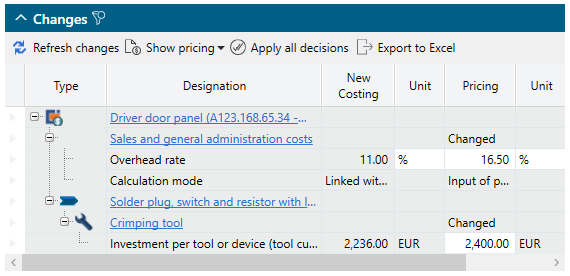
The pricing calculator for quotations supports users in avoiding costly mistakes that can be inevitable while synchronizing the cost with the price of a product.
The pricing calculator makes it possible to merge changes from costing to pricing that is essential to reflect changes done by cost engineering teams and/or required by a customer.
The pricing calculator provides transparency on product cost vs. price that provides sales engineers confidence, all changes on costing were reflected on pricing and every opportunity to include margin on top of costing were met.
No matter how you choose to deploy Teamcenter,
you get the same proven solutions designed to help you innovate faster.