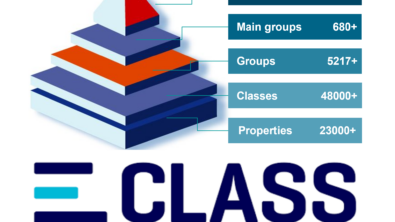Classification AI – make the system work for you

In today’s highly responsive global markets, manufacturers in every industry need to focus on increasing their rate of innovation, keeping costs low, and bringing their products to market faster.
Manufacturers need to get the most out of every object and process they use during designing their products. To do this, they need to find all of the existing objects and reuse them, because re-designing an object from scratch is not always the best solution. Instead, to effectively adopt reuse… classifying the objects is the smart way of thinking.
Organizations also need to be inclusive of the new upcoming technological trends.
Classification Artificial Intelligence (AI) can help our customers by relieving them of their often tedious, error-prone, painful tasks to classify the objects.
Classification AI can help our customers reach the next level of technology adoption.
Benefit from Classification AI and make the system work for you
Teamcenter Classification AI can help you make strides in capturing product data and design reuse in classification.
Classification AI brings the power of Machine Learning to the PLM core process flows. It can reduce up to 90% of your efforts while performing mundane and laborious classification tasks interactively. It is a perfect enabler where organizations can leverage AI features to get their act together.
However, the AI participation was offered during the interactive classification of the objects in the Active Workspace client. With our recent releases, we break this barrier. The Classification AI tool now can also perform auto-classification of the objects behind the scenes. These auto-classifications can be run in batch mode or on the command line and hence can process large volumes of data classifications.
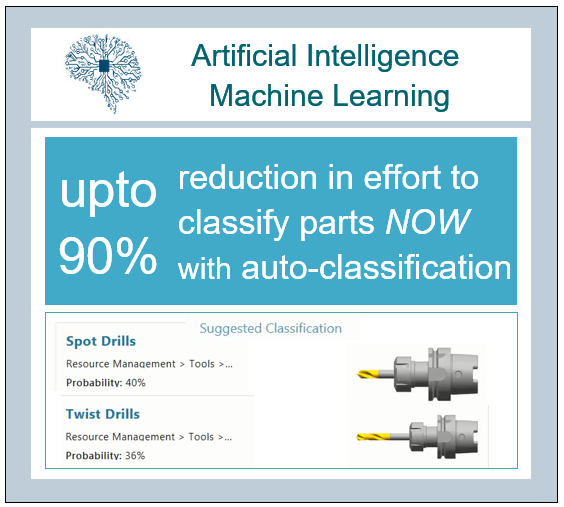
Classification Administrators can review the dry run report and decide the AI confidence threshold – a tool confidence percentage configuration – beyond which the auto-classifications can be performed. With all the parameters set, then the Classification Administrator can schedule a batch job to run auto-classification during off-peak hours to save you time.
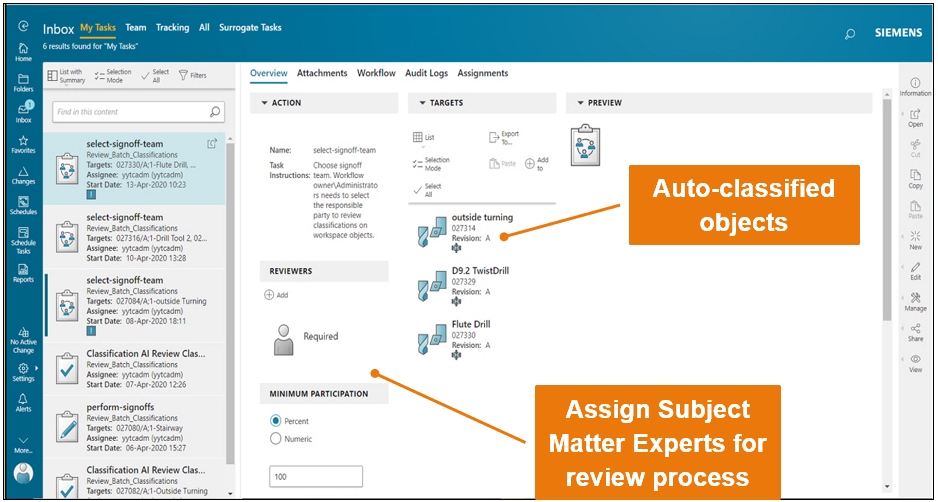
Human in the loop approach
Relying blindly on AI may cause prediction accuracy issues which may further cause chaos in the reuse system. Hence it is very important to add Classification AI auto-classified objects in a review mechanism where subject matter experts (SME) can contribute their valuable experience for reviewing them. The SMEs can review and cleanse the auto-classifications and make sure the object represents accurate classification data which is human-validated.
Make Classification work for you
In summary, Teamcenter Classification can play a big role to ensure that resources are used efficiently. It can also positively impact your organization’s bottom line.
Furthermore, Classification AI’s auto-classification removes the manual classification effort barrier and ensures to instill a re-use culture of high maturity in the organization.
Finally, the current Classification AI capability makes sure that clean and reliable data is captured under SME supervision.
Is this something you have been waiting for? If so, reach out to your Siemens sales representative for more information.
Learn how Teamcenter supports the ECLASS standard. Register for this PLM classification webinar featuring Mercury Marine