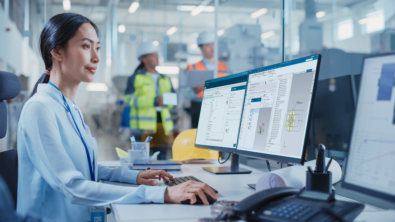✅ Teamcenter 2406 Beta recap

Thank you to all participants for helping us shape the future of Teamcenter!
2024 Teamcenter beta event was marked by a great attendance and engagement:
🌐 1000+ users engaged in Demo week
💻 800+ customers joined Beta program
🏨 35+ business scenarios tested
👩🏻💻 70+ customers attended in person
✅ 4000+ hours exploring new features
📆 2024 Teamcenter Beta Testing Event
April 2 – 5 ➡ New features – intros and demos
April 8 – 12 ➡ Beta internal testing
April 15 – 19 ➡ Beta customer testing
Focus areas
Applications
| Change Management with merge and revert capabilities | How to eliminate the error-prone and time-consuming methods to revert an assembly bill of material (BOM) to a previous state using the new revert capabilities How to drive engineering efficiency by merging engineering bill of materials (BOM) modifications from multiple changes with release effectivity |
| Exciting new features for CPG customers | BOM Management for formulated products and Materials management for CPG products |
| Teamcenter App for Microsoft Teams | Perform Teamcenter tasks in Microsoft Teams and create Problem Reports |
| Supplier Connect | Preview of how Supplier Connect enables suppliers to initiate data exchange with OEMs |
| Semiconductor Lifecycle Management (SLcM) | Efficient way of managing reliability test planning and validation for semiconductor devices within SLcM Enabling the Semiconductor customers to complete HARA and FMEDA analysis of Functional safety (as per ISO26262) within SLcM |
| Capital Asset Lifecycle Management (CALM) | Elevating brown field operation and maintenance by using reality data capture and visualization Empowering Innovation through advanced CAD 3D model aggregation and visualization using IFC standard |
| Xpedition, NX PCB design and library integration | Interact between Xpedition (EDM), NX, and Teamcenter to visualize 2D and 3D representations of electrical components and designs. |
| Optimize requirement authoring | Create new requirements with less mouse clicks, using enhanced keyboard shortcuts for creating new sibling and child requirements–including promoting and demoting. Work with the new streamlined requirement view without item IDs and titles. |
| Flexible unit management with pre-configured libraries | Work with the new Unit Management System, which provides OOTB units and the ability to import new units. Design your own unit display sets for metric or imperial, and see the values change as you use a simple preference to switch between the available unit display sets. |
| NX Integration | NX Integration |
BOM
| Smart Discovery and Partitions | See what’s new in Smart Discovery & Partitions for the 2312 and 2406 releases |
| Reference Designators | View and manage multiple reference designators on a single bomline |
| Import structure error handling | Enhanced error reporting for excel structure import |
| Flexible layouts and improved context bar for structures | User interface layout improvements for structures |
| Multi-domain EBOM | Manage comprehensive Multi-domain EBOM consisting of Electrical and Electronics parts published from Xpedition and Mentor integrations along with Mechanical and Software parts |
| Color BOM Management | Manage color rules for less finish/generic parts and automate generation of color parts in your EBOM (Assembly or Usage based) and configure/solve for color product variant that will exclude generic parts from the results |
| EBOM with Aligned Designs | Author and Manage Product EBOM with aligned Designs using Bottoms Up and Top Down Methodology under Active Change |
| Easy Plan – Manufacturing BOM Manager (MBM) | Author MBOM and align it with EBOM. Organize MBOM based on the manufacturing requirements. Check impact, analyse and align the changes in Engineering BOM to Manufacturing BOM |
Platform
| JT assembly exchange with Briefcase Browser | Exchange design in CAD-neutral JT format, with suppliers and partners who uses a different CAD system |
| PDX Export from Active Workspace | Control the content while exporting data in PDX format from Active Workspace. |
| Manage Classification hierarchy and Class Definitions using Classification Manager | Use Classification Manager application for managing Classification Hierarchy and Classification Definitions. Efficiently manage properties and keyLOVs in classification manager application. |
| Scripted Business Logic | Simplified server-side customization using C Sharp that provides a rapid and modern development experience. |
| Information Architecture | Learn about user experience enhancements making Teamcenter more efficient, intuitive and powerful. Flexible multi-panel layouts enable powerfule user interactions previously only available in the Rich Client. Reduce mouse travel with more intuitive command placement. |
| UI Builder and XRT Editor | Define new pages, indicators and workspaces using the UI Builder. Use the XRT editor with injection. |
| Deployment Center | Updates to Deployment Center for installation and maintenance of a Teamcenter environment. |
| AI Intelligent Q&A with Teamcenter | Introducing an intelligent question and answer co-pilot powered by artificial intelligence and large language models Leveraging the co-pilot’s comprehensive understanding of the documents uploaded to Teamcenter, while ensuring the security and confidentiality of uploaded documents |
| Enhancements in search and indexing | Review of enhancements in search and indexing |
| Unified folders and projects | Experience the new Teamcenter Explorer interface where you can efficiently manage project data and membership, create and manage projects and membership, instantly access all folders and projects all from one interface for greater efficiency |
| Comprehensive AI Demo; Natural Language, Classification, Q&A | |
| Attribute Level Security | |
| Teamcenter X Self Admin | |
| RAC Transition Topics – Deep copy, transfer of ownership, accurate scrollbar |
Simulation
| Leverage MBSE parameters in simulation workflows | Realize end-to-end workflows where requirements are verified with simulation by consuming the associated early design parameters and returning simulated performance to compare them to predefined product targets |
| Compare and automatically update CAE structures | Compare CAE structures to CAD structures and automatically carry over any changes to the CAD structure using a rule based mapping mechanism that will account for changed, removed, added parts. |
| Improved User Experience for Simulation users | Access and use Simulation Data more easily in your standard processes and leverage new and enhanced functionality to leverage data traceability and change. |
Visualization
| Augmented Reality with Frontline Spatial | How can you build Augmented Reality Work instructions with data from Teamcenter using Frontline Spatial |
| Enterprise Clearance Management | How to visualize, interrogate & disposition your clearance incidents with no client install – all inside Active Workspace Visualization |
| Teamcenter Visualization X -Cloud based Visualization & DMU | New set of Visualization products leveraging cloud updates & upgrades ensuring connectivity to Teamcenter X with flexible licensing mechanisms |
| Visualize & Cross Probe between Mechanical & Electrical | Ensure you can visualize 3D mechanical in combination with logical from Mentor to better understand cross disciplinary dependencies |
| Active Workspace Visualization – Functional & Performance improvements | Review the latest enhancements to Client Side Rendering |
| MMV – how to make Active Workspace Visualization go really fast | Sneak preview of enhancements we are working towards to provide another boost to your Active Workspace Visualization experience |
Please contact us at tcbetasupport.sisw@siemens.com if you have any questions or concerns.
Don’t miss your chance to participate in daily roundtable conversations with Teamcenter product management and development.
The event is open only to Teamcenter customers and channel partners. To participate, register by April 1st.
Help us make Teamcenter even better. Share your feedback and ideas!

No matter how you choose to deploy Teamcenter,
you get the same proven solutions designed to help you innovate faster.