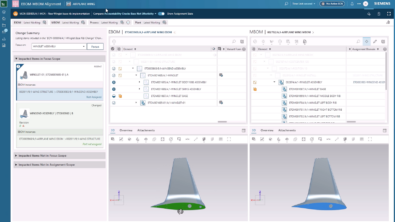Steps for effective BOM management in the ETO change process

Manufacturing engineers often face a familiar challenge: a part is redesigned, and suddenly a cascade of changes follows—it’s rarely a simple swap. In the Engineer-to-Order (ETO) manufacturing industry, this scenario is all too common. An Engineering Change Notice (ECN) goes out, and teams across design, manufacturing, and the shop floor must align quickly. The BOM needs updating, assembly instructions may require adjustments, and every detail must synchronize to keep production moving.
In our previous blog post, we explored how a task-based approach brings stakeholders together to streamline manufacturing planning—especially when managing change. Now, let’s take the next step: how does this approach impact BOM management?
BOM management within the ETO process [Aerospace industry]
Managing the BOM is about making sure every engineering change flows smoothly into production—without causing delays or confusion. Keeping the Engineering BOM (EBOM) and Manufacturing BOM (MBOM) in sync is key; when that breaks down, it can create real headaches for everyone, from planners to the shop floor.
Take the aerospace industry as an example—a classic Engineer-to-Order (ETO) environment with thousands of parts coming together in a complex assembly. Imagine a situation where a winglet rib assembly is redesigned, and the updated version needs to be built into the next production batch. That’s where BOM management gets critical. The MBOM must reflect the latest EBOM changes, down to the smallest detail. If something is missed, it can lead to production delays, rework, or even quality issues. That’s why having a clear, streamlined BOM management process is so important—it keeps design, manufacturing, and production teams aligned every step of the way.
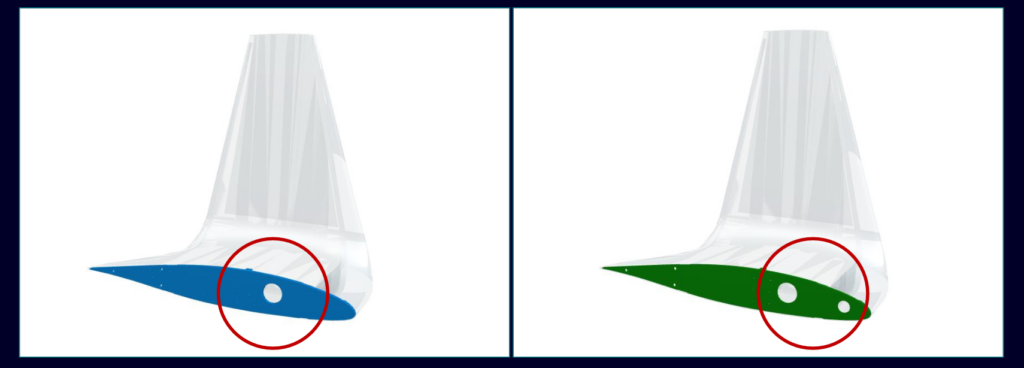
A task-based solution like Teamcenter Easy Plan supports each step of the BOM management process, ensuring smooth alignment from ECN to final production.
In this blog, let’s explore the essential steps in the BOM management process, showing how Teamcenter Easy Plan uses a task-based approach to ensure a smooth, accurate workflow of information from design to production during a change process.
1. Creating an Engineering Change Notice (ECN)
The engineering change management process begins with the creation of an Engineering Change Notice (ECN). This document outlines the specifics of the proposed change, including details about new materials, updates to design geometry, modifications to the product introduced by design engineering, and any changes to fasteners. By establishing a clear scope, the ECN serves as a foundational reference that guides all stakeholders throughout the change process.
2. Releasing the Engineering Change Notice (ECN) across teams
Once the ECN is prepared, it needs to be shared across all relevant departments to ensure everyone is aligned. This step brings engineering, procurement, and production together early, helping teams identify and address potential challenges before they impact the process. Using Teamcenter Easy Plan can automate these notifications, ensuring stakeholders receive timely updates. This reduces miscommunication, improves cross-functional collaboration, and minimizes delays—leading to more efficient change implementation and smoother project execution.
3. Review EBOM structure changes
After the ECN is released, the next critical step is reviewing the changes in the Engineering Bill of Materials (EBOM). This review allows manufacturing engineers to evaluate how the design modifications will affect assembly processes and determine if any updates to the parts list are required. Getting this step right is essential, as it sets the foundation for accurate BOM alignment and ensures a smooth transition from design to production.
4. Creating a Manufacturing Change Notice (MCN)
Following the review of changes in the EBOM, a Manufacturing Change Notice (MCN) is created to convert design updates into actionable tasks for manufacturing. The MCN provides structured guidance, outlining the specific steps required to implement the changes. As part of this process, users are assigned their respective actions to ensure each modification is accurately reflected in the Manufacturing BOM (MBOM). When aligning the EBOM and MBOM, all changes are tracked within the MCN, capturing every adjustment made to the MBOM and linking it to the relevant planning tasks. This structured approach ensures clarity, reduces confusion, and helps streamline production execution.
5. EBOM-MBOM alignment
A critical component of BOM management is ensuring alignment between the Engineering Bill of Materials (EBOM) and the Manufacturing Bill of Materials (MBOM). Any mismatch can lead to production delays or costly errors. Comparing the EBOM and MBOM side-by-side allows manufacturing engineers to identify discrepancies and confirm that all design changes have been accurately carried over into the manufacturing process. Leveraging an Active Change Notice (ACN) keeps track of these updates, ensuring that every modification is captured and executed.
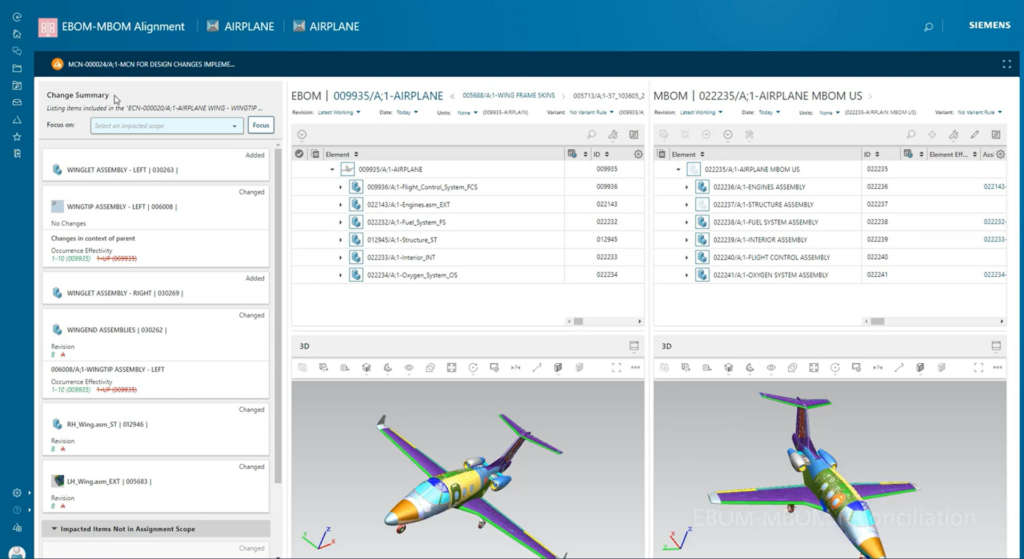
A manufacturing process planning solution like Teamcenter Easy Plan further streamlines this process by enabling real-time updates and maintaining synchronization between EBOM and MBOM—minimizing errors and supporting a seamless flow from design to production.
6. Updating Manufacturing Assemblies
Depending on whether a part replacement or a property change is required, the EBOM and MBOM are updated and aligned. Once aligned, the next task is to update the manufacturing assemblies to reflect the latest design specifications. This step involves revising assembly structures, ensuring all parts are accurately represented, and verifying that the assembly process aligns with the new design. Efficiently updating manufacturing assemblies is crucial for minimizing downtime and enhancing production speed.
7. BOM Alignment with Guided Change
BOM Alignment with Guided Change ensures that design modifications are accurately reflected in the manufacturing process, helping manufacturing engineers apply updates consistently while reducing errors. A structured approach with visual guidance and task-driven validation prevents critical details from being missed when aligning the Engineering BOM (EBOM) with the Manufacturing BOM (MBOM).
Teamcenter Easy Plan supports this process through task-based guidance, visual cues, checklists, and a Change Summary Panel that highlights updates in the EBOM. These tools allow manufacturing engineers to quickly identify and implement the required changes in the MBOM, ensuring a smooth transition from design to production while maintaining accuracy and traceability.
8. Aligning Manufacturing Bill of Materials (MBOM) to Bill of Process (BOP) and Work Instructions
Aligning the Manufacturing Bill of Materials (MBOM) to the Bill of Process (BOP) and work instructions ensures that materials, processes, and shop floor tasks are connected. This alignment links components to specific operations, validates manufacturability, and improves traceability. Work instructions reflect the MBOM, providing operators with accurate part, tool, and task details. As a result, production efficiency increases, and errors are reduced, even when design changes occur.
9.Submit changes for review and approval
The final step in the engineering change management process is to submit all modifications for thorough review and approval, including the release of the MBOM to process planning activities, teams, and downstream systems. This ensures that updated product and manufacturing data seamlessly flow into connected systems, eliminating the need to recreate information and avoiding data duplication. Teamcenter Easy Plan formalizes this workflow, ensuring every change is accurately documented, traceable, and aligned with compliance requirements. This structured approach enhances accountability while supporting regulatory standards in the aerospace industry.
Learn More
Stay tuned for our next blog, where we’ll explore how to redefine process plans based on the updated BOM. Using a standard process development framework with a Bill of Process (BOP), the Manufacturing Engineer creates a detailed plan that aligns with the new requirements, utilizing Teamcenter Easy Plan for process planning applications.
Explore how task-driven BOM management improves change processes in the ETO industry. Access the aerospace and defense-focused manufacturing planning trial to experience Teamcenter Easy Plan in action.