Where 2D is Not an Afterthought
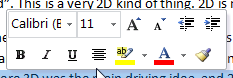
Ok, we’re finally going to get to talk about drawings, or “draft” as you all say in this neck of the woods. For those of you who don’t use Synchronous, and I know that’s a fair number, you get a little reprieve from me always going on and on about it. Draft tools are mostly the same for Synchronous and Ordered parts.
I need to start out with a disclaimer. While I have done a good bit of fixture assembly design in 2D early in my career, once I hit 3D, I tried very hard not to go back. I recognize that probably most of you use 2D as much as you use 3D, but my background has been different.
Designing complex shaped plastic parts left me spending most of my time in 3D, with 2D being reserved for getting mold quotes, and communicating things like overall dimensions, material vendor, surface finish, and assembly methods. After a couple of weeks in 3D, it would be excessive if I spent more than a couple hours in 2D.

Being rather new to drawings in Solid Edge, a couple of things strike me right out of the gate. The first is that this really looks like a program where 2D wasn’t an afterthought. In other programs, I get the sense that the draft environment is really tacked on as a method to annotate views of 3D parts and assemblies. And to be sure, that’s what this stuff is supposed to do, but Solid Edge feels like it was built from the start to annotate views of 3D AND create standalone 2D drawings.
Sketching has its own tab, which includes blocks, and the interface doesn’t appear to be afraid of “the grid”. This is a very 2D kind of thing. 2D is nothing to be ashamed of. It’s a necessary part of the process.
When I started in 3D design in 1995, I was using Mechanical Desktop on top of AutoCAD 13. In that arrangement, 3D was the afterthought, and 2D was still the main driver. Then I moved to SolidWorks where 3D was the main driving idea, and 2D was the afterthought. All the  salesmen were telling us 2D was going away. It took that software many years to get up to par on 2D, and now I can see why Solid Edge has always had the reputation for having better 2D tools, although it may be time to update some of those tools.
salesmen were telling us 2D was going away. It took that software many years to get up to par on 2D, and now I can see why Solid Edge has always had the reputation for having better 2D tools, although it may be time to update some of those tools.
One thing I expected to see in Solid Edge was a more Windows-like interface for text control. The Text Box Properties is pretty 1990’s. The floating box to the right, captured from MS Word 2010 is more Windows-like, more compact, more modern, and more streamlined.
Yes, I’m aware that making things more Windows-like may not be exactly fashionable at the moment, given the very real decline of the Windows OS and desktop computing in general, but this is another place where I’d like to give the Solid Edge team some kudos – for recognizing the difference between personal computing fads and professional/business computing realities.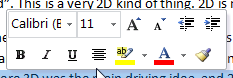
At least Microsoft does have an interface philosophy which most engineering staff understand. The old dialog boxes are really showing their age. As long as we get burdened with the modernity of “the Ribbon”, we ought to also be able to benefit from the floating toolbars. I’ve never used Solid Edge without the ribbon, but I know I dislike it in programs like MS Office, where I used to know how to do everything I needed to know how to do, but then suddenly, they shuffled the deck on me without any real benefit. In fact, I keep a copy of Office 2003 on my home computer because it does what I need, and is easier to use with the familiar interface. I’ve heard some Solid Edge customers howl about the ribbon (looking at you Mileti).
Another thing that strikes me about Solid Edge draft is that the Layers and Groups controls are so accessible. Coming from a backgroundwhere groups and “select all” are considered recent innovations, Solid Edge on the other hand seems to want to make the user at home when using 2D type functionality.
Also impressive is the ability to pull in to the drawing dimension from both Ordered and Synchronous models. Regardless how you made your models, your drawings still should look the same, and they do.
One thing that I know freaks people out about the scheme of 3D parts driving 2D drawings is that sometimes you just want to make sure that your drawing views stay the same no matter what. With that in mind, it’s great to see the Inactivate Drawing Views option on the Tools tab. This just gives people who want it the peace of mind that their views do not change on them in their sleep.
Tables figure rather prominently in the interface, and it even promises Diagrams. Diagrams will be the topic of my next article. Purely 2D, using a lot of blocks. I may need some help with this, so if anyone wants to volunteer some assistance, please drop me a line.


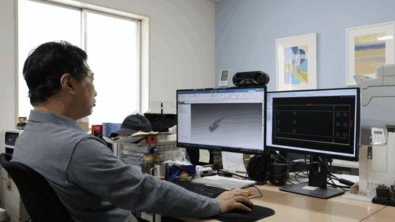
Comments